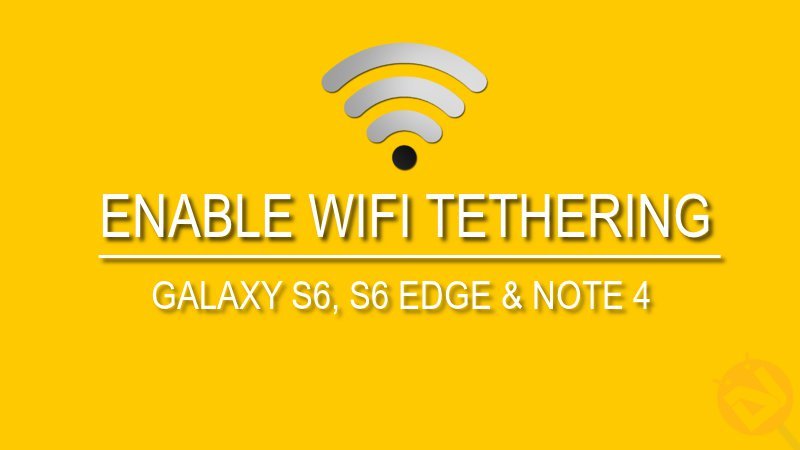
Smart is new language of the gadgets in the modern age and the smartphones are the best gadgets to smarten your life. But what exactly is smart? Is it having a flagship device with ultra-fast processors and sparkling displays? Well, the exact smartness behind the smart devices is connectivity, the ability to connect to the world using the Internet. Ask yourself, will you ever call a smartphone ‘smart’ if it can’t be used to browse the Internet?
Most people using mobile network or a WiFi connection to connect to the Internet. I personally use a broadband connection while at home and switch to a mobile data connection when I can’t catch any WiFi network. Sometimes, I share my mobile data with my laptop using the WiFi Tethering option found on my Android smartphone. It’s a life saver feature when you need to share your mobile data with multiple devices without having the burden on wasting money for buying multiple data packs for each device.
However, many of the Telecom companies like AT&T, Sprint, T-Mobile etc… restrict their users from using the WiFi tethering feature. The corporate greed to monetize the services has hit the peaks with the WiFi tethering restrictions on the data plans. These companies restrict you from sharing your mobile data with other devices even though you pay for the plan. In my opinion, data is data no matter how you chose to use it when you’re paying for it.
Luckily, there are many developers who bypass these silly restrictions and save a lot of money for the Android users. Today we will see how to enable WiFi Tethering on Sprint Galaxy S6, S6 Edge and Note 4 using the two simple methods – one with root & the other without root. So, without any further ado, let’s see how you can enable this great feature on your device.
Note: These methods are reported working on many Galaxy S6, Note 4 users but there might be a chance of failure depending on the custom ROM or kernel you’re using.
Method 1: Enable WiFi Tethering without Root
- The first thing you need is your MSL code from Sprint. You can do this by simply calling the Sprint customer service and ask for the MSL code after saying an alibi like slow connection. You can also use any MSL utility app that is working on your device.
- Now open the dialer and enter ##DATA# (##3282#)
- Click on the Edit button in the popup and enter your MSL code and click OK.
- Now navigate to APN settings from the Mobile Networks menu and open APN2 EHRPD Internet and APN2 LTE internet individually and change APN Type to default, MMS, dun.
- Save the settings in both the APN configurations and reboot the device.
This should do the charm in most cases but if you’ve no luck with this method, you can use the below method which was reported working by many S6 and Note 4 users. However, this method requires root, so make sure you have proper root on your device before proceeding.
Method 2: Enable WiFi Tethering with Root
- Download the GalaxyTools app and install it on your device.
- Open the app and grant the root permission when prompted. The app will backup your telephony.db file to the root of the SD card in case you want to restore it later.
- Read the online manual to get a complete idea of the features of the app.
- In the app, you can simply enable the native WiFi tethering using the Enable Native Hotspot button, as simple as that.

- Reboot the device once you’ve enabled the native hotspot feature from the app.
That’s it, let us know of any issues in the comments section below.
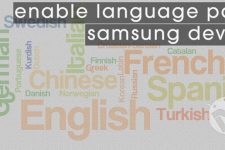


Hi, can you help me with my Sprint Galaxy s7 (not edge) – to unlock functionality like tethering, APN? Thanks!
Is rooting possible and recommended for this model?
Does your software work on Sprint Galaxy s7?
I’m presently outside USA and do not have a Sprint SIM card
Hi, the first method works on the Sprint Galaxy s7 too.
Hi Rakesh, I do not have an MSL code unfortunately. Any workaround?
Unfortunately, no. did you try the MSL utility app?
https://www.androidfilehost.com/?fid=24052804347801915
http://www.4shared.com/zip/vC-iPcEyce/MSLUtility.html?
Hi thanks.
I downloaded it and installed, but when I tried to open, it said file not found on remote server.
i have sprint samsung galaxy s7 edge and note 5 method 1. works Perfectly on my note 5 but on s7 edge it grays out apn settings to i can’t access how to go around that?
hi, i did the method 2, and now i can see the option to do the net sharing… i turn it on! and my others device found my hotspot and when i click to connect it never connect to my note 4.
As far method 1 and the msl. It does work ONLY when you have LTE or spark. Once you leave that signal strength it’s gone. Doesn’t matter which version of sprint phone you have. If you constantly have that signal strength it will work but chances are since you have sprint it’s only periodically that you have that signal. Lol. I’d definitely look into a rom that you as it enabled already and that will work all the time as long as you have some sort of signal. Obar (one bad aSs rom) is an awesome rom.
If i am able to obtain my msl from my carrier…will method 1 work on a ROOTED phone?
Is there any way to enable native hotspot in LG G3 Sprint with Stock Lollipop??
will this work, or is there a way to do this for the note 5?
thank you so much for sharing this!!! i got my MSL from sprint by saying that I’m going overseas, they might refer you to their overseas department but just tell them you need the MSL because that’s all the other carrier needs that you’re taking it to. if your phone is paid off they will probably give it to you, if you owe a balance they probably won’t but its still worth a try, i got it in chat easily. method 1 rocks ! ! ! i was using wifi tether before and it always caused an issue with my google services, im so happy ! ! ! ! ! !
Only if you are rooted you can download ahortcut masters from the play store. (It does require root access ) in top right menu click search in the text field type apn and search. Click the 4th option (com.lge.hiddenmenu.vzw_only.apnsettings) it works on sprint. Should work for all carriers. Select launch then select 1st option. Internet. Scroll down to “apn type” it should read default,mms. After mms add. ( ,dun) that is a comma then dunclick ok. Top right menu click save. Go home. Then reboot.
I dl shortcutmaster lite (not sure if that matters) but the menu isnt as u described..what am i missing?
It had been updated and changed. That method no longer works sorry. I did do the mSl route But I ended up getting a stock rooted rom with Wi-Fi tether enabled and a bunch of customization. Didn’t do much on the customizing as I like the stock ui but it’s just a preference. I’ll try to locate the rom I flashed and share a link to it.
Sounds good. Appreciate the help.
Thought i was going nuts when i couldnt find it
Lol I hear ya. No problem. Anything I can help with just let me know. Hope the rom works good for ya and does what you need and then some.
Thank you, Method 1 worked great on my Galaxy Note Edge. Quick question, once the hotspot is enabled I keep getting a pop up message that states “Turning on Wi-Fi will disable hotspot”. My wireless isn’t enabled and I’ve looked to see if one of my apps might be trying to enable it but no luck. Any ideas? Thanks.
Method #2 is no longer an option. The OP/Developer of the download has removed all links and closed the thread on XDA…
method 1 works perfect on my s4 sprint.
Does this break MMS for anyone else?
Not reported yet.
Method #2 worked perfectly on my Sprint Galaxy Note 4…thank you! Only question is that I am able to name hotspot in configure hotspot but not able to set a security password. Is this even possible? Please let me know. Thanks again and awesome work around to activate wireless tethering/hotspot
hey do you have the galaxy tools apk file please send it to me?? solidus636@gmail.com
any idea why my note 4 wouldnt have the APN2 settings in the ##3282# menu?
I have the sprint S6 Edge and am Having the same problem as Billy Blanks. It will not do anything from the colorful update screen.I am rooted and I’ve Uninstalled and reinstalled this program three times with the same results. Any answers on that problem yet ? Thx Guys
I have a sprint samsung galaxy s6 and downloaded method #2. after installing and giving it root access, the following screen has been displayed for 30 minutes. I can restart but would prefer to get this program to work. please help! thanks.
I clicked “update” at the bottom of the screen FYI.
What’s the current status?
the program was running for an hour in the background until i closed it. my internet connection is sound so that is not the problem. do you have any suggestions?
Well, all I know is it works. It has even been confirmed below by Eugene.
The last sentence of Method 1 says that it requires root, although the title implies that it does not… 😉
The first method doesn’t require root. I mentioned that if the 1st method doesn’t work you can follow the 2nd method which requires root
Dude, be careful when reading and much more careful when posting a comment. Read again, but now using right punctuation and sentence.
what about you mind your own business instead? You never make any mistake dumbass?
Worked perfectly on my Sprint Galaxy S6…thank you!
Thanks for confirming!