
If you happen to own the HTC One M9 or any variant of it, and if you coincidentally happen to be an Android enthusiast too, then you might want to root your M9. The reason to rooting an Android device is really simple. Rooting opens the access to the system’s files, which are only accessible once you root it. And, if you happen to be one of the many people who really love to try out new ROMs every once in a while, then you also might want to install a Custom Recovery on it.
Most of the times, people (including me) get really frustrated with downloading a ton of files and going through uncountable processes just to root and install a custom Recovery on an Android device. Then came the age of Android Toolkits, which were nothing more than stand-alone Windows or Mac applications, which would potentially root, install a custom Recovery, and perform a lot of functions with just a click. Just the same way, Squabbi, one of the many developers on XDA, recently released a Toolkit for the HTC One M9, which packs a whole lot of features inside a little download. So, in this post, we will have a look at the various features which are packed into the Squabbi’s Toolkit.
The Toolkit is a 2 MB .EXE download file, and doesn’t require any installation. Once you fire up the toolkit, you get notified of the latest ADB / Fastboot drivers, which are available for the HTC One M9. Also, the toolkit automatically connects to the internet and downloads the SuperSU.ZIP file, and the TWRP Recovery file for your M9. Once you have everything downloaded, and installed, you get a clean Metro-Style UI, with the Orange accent, both giving a nice touch to the toolkit. The highlight of this toolkit is that it can almost do anything which you would like with your brand-new HTC One M9. The toolkit is mainly divided into two parts – Unlocking and Rooting, and Fastboot commands. The first part of the toolkit can perform the basic functions, which are listed below :
- Unlock The Bootloader: The toolkit has provided us with the information and steps on how to unlock the HTC One M9’s bootloader.
- Flash TWRP: The toolkit downloads the TWRP image and then you can flash it with the click of a single button.
- Root: The SuperSU ZIP file is also automatically downloaded by the toolkit, and can be flashed just like the way you flashed the TWRP file.
The other part of the toolkit, where you can basically use ADB Commands to control your HTC One M9, can perform the following functions.
- ADB Commands: This section can be used to reboot your HTC M9 to the system, to its Bootloader, or to simply boot into recovery.
- Fastboot Options: This section deals with the various fastboot commands/options that you can use. Mainly, you can change your Carrier ID to the Super CID, and relock your HTC One M9’s bootloader if unlocked. It can also flash the stock recovery with the click of a button.
- Manual ADB Commands: If you find that one or more commands are missing from this toolkit, you can just Google it, and type in the ADB command yourself in the text bar on the extreme right.
So, this toolkit is just another tool which makes your rooting and flashing life even easier. You can now Sideload applications to your HTC One M9 without any hassle. Overall, the HTC One M9 Toolkit might come in handy when you want to either root it, install a Custom Recovery, or sideload an application to it. If you want to desperately download this amazing toolkit for your brand-new HTC One M9, then follow this link.
If you have any queries regarding this post, simply leave us a comment below.
source | xda

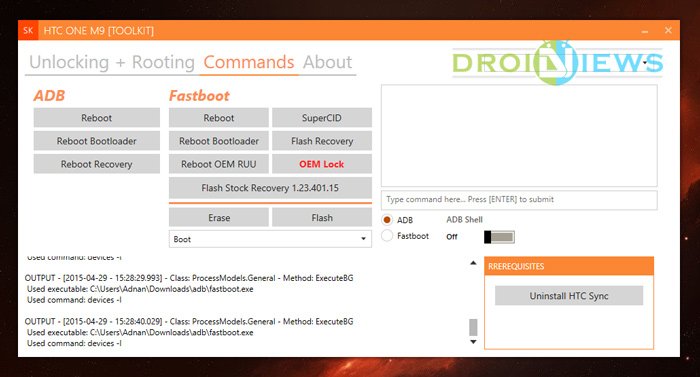


Join The Discussion: