
ZTE Blade S6 is quite an old phone now as it was released in the first quarter of 2015. The device comes with a bunch of nice wallpapers that we couldn’t share at DroidViews yet. If you love the ZTE Blade S6 stock wallpapers and want to download them, here they are.
On the hardware front, the ZTE Blade S6 features a 5.0-inch IPS LCD display, Qualcomm MSM8939 Snapdragon 615 Octa-core processor, 2 GB RAM, 16 GB internal storage, microSD card slot that supports up to 64 GB, 13 MP shooter as the primary camera, 5 MP on the front, and a 2400 mAh non-removable battery.
Though the phone’s screen resolution is HD, the wallpapers we have here are in full HD quality with 1080 x 1920 px resolution.
To download the wallpapers individually, you can simply right-click on the wallpapers you want to download, select ‘Open link in a new tab option’ and save them.
In case you want to the complete stock wallpaper set from the ZTE Blade S6, we have also uploaded them to Mega and Google Drive. You can find the download links at the bottom of this post.
Download ZTE Blade S6 Stock Wallpapers
ZTE-Blade-S6-Stock-Wallpapers.zip | Mirror Link

















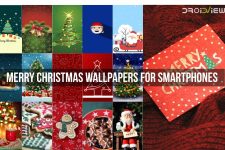


Please upload to mediafire like you have been doing before.
Okay, I’ll try to. Between, the images are also uploaded to the site’s server. You can download them directly.