
LG announced its first flagship for 2017, the LG G6 on in March. It will obviously be receiving a lot of third-party developer support and modders would want the best performance out of their device. Which usually means installing custom ROMs, kernels, and other mods. Sometimes though, when things go south, flashing the stock firmware is the only option to unbrick the device. Luckily, we have that available for download now. So you can go ahead and flash to mods and ROMs to your heart’s content, knowing you can always go back to stock. Below, we have listed a bunch of firmwares for the LG G6 variants compiled and shared by asialove2013. We have also described the quick steps to install them on your device.
The LG G6 comes with a 5.7 inch QuadHD+ IPS LCD display with an unusual 18:9 aspect ratio. The idea is to offer more real estate — just over 80 percent screen-to-body ratio in the case – in a compact form factor. It powered by a 2.35GHz quad-core Qualcomm Snapdragon 821 processor clubbed with Adreno 530 GPU and 4GB of RAM. The 64 GB of onboard storage is expandable via a microSD card up to 256GB. A 13 megapixel rear facing camera and a 5 megapixel front-facing shooter consist of the camera setup. The phone runs LG UX 6.0 on top of Android 7.0 Nougat. All of this is powered by a 3,300mAh battery.
The LG G6 looks quite a competent flagship on paper with some stand out features thanks to the unusual aspect ratio. But this isn’t the first time LG has tried something out of the ordinary. The company has previously tried to turn things around, but its previous endeavors haven’t really caught up with the masses.
Advantages of Flashing the Stock Firmware:
- Unbrick your phone
- Re-flashing the stock ROM can potentially fix some problems.
- Revert back to stock to gain your warranty.
- Unroot the device to gain warranty
Download LG G6 Stock Firmware
| Model | Download kdz | |
| T-Mobile | LG-H872 | H87210e_00_0322.kdz |
| U.S. Cellular | LGUS997 | US99711a_04_0322.kdz |
| South Africa / ZAF | LG-H87010f | H87010f_00_OPEN_ZA_OP_0327.kdz |
| Verizon | VS988 | VS98811A_04_0406_ARB00.kdz |
| AT&T | LG-H871 | System DUMP only |
| International | LG-H870 | H87010d_00_OPEN_EU_OP_0327.kdz |
| HongKong | LG-H870DS | H870DS10b_00_OPEN_HK_DS_OP_0406.kdz |
| Orange – France | LG-H87010D | H87010d_00_ORG_COM_OP_0327.kdz |
| Canada | LG-H873 | H87310b_00_OPEN_CA_OP_0322.kdz |
How to Install Stock Firmware on LG G6
- Download all the necessary files such as the KDZ Firmware, LG Drivers and also LG UP latest version. Make sure to install the drivers.
- Install the LGUP .msi file on your computer.
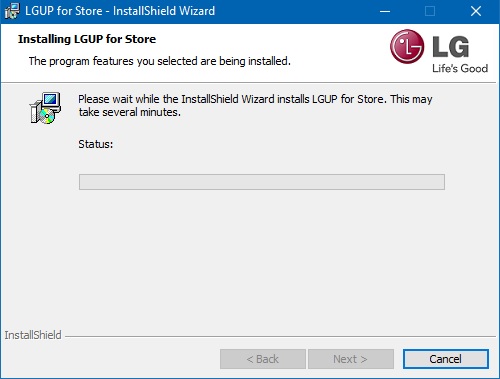
- Turn your phone off and then press and hold the Volume UP key.
- While holding Volume Up key connect your phone to PC using a USB Cable.
- Release the Volume UP key as soon as the phone goes into Download Mode.
- Open LG UP software on your PC that you just installed and select Upgrade
- Select your KDZ firmware file.
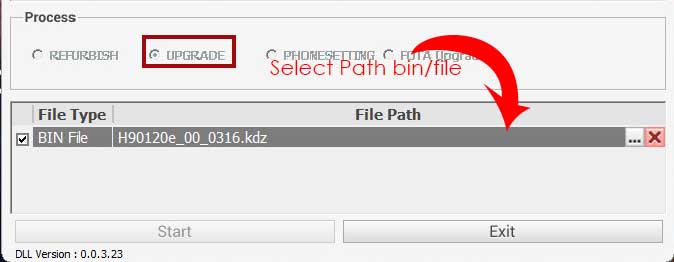
- When it is loaded, click the start button and wait for the installation to complete.
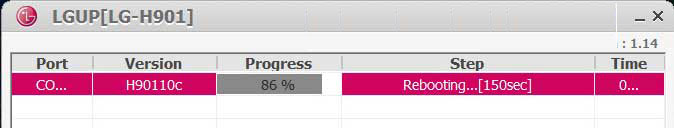
- Your phone will reboot automatically once the installation completes.
First boot may take a while so be patient and let it boot.



…and OTA updates will no longer work…
DO NOT COPY Content from my thread at xda forum..
Hi, we have only listed the firmware links without creating any mirrors. Also, your XDA thread has been mentioned as source right below the post and just above the tags.