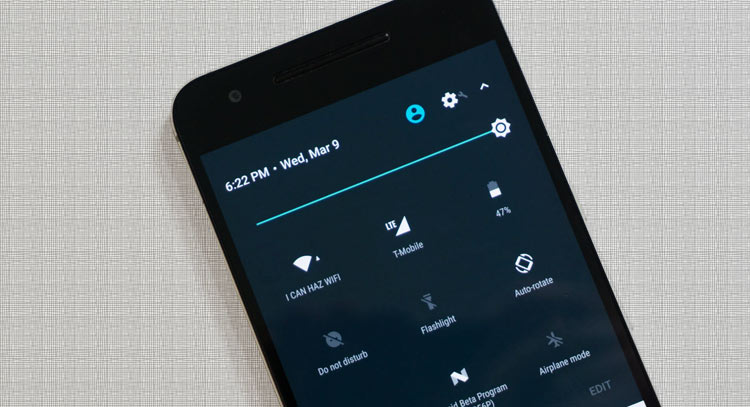
Amongst the many new features of Android N, one of the biggest changes has been taken place in the notifications panel and the quick-settings menu. On previous versions of Android, you had to swipe down twice in order to play with any of the quick settings, but in Nougat, all you need to do is to swipe once to reveal your notifications and then the 5 frequently used quick toggles will appear. Swiping down will further reveal the newly designed quick settings panel. Below, we’ll be describing how you can customize quick settings panel in Android Nougat using 3rd-party apps.
For one, you can add and remove toggles from the menu by tapping on the ‘Edit’ tile that sits there permanently. What we never knew for days is that the quick settings menu in Android Nougat now supports third-party toggles. This means that your favorite applications can now take full advantage of your device. While this feature is relatively new, there are quite some great applications emerging out on the Play Store that we found would be interesting for you guys to check out!
Without any further delay, here is a list of our top 5 Android Nougat quick-settings third-party toggles/apps/shortcuts.
Weather Glance Tile
This tile does exactly what it says. No matter which weather application you’re using, this tile will extract necessary information from that application, and present it in a very minimal way. You will be able to see the weather condition, say for example if it is raining or not, and also have a glance at the temperature.
[googleplay url=”https://play.google.com/store/apps/details?id=com.florianisme.weatherquicktile”/]Searchly
What would Android be without a search assistant everywhere? It is in your apps, on your home screen, as a widget, so why not in your quick settings? Well, this application makes that possible too. If you quickly need to search something without going back to your home screen or launching the Google app, then this tile will do wonders for you.
[googleplay url=”https://play.google.com/store/apps/details?id=com.jonanomisk.searchly”/]Ringer Modes
Android Nougat still doesn’t have a quick tile to quickly toggle between the ringer modes, and we sure as hell don’t know why. Anyways, this application brings a nicely laid out toggle to your quick settings panel, and toggles between three options, Ring, Silent, and Vibrate. With just a tap, you will be ready to roll!
https://play.google.com/store/apps/details?id=com.cgollner.quicktiles
Caffeinate
If you have a screen time-out of 30 seconds, 1 minute, or 2 minutes because you feel your battery burns down when your screen is on, then this tile will be truly helpful. Sometimes, we just need a lot of screen time-out, but nobody has the time and patience to go deep in and change it just for the sake of a one-time task. Say, for example, you’re reading a long text, or maybe this very article. Caffeinate will stretch your screen time-out to 5 minutes, and it is just a temporary option.
[googleplay url=”https://play.google.com/store/apps/details?id=xyz.omnicron.caffeinate”/]QuickTile
This one is by far our most favorite one. This quick settings toggle can very well be called the Tasker of your quick settings panel. What this does is allow you to set a bunch of different parameters like brightness, ringer mode, Bluetooth, WiFi, all at once, and make it into a profile. But it can also perform interesting tasks like launching a specific YouTube channel or sending a message to someone specific. The only way to enjoy this toggle is by using it in the first place!
[googleplay url=”https://play.google.com/store/apps/details?id=com.widgapp.quicktile”/]Alright! Those were our top 5 new set of applications that can spruce up your Android device! Found any other application? Make sure you share it with us, and we might add it to this list. If you have any queries, then hit us down in the comments section below.

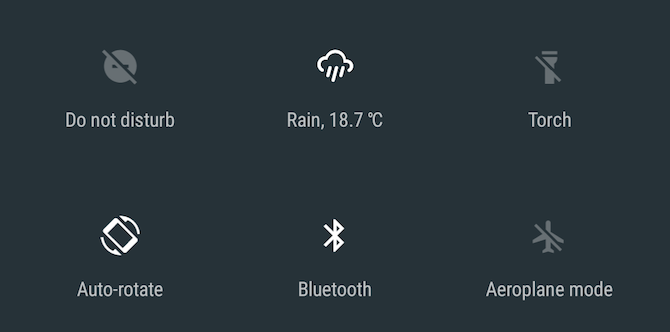

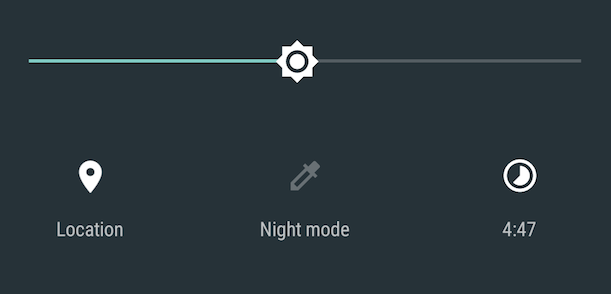




Join The Discussion: