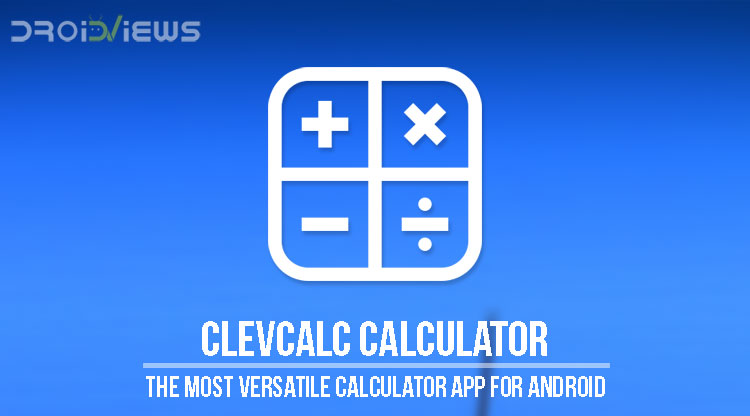
If there are two things that all of us use in each and every moment of our lives, then that is oxygen to breathe and numbers for daily tasks. The latter is an indispensable and inevitable part of our life pretty much as the former. Just think folks, what if there was no mathematics, numbers etc?. Well, it would have been a chore to carry out daily activities. Speaking of daily activities, they would range from any basic level task such as checking the time to some high-level complex task such as math problems (if you’re a mathematics teacher by profession). Now, keeping mathematics in mind, let’s come to the main topic of this article. Today I would like to show you all Droidviewers an app called ClevCalc Calculator that provides you with the ability to carry out calculations that would be required in your everyday life.
ClevCalc features pretty much any type of calculator you would ever need. Also, it features a very light, fluid and intuitive user interface. Sure, we all have seen a lot of these out there in the store, but this one is currently my favorite out of the available ones.
Must Read: Google Go Helps Save Data and Explore the Web on Slow Internet Connection
Enough said, let’s get started to take an in-depth look at ClevCalc – Calculator app as depicted in the screenshots below.
ClevCalc – Calculator in action
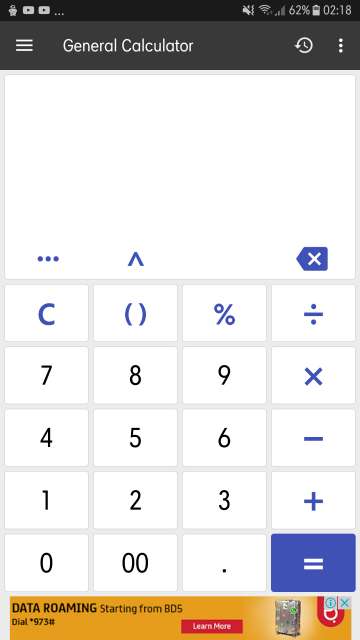
Tap the three-line button to access all other available calculators. Moreover, tap the history button located on the top right-hand side to access calculations history. Furthermore, tap the three-dot button located beside the history button to access settings and set decimal places. Refer the next few screenshots below to see the calculators in action.
Available calculators
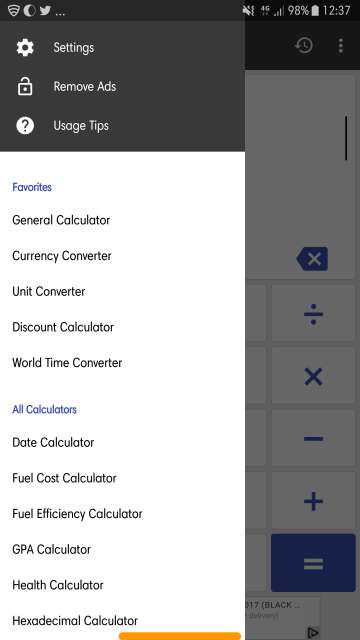
Now let’s dive into each and every one of them one by one. Refer the next few screenshots carefully.
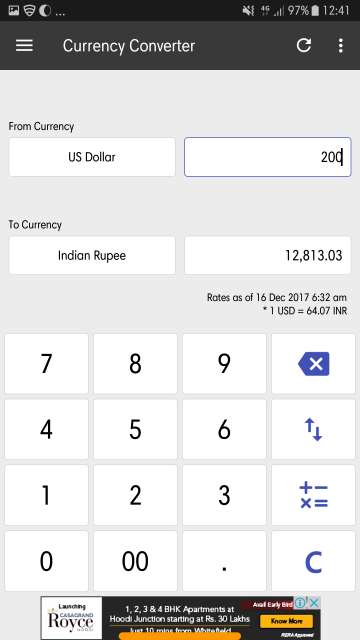
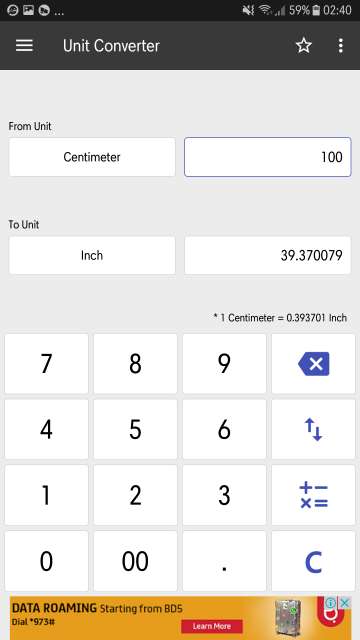
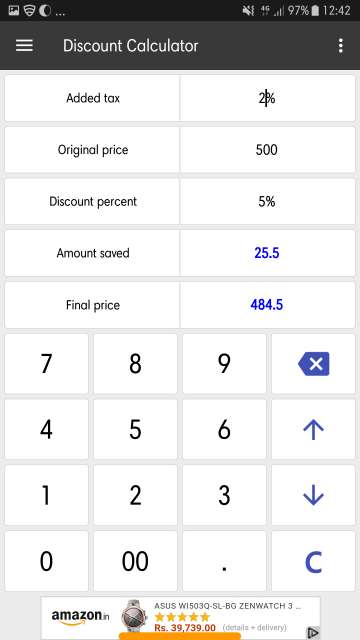
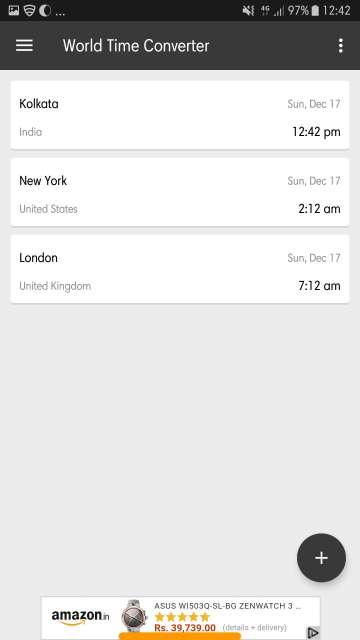
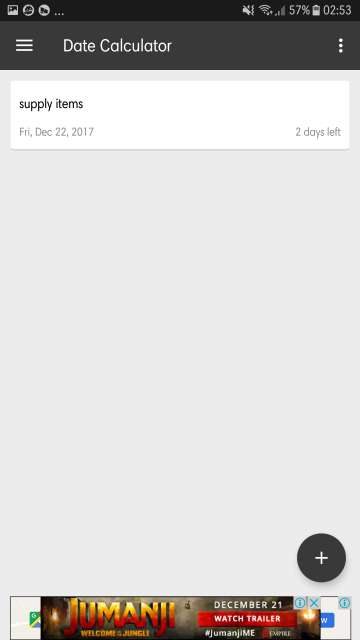
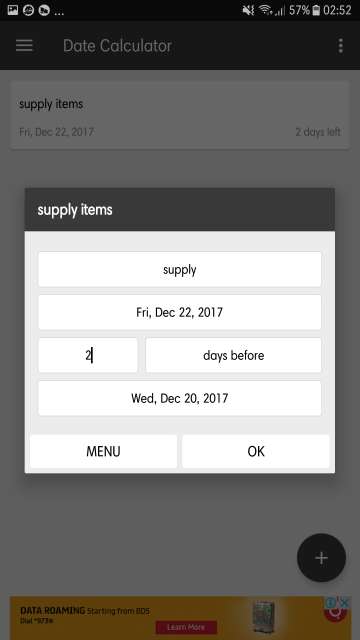
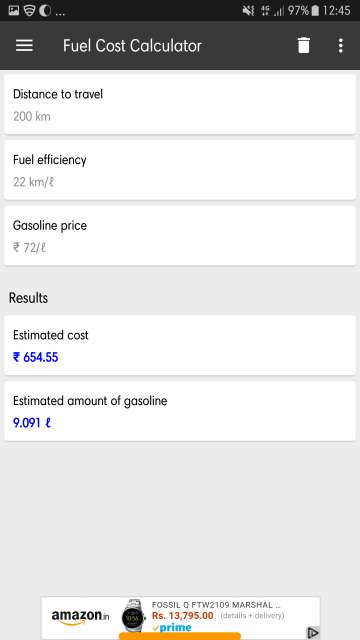
Do Not Miss: Read WhatsApp, Facebook, Viber and Telegram Messages Anonymously
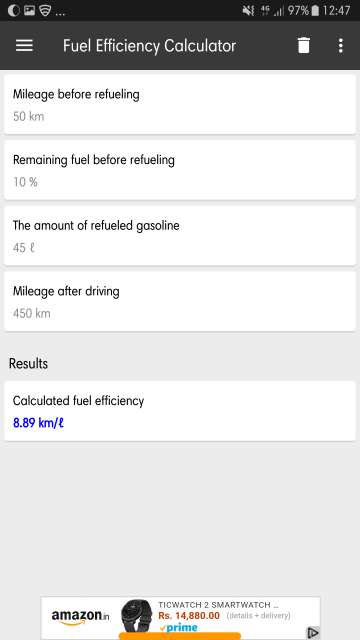
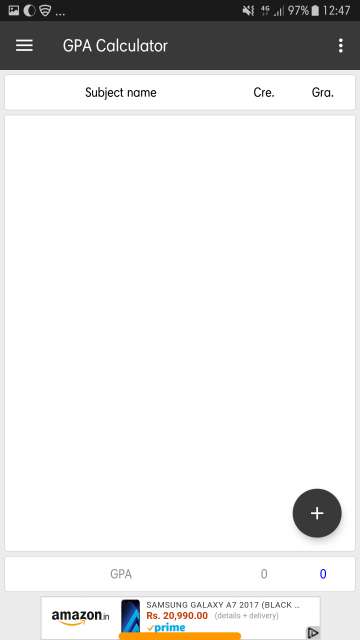
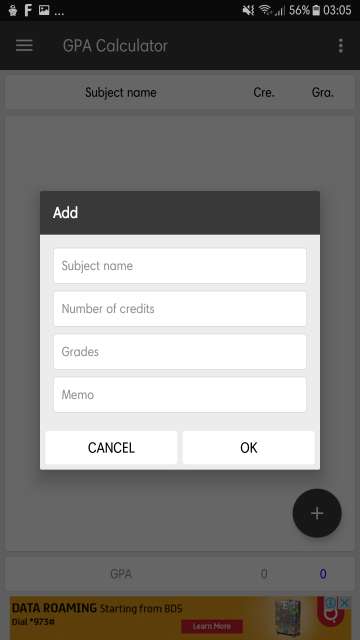
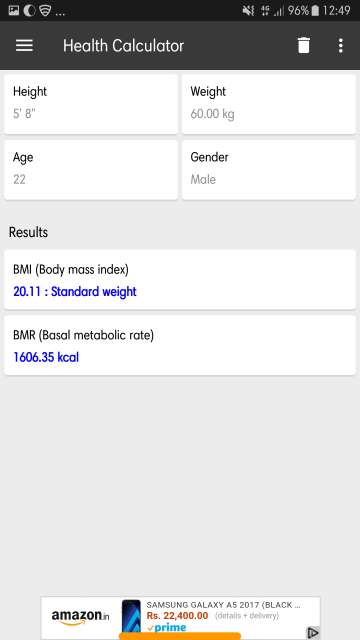
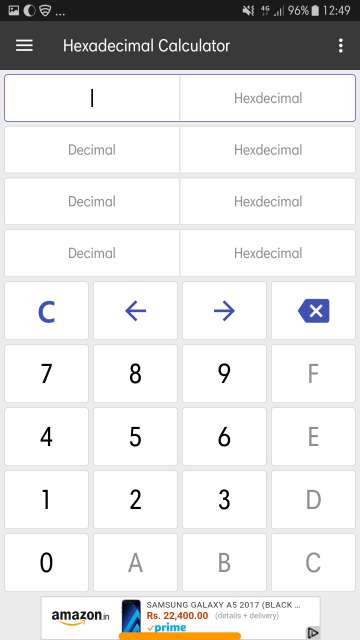
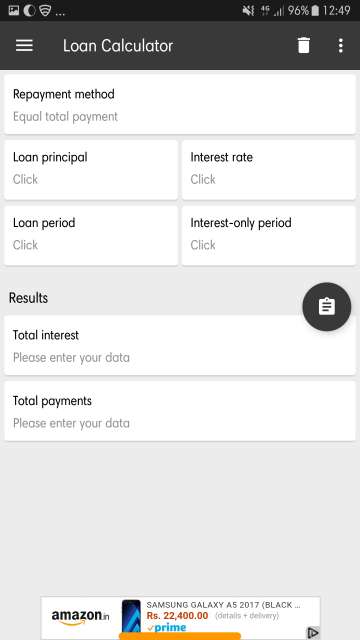

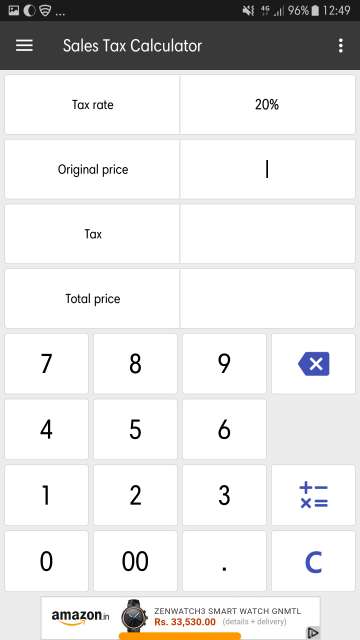
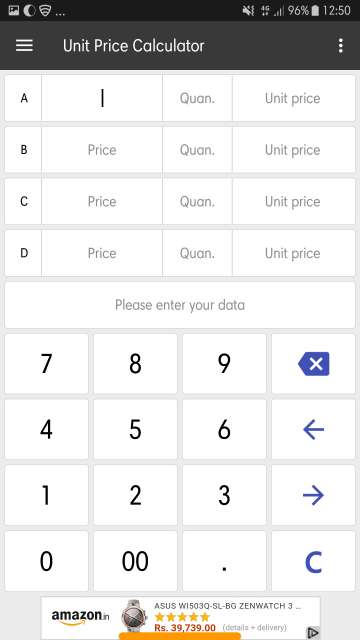
Settings
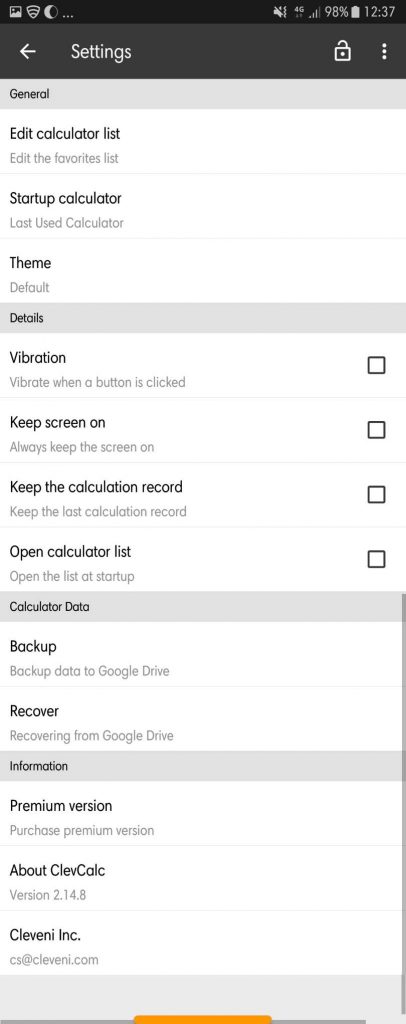
Premium version
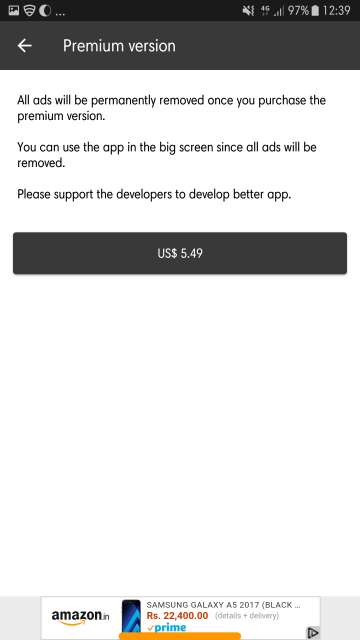
My thoughts
ClevCalc – Calculator is one awesome free app for handling your necessary calculations. It is fast, fluid and features a logical and intuitive user interface. This one is definitely one app worth downloading. I highly recommend all of you to give this amazing app a try. You won’t be disappointed at all.
So here it is folks with an in-depth look and review of a useful, wonderful and beautiful app for Android. Feel free to chime in the comments section below on your take and experience with this neat app. Download ClevCalc – Calculator app for Android via the Google Play Store link given below.
Also Read: Get iPhone X-esque Home Button with X Home Bar App for Android
[googleplay url=”https://play.google.com/store/apps/details?id=com.dencreak.dlcalculator”/]


Join The Discussion: