
There’s hardly anything more annoying than pop-up ads, especially on a mobile device. On the computer, you can easily click close to get rid of pop-ups. Plus, there are many ad-blockers available for desktops. But on smartphones, if you are not careful, you may easily get redirected to a website which is designed just to show you more ads or make you install something that you don’t need.
We, the DroidViews team, totally support ads, but if there’s one thing we don’t like, it’s those ungodly pop-ups that cover the whole screen and do not give you an option to close them unless you click on them and get redirected. Well, things are about to change.
While no pop-up blocking technique is hundred percent foolproof, with right practices, you can easily use your Android device without facing such issues anymore.
1. Blocking Full-Screen Ads from Apps
Not only web browsers, but some apps, too, are just as responsible for pushing full-screen ads. So, how to get rid of them? First, try scanning your device using a malware remover. If you continuously witness pop-up ads on your device, even though the browser is closed, there’s a great chance you are hit by a malware or an adware. If this is the situation, a simple scan would be enough. If not, you may want to uninstall the app you installed just before you started seeing pop-ups. If you don’t want to uninstall the app but still want to get rid of pop-ups, try disabling “draw over other apps” permission for that app. That should work most of the time.
2. Blocking Pop-ups in Chrome and Firefox Browsers
The state of the internet isn’t the best right now. There are too many ads and users don’t like that. If you get a lot of pop-up ads while browsing you may want to disable that action from the browser. There’s a high chance you are either using Mozilla Firefox or Google Chrome, after all, those are the two most popular web browsers for Android.
If you are using Firefox, you can simply install an ad-blocker plugin and you’ll be good to go. uBlock Origin is the one that we recommend.
If you are using Chrome, then you know that the Android version doesn’t support plugins yet. So, what should you do? Simple. Just disable pop-ups from Chrome settings. Here’s how to do so:
- Open Google Chrome.
- Tap the three vertical dots the top right.
- Tap Settings.
- Tap Site settings under Advanced section.

Blocking Pop-ups in Chrome Browsers - Scroll down and tap Pop-ups.
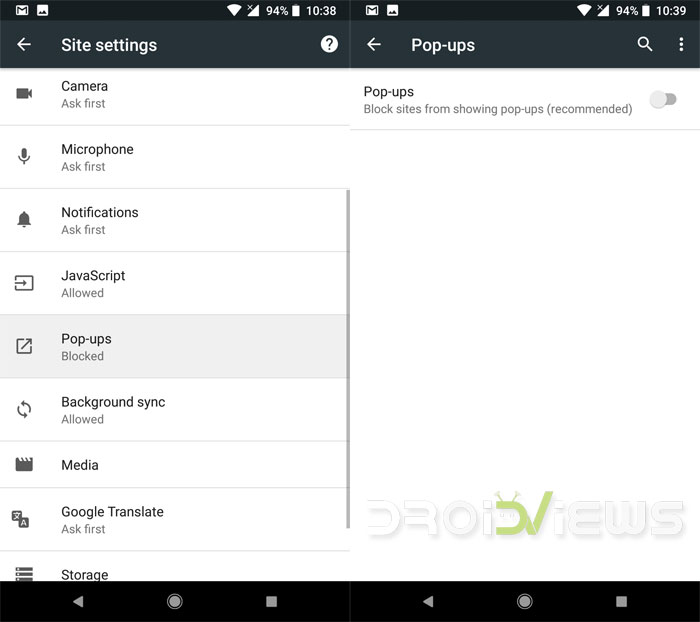
Blocking Pop-ups in Chrome Browsers - If the toggle is on, turn it off.
You are good to go.
If you want more aggressive pop-up/ads blocking, then you may want to choose a third-party browser that comes with the ad-blocking feature. We recommend Opera Mini.
What’s your trick to deal with pop-ups?
Don’t miss: 5 Best Alternative Web Browsers for Android



Join The Discussion: