
We all come across free apps that most certainly have those annoying advertisements in them. However, advertisements are essential to the company for profit but these days they have become very distracting and inappropriate. These ads sometimes contain inappropriate content for children which they might come across while they are using your phone. Below is an example of one of the most irritating ads and today we are going to tell ways to block ads on Android devices.
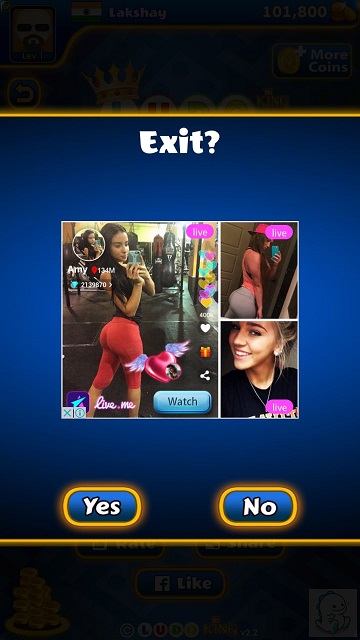
So, what’s the solution to all these annoying and age-inappropriate ads? It’s simple just use an ad-blocker. There are a number of ad-blockers available but all of them require Root-access.
Also read: 5 Android Apps worth Rooting For
1. AdAway for Android
You can simply download and install the “AdAway” app on your phone and enjoy almost all apps without any ads. Link for AdAway has been provided right here: AdAway.apk
You just need to install it on your phone and let it download and install the files automatically.
There are also certain other methods for ad-blocking.
2. MoaAB – Ad blocker
One can use MoaAB: Mother Of All AdBlocking, you need to download the file from below.
Then extract it and paste the “hosts” file in /system/etc on your device. For this, you need a Root Explorer app, I recommend using ES File Explorer. Open the ES File Explorer and turn on the Root-Explorer mode, then Open storage (like internal storage or SD Card) and click on “/” in the top left corner>then open “system”>then “etc” and paste the extracted “hosts” file there.
Check out the screenshots down below for more information.
You can always unroot your device if you have used the 2nd method. You can now enjoy advertisement free apps. But there are some apps which none of the ad-blocking methods work with. These apps use, for example, Airpush notifications that pop-up even when the apps are not running. At the moment there isn’t any method to block these ads. If there is, a method, please let us know in the comments down below!
Both of these methods would work just fine on almost all the Smartphones, minimum specifications required are a 1.2 GHz quad-core processor and at least 1 GB of RAM. It works with almost all of the Android Family with the exception of 5.0.x(not to be confused with 5.1.x).
If you wish to revert your mod, back to stock, you can do that too. If you have used our AdAway method just click on the “Disable ad blocking” option in the app. However, if you have used the MoaAB method, the revert process would be a little bit complicated. You will have to download the file from the link down below and flash it via custom recovery(CWM/TWRP).
Revert MoaAB: MoaAB_ADBlocking_06122017_R1.zip
We would love to know if you were able to block ads on Android using apps listed above. Do share your thoughts about the article in the comments down below. Have a Nice Day!
Related Post: Top 5 Adblock Plus Alternatives for Android You Must Try
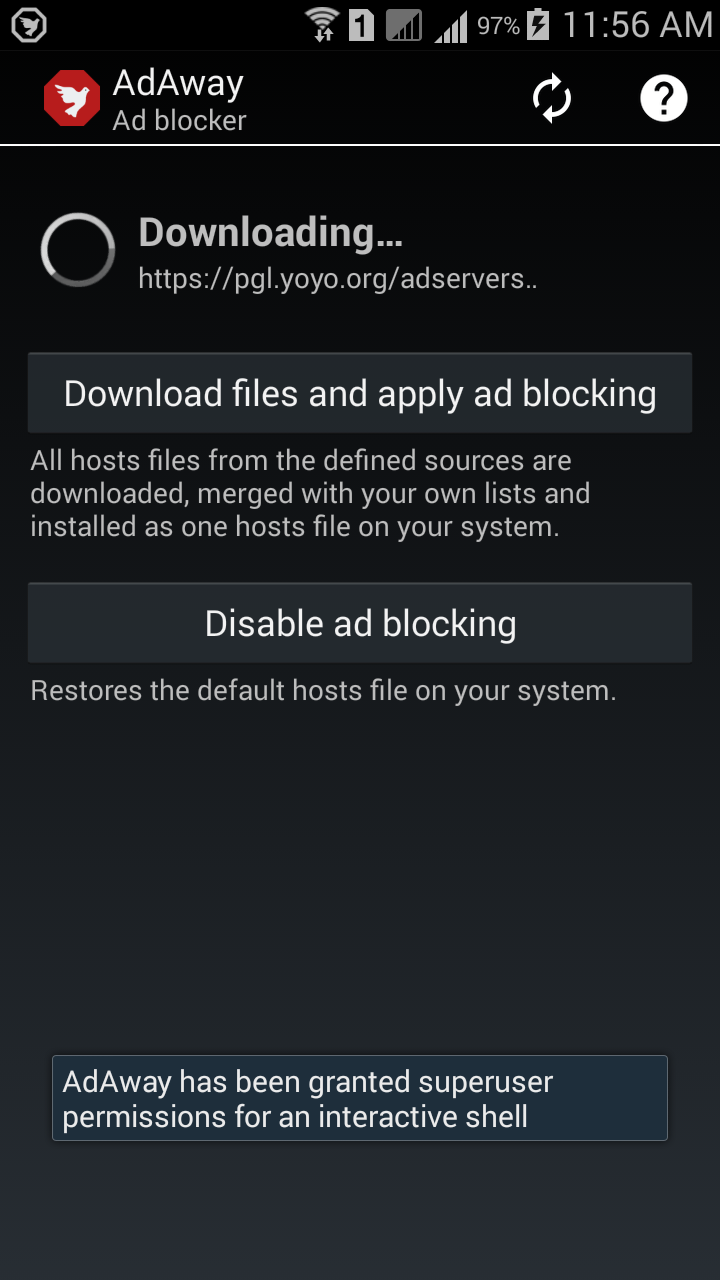
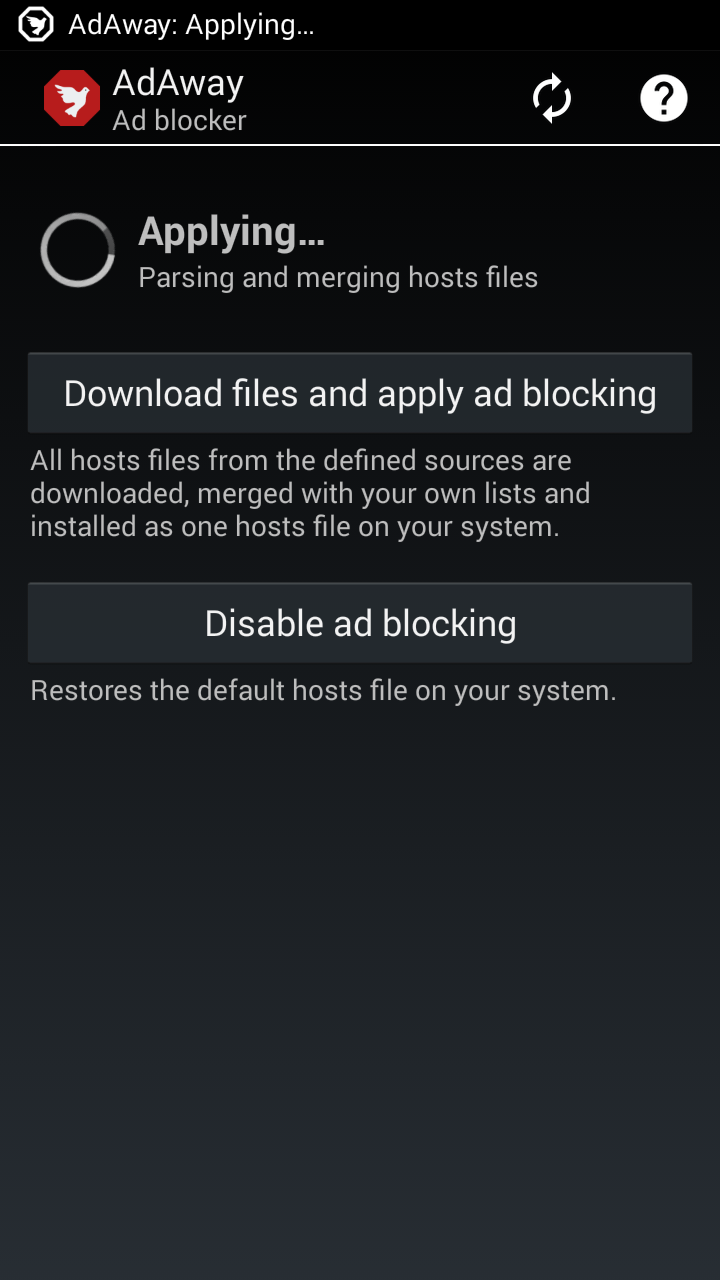
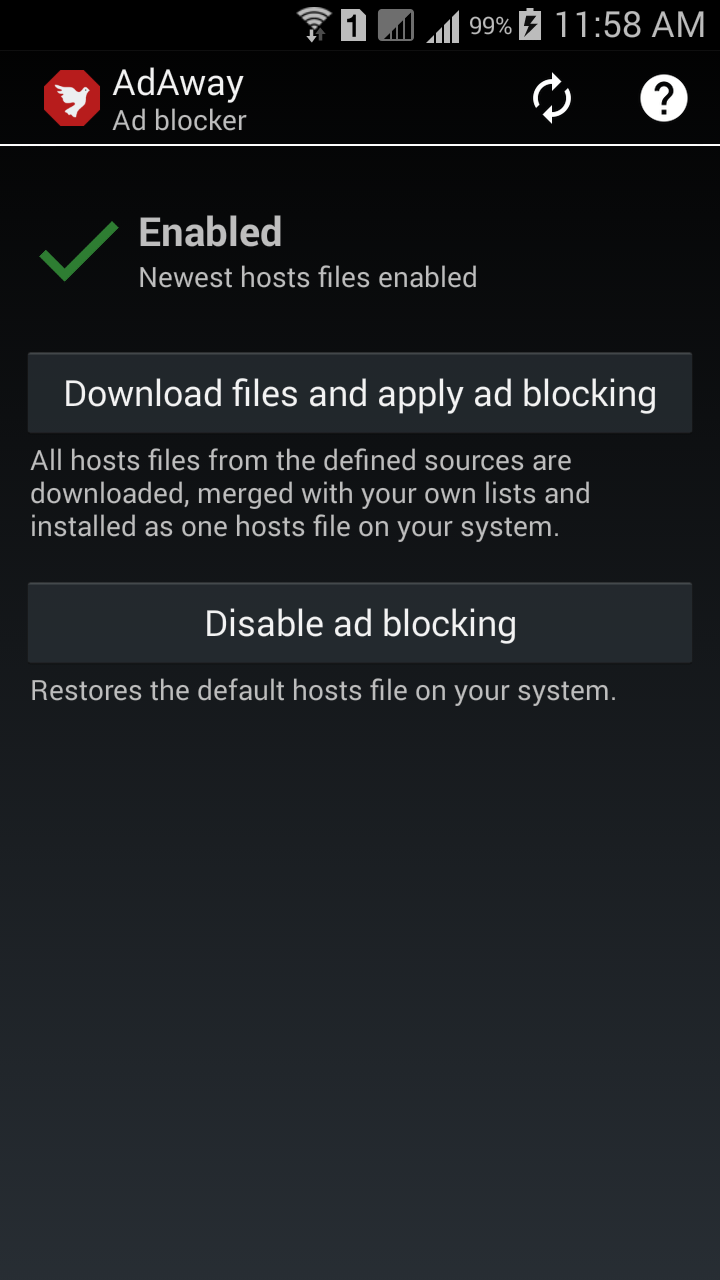
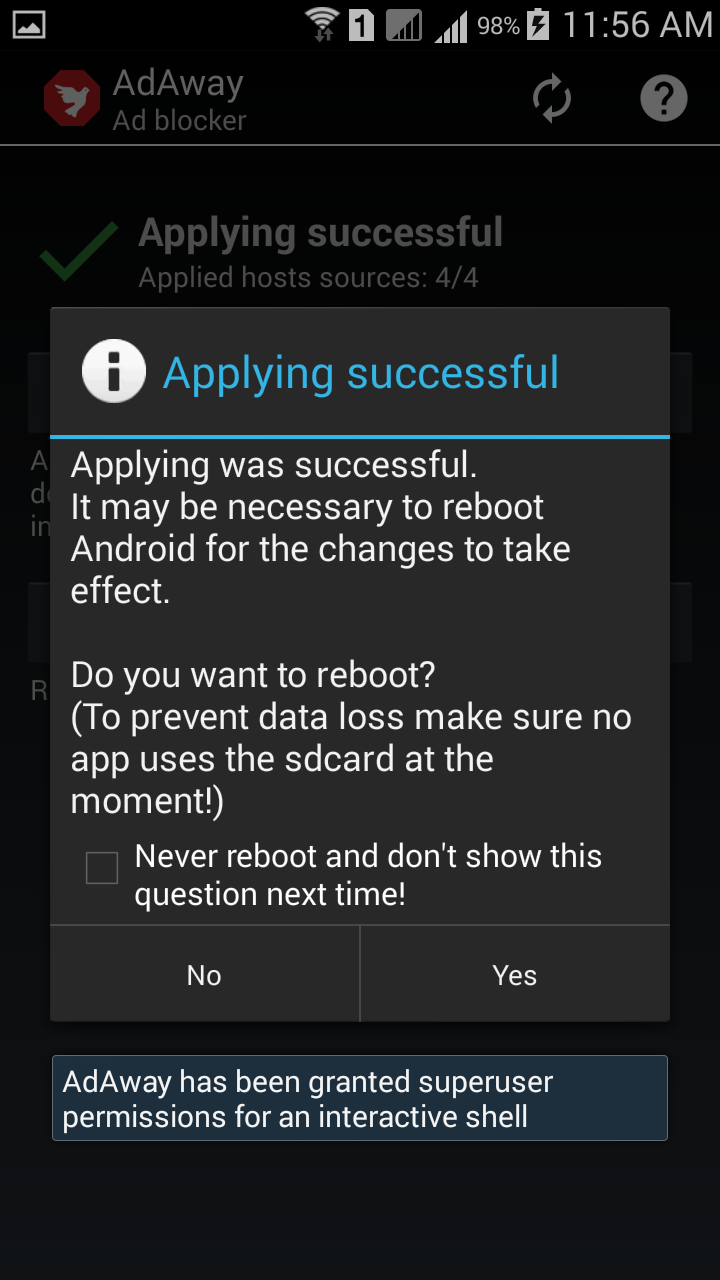
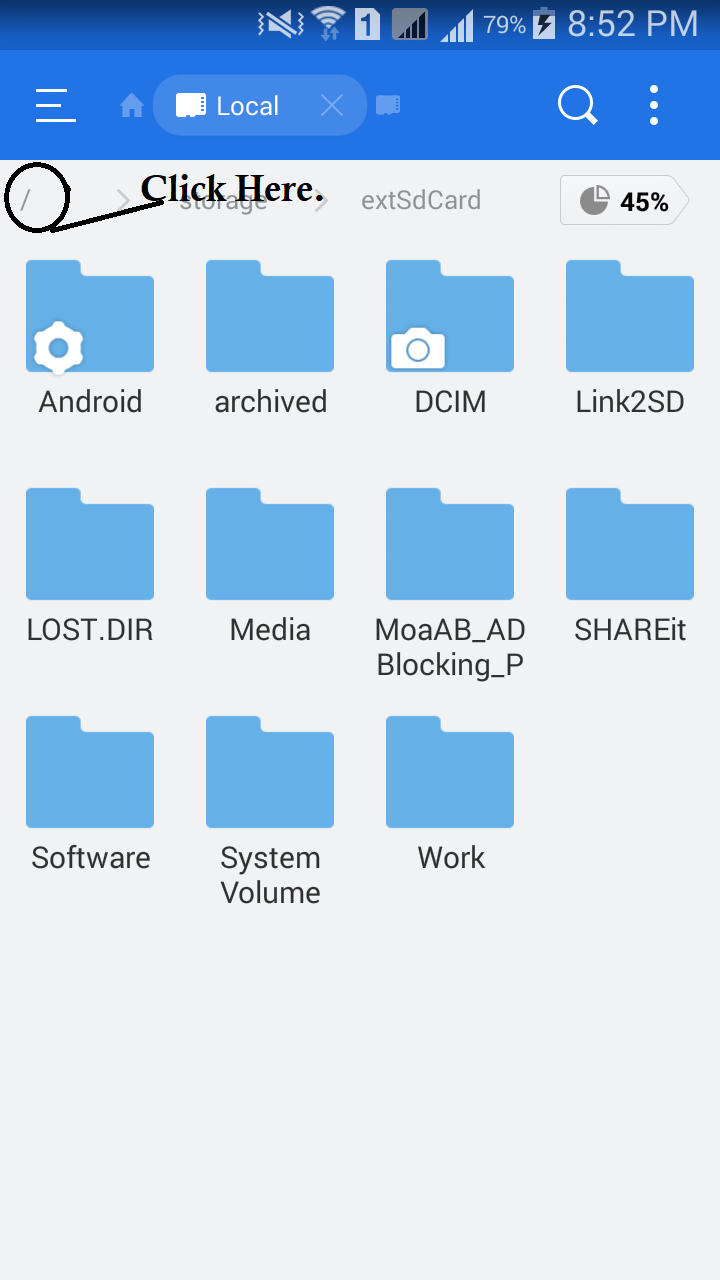
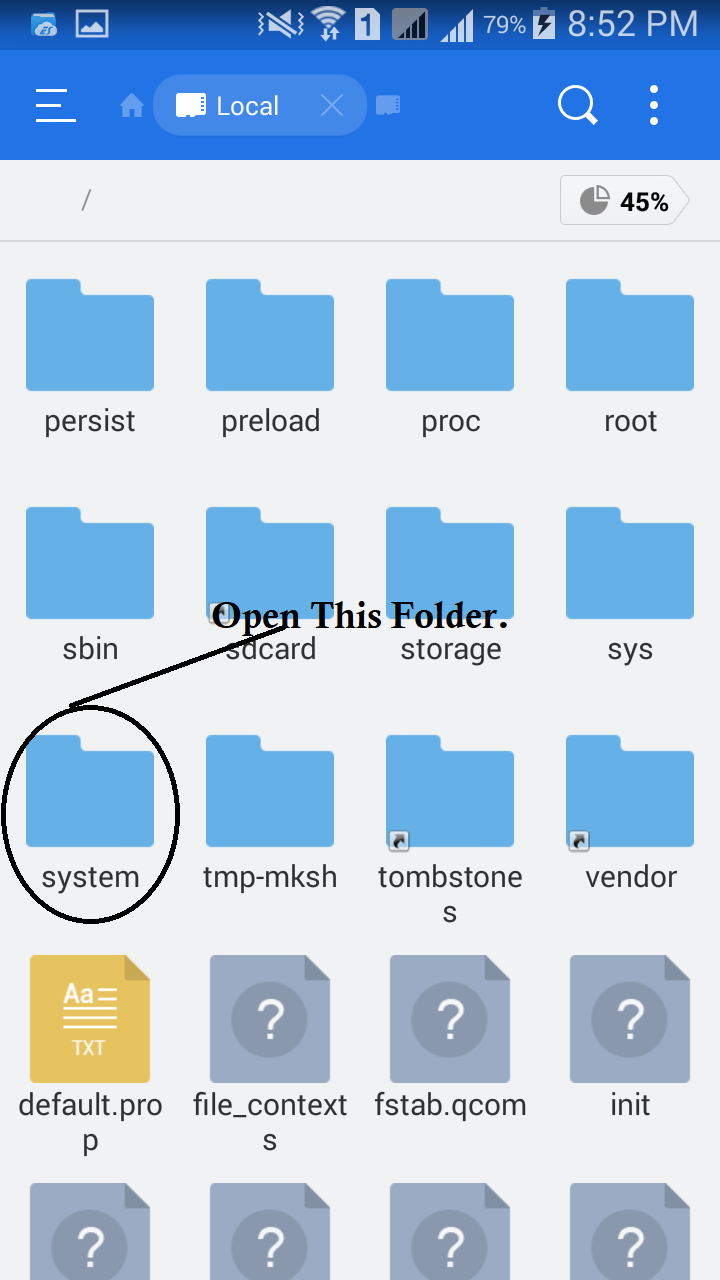
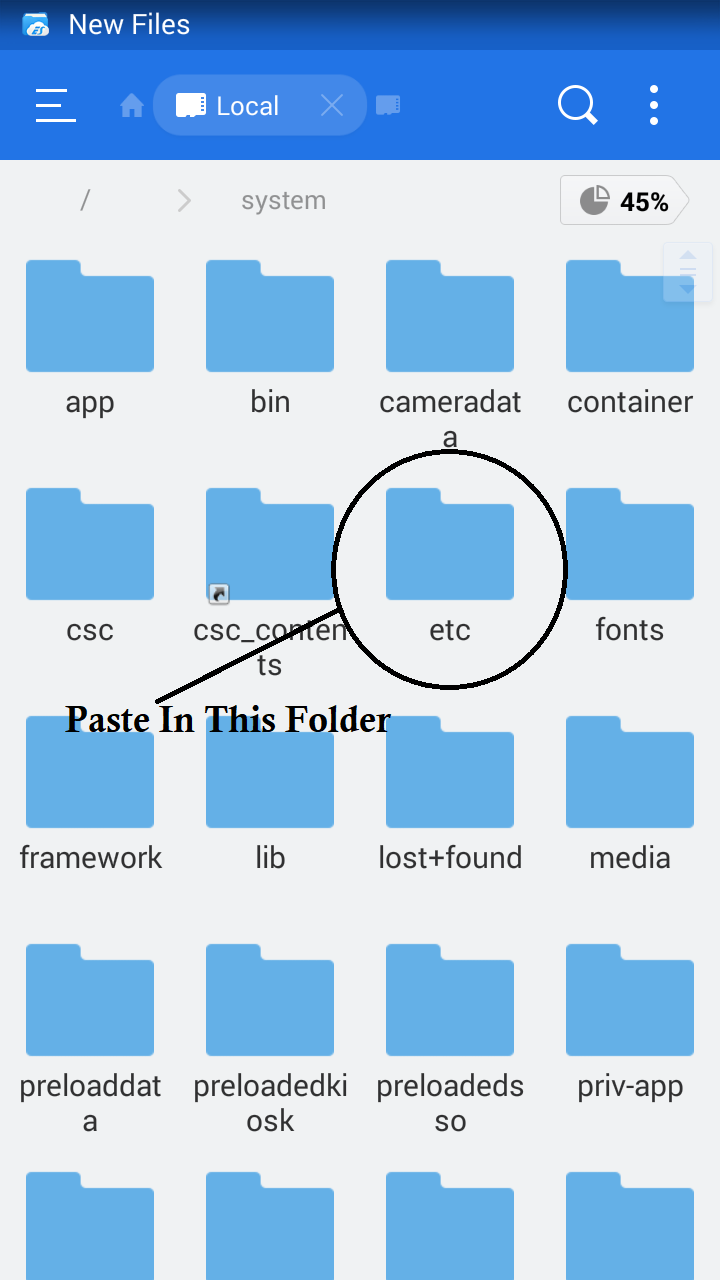
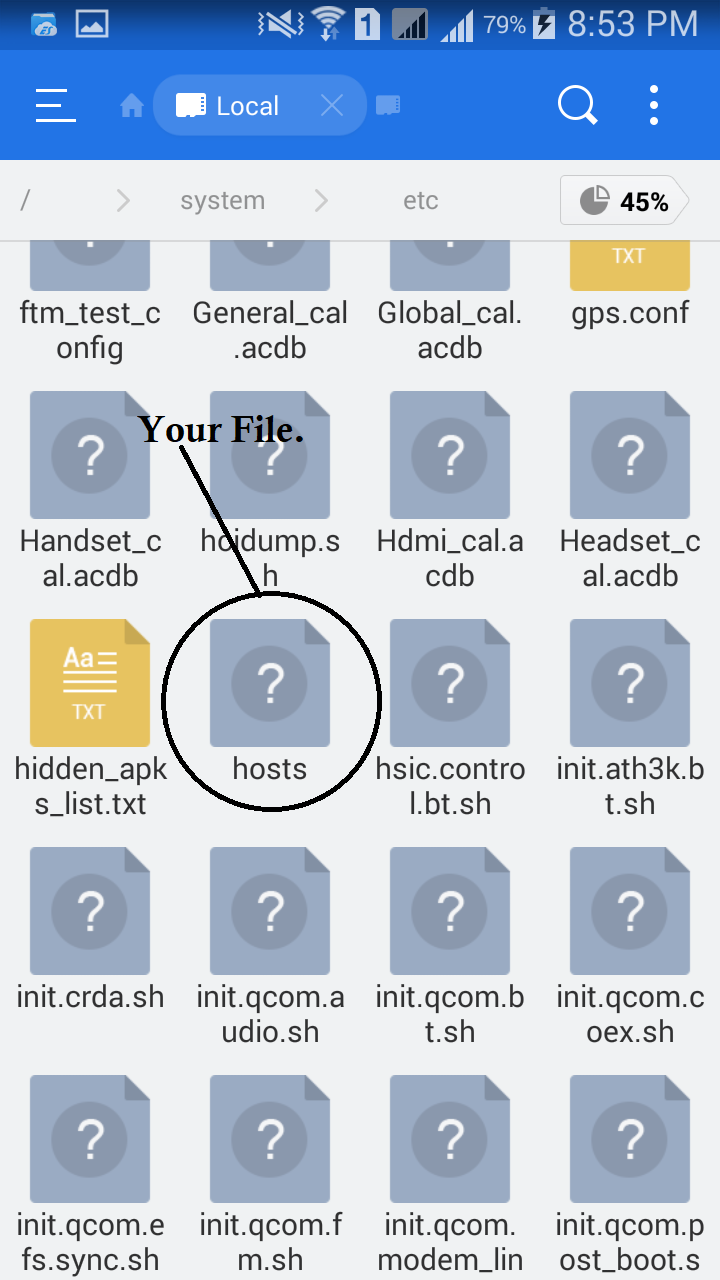



You forgot to mention that these are for rooted devices only. And there’re actually Blokada, DNS66, Netguard and Virtual Hosts for unrooted devices.
Well, I have mentioned that these methods work only in rooted devices in the last line of second paragraph, and thank you for telling the methods for non-rooted devices. I will probably add another another article mentioning them. 🙂