
Custom ROMs are modified versions of Android operating system based on the source code released by Google and/or device manufactures. They provide better user experience than most of the stock ROMs. They are far more customizable and more battery friendly.
It has been almost 8 months since the Moto G 2014 was launched. Like its previous iteration Moto G (falcon), Moto G 2014 (titan) has also been one of the most selling budget smartphone for this year. But unlike its elder brother Moto G 2014 was little late to receive developer support for custom ROMs. Well, mainly due to the late release of source code by Motorola. This is a thing of past, as tons of custom ROMs are available for Moto G 2014 now. If you own this device and are rooted you must definitely check out these custom ROMs.
Prerequisites to Install a Custom ROM:
- All the ROMs given below are supported by all the models of Moto G 2014 i.e XT1063, XT1064, XT1068 and XT1069. Flashing them on any other devices may result in bricking your device.
- Your device should have a unlocked bootloader and a custom recovery like TWRP. Read our guide on how to install TWRP on Moto G 2014.
- Make sure you take nandroid backup of your current ROM.
All the ROMs given below are tested by me and pretty stable for daily use. So go ahead and install the one you like.
1. Official CYANOGENMOD 12.1 :
ROM Review:
CyanogenMod ROM have around since Android was released. They are the most installed custom ROMs for any device.With the upgrade of Android Lollipop to 5.1.1, CyanogenMod released it’s next iteration CM12.1. Pretty much all the flagship devices have a CM12.1 rom. Our device, even though being a budget phone, has been lucky to receive the official support of CM12.1. Though there are nightly builds only for now, they are pretty stable to use as a daily driver. CM 12.1 has awesome Theme Engine with tons of themes available at Play Store. It boasts several customization and has been optimized to provide smooth user experience.
Features:
- Theme engine
- Live display
- Lockscreem visualizer
- Status Bar tweaks
- Search bar in Recents menu
- CM camera
- Audio Fx
- ANd many others..
2. Resurrection Remix:
Developer: varund7726
ROM Review:
It is a custom ROM compiled with using sources of CM, Omni, Slim ROMs and original Remix ROM builds. The ROM is great combination of performance, customization, power and it’s packed with tons of features. Read my full review and how to install Resurrection Remix here.
Features:
- Navigation bar tweaks
- Status bar tweaks
- CM12 theme engine with RR exclusive Pitch Black Theme included
- cLock widget
- Lockscreen customization
- App circle bar
- Pie controls
- Hand wave to see Notifications
- Pocket mode
- All other CM12 features
3. BLISSPOP:
Developer: Team Bliss

ROM Review:
It is a CM 12.1 based ROM, with some features added from other ROMs. It’s also one of the highly customizable ROM out there. The ROM is kept updated with latest CM source code and has been optimized to provide smooth experience to the user.
Features:
- CM12 Theme Engine
- Status bar tweaks
- Navigation bar and Button Options
- Recents Options
- Notifiacation Drawer customization
- Head’s up Notification
- Lockscreen options
- Power menu options
- Gesture Anywhere
- Animations
- Notifiaction manager
- Audio FX equalizer
- App Circle bar
4. Android Open Source Project :
Developer: Lukk1337
ROM Review:
It’s the ROM for all the Nexus lover out there. It is stock Android 5.1.1 as Google released it on a Nexus with minimum customization, providing stock lollipop UI and features. The ROM offers few useful features like a Clear all button in Recent’s panel, Advanced Reboot and option to Delete screenshots from Notification area. Definitely not a most feature rich ROM but definitely performs well and gives good battery life.
Features:
- Stock Nexus experience
- Clear all button in Recent panel
- Advanced Reboot
- Delete screenshot from Notification
5. SOKP (Sonic Open Kang Project):
Developer: Sonic developers
ROM Review:
It’s another AOSP based custom ROM but rather this one is packed with features. With Status Bar tweaks to Gesture Anywhere and App Circle bar, the ROM has it all. In addition it has support for RRO layers inbuilt so you do not miss theming your device even on a AOSP based ROM. Dolby digital and Dolby plus are included in the ROM as standalone sound controllers to provide better media experience. Many more features have been added to give you full control of your device.
Features:
- Status bar tweaks
- Quick settings customizations
- Animation Controls
- Navigation bar tweaks
- Custom power menu
- Pie control
- Gesture Anywhere
- App circle bar
- Recents panel tweaks
- Lockscreen custom shortcuts
- Layer’s RRO 2.1
- Dolby Digital
- Advanced Keyboard options like disable full screen keyboard, volume button cursor control
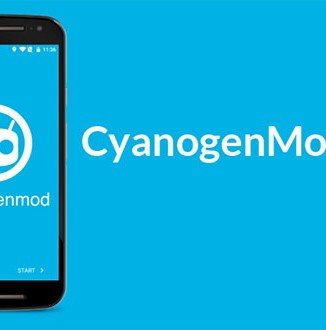





What will be best custom rom for speed & battery?
MinimalOS is a sweet option too
Ya its a good ROM, used it for quite a while.
Resurrection Remix was a horrible mess full of glitches, bugs, lag, and a hodgepodge of features taken from every other rom and were improperly implemented so they don’t even work properly. The rom was a NIGHTMARE, not to mention it had a very ugly theme that came with it, which made it horribly difficult to navigate.
I did not face any issues with Resurresction Remix, all was stable for me. Make sure you installed the ROM as per install instructions and performed all the wipes needed.
I had done exactly that. I still faced some major issues that caused my phone to not work as a phone. I did all the wipes. Hell, I wiped the system partition, dalvik cache, cache, data, and even went so far as doing the wipes, installing RR, doing those wipes again and reinstalling RR (both installs were fresh and clean). I still got problems on that rom. I don’t know as to why those issues occurred, but I’ve decided that I’ll stick to CyanogenMod’s releases and wait for RR to reach a more stable state, then maybe I’ll look into installing RR. Don’t get me wrong, I’ve heard great things about the rom but sadly, when i installed it, it didn’t live up to the hype.