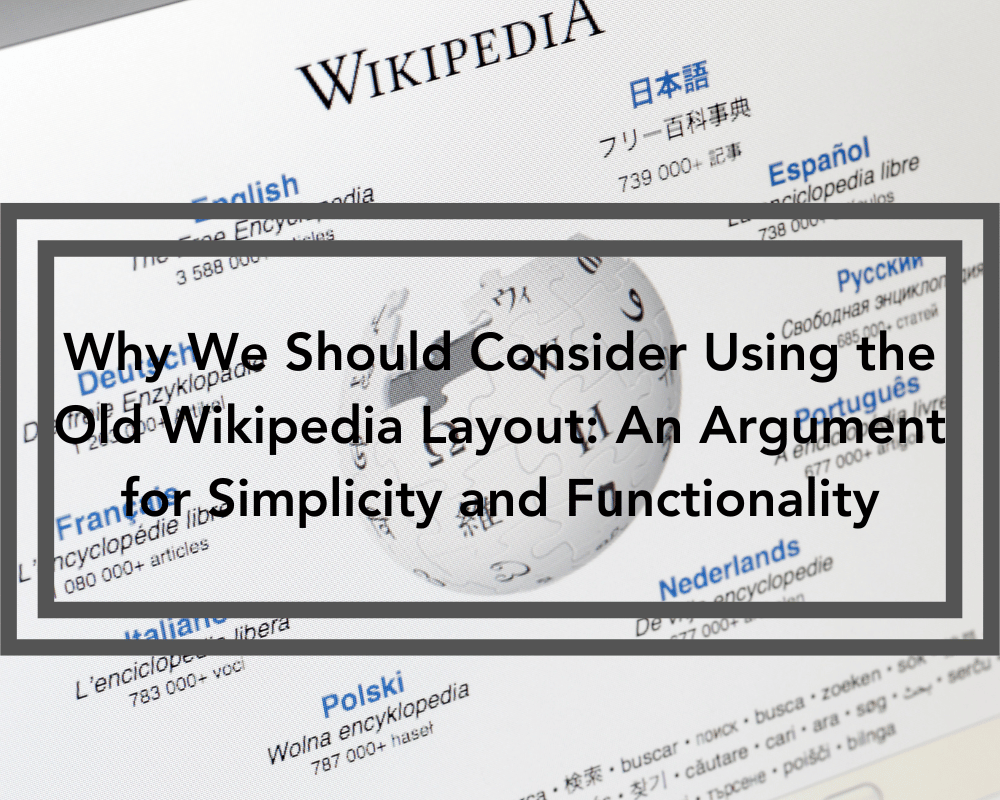
Wikipedia, the well-known online encyclopedia, is now a go-to resource for knowledge on a variety of subjects. Wikipedia’s layout has undergone a number of design changes over time. Some users have recently voiced nostalgia for and a fondness for the old Wiki layout for their desktop which was more straightforward and practical than the present one.
We shall discuss the idea of utilizing the previous Wikipedia layout in this article, as well as the potential benefits. We will examine the advantages of functionality and simplicity as well as how the earlier design may improve user experience.
Let’s take a moment to consider the advantages of returning to more traditional methods as we navigate the digital environment which is replete with constantly evolving designs and features.
Introducing the “Vector” Update: Redesign of Wikipedia
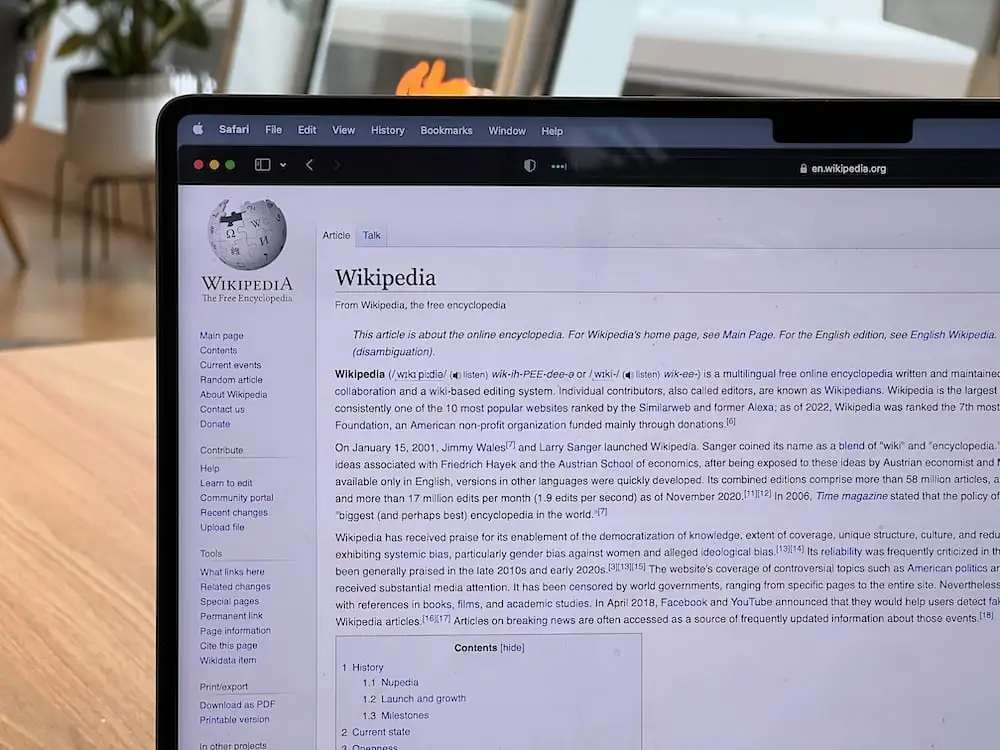
Wikipedia, known for its extensive collection of user-generated content, recently underwent its first design update in over a decade with the introduction of “Vector.” This updated design retains the familiar layout of Wiki but includes some notable changes aimed at improving user experience.
Notable updates include a fixed table of contents that accompanies scrolling, improved search functionality, and optimized line width for larger monitors.
While these changes are aimed at modernizing the interface, some users have noted that certain actions now require more clicks compared to the previous design known as “Vector legacy,” which was initially introduced in 2010. Let’s delve into the details of these changes and their potential implications for Wikipedia users.
Returning to the Old Wikipedia Look: A Step-by-Step Guide
For users who prefer the older design of Wikipedia and wish to switch back to the previous look, there are a few methods that can be employed. Here’s a step-by-step guide on how to go back to Wikipedia’s old layout:
Use the “Vector Legacy” Skin
Wikipedia provides a default skin called “Vector legacy” which is a replication of the older design. To swap to this skin, do the following:
- Access your Wikipedia account.
- Access the drop-down menu by clicking on your username in the top right corner of the page.
- Navigate to your user preferences page by selecting “Preferences” from the menu.
- Go to the “Appearance” menu and look for the “Skin” section.
- Select Vector legacy from the Skin drop-down menu.
- To save the changes click the “Save” button at the bottom of the page.
Use Browser Extensions or Add-ons
Some browser extensions or add-ons allow users to customize the appearance of websites, including Wikipedia. These extensions may offer options to revert to the old Wikipedia design. Check the available extensions for your web browser and follow the instructions to install and configure them accordingly.
Use Cached Versions
Cached versions of Wikipedia pages may still display the old design. You can try accessing older versions of Wikipedia pages through web archives, such as the Wayback Machine (archive.org), to view Wikipedia in its previous design.
Rediscovering the Benefits of the Old Wikipedia Design: Enhancing User Experience
As Wikipedia evolves with design updates, it’s worth considering the potential benefits of reverting to the old Wikipedia design for an enhanced user experience. Here are some advantages of the older Wikipedia design:
Simplicity
The old Wikipedia design was known for its simplicity, with a straightforward layout that focused on delivering content without distractions. The absence of excessive graphics, ads, or other visual elements made the pages load quickly and minimized distractions, allowing users to focus on the information they were seeking.
Functionality
The older design of Wikipedia was optimized for functionality, with a clear table of contents that remained fixed on the side as users scrolled through the page, making it easy to navigate long articles. The search functionality was straightforward and efficient, allowing users to quickly find the information they needed.
Familiarity
For long-time Wikipedia users, the old design may evoke a sense of familiarity and comfort, as it was the design they were accustomed to for years. Familiarity can contribute to a positive user experience, making it easier for users to navigate and interact with the website.
Accessibility
The older Wikipedia design was known for its accessibility, with a simple and clean layout that was easy to read and navigate. This could benefit users with visual impairments or other accessibility needs, as it minimized unnecessary visual clutter and distractions.
Efficiency
Some users may find that the older Wikipedia design allowed for more efficient browsing and information retrieval, with fewer clicks or steps required to access the desired information. This could save time and effort for users who rely heavily on Wikipedia for research or information gathering.
Customization
The older design of Wikipedia allowed for customization through user scripts and browser extensions, giving users more control over their browsing experience. This flexibility allowed users to tailor the interface to their preferences, further enhancing their user experience.
Conclusion
To summarize, while the new interface offer current capabilities to Wikipedia, some users may still prefer the simplicity and familiarity of the old style. Functionality, accessibility, and flexibility are all advantages of the previous Wikipedia design that can contribute to a better user experience. Exploring and taking into account these benefits may assist consumers in rediscovering the benefits of the old design and making educated choices in their browsing experience.
Join The Discussion: