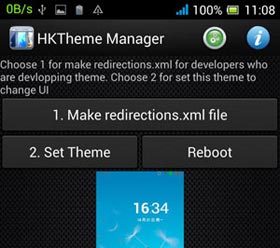
The possibilities of customization on the device we own keeps our interest alive. Any user is sure to get bored of seeing the same user interface on his/her device over time. Luckily, Android offers a lot of alternatives of personalizing our device. The Google Play store brims with a plethora of home launchers, lockscreen apps, live wallpapers and icon packs. The real customization on an Android device, however, comes with having root access.
If your phone or tablet is rooted and you also have CWM or TWRP Recovery installed on it, there is a whole ocean of custom ROMs, mods and themes at your disposal. The very prospect of being able to apply custom themes on our device thrills us. Unluckily, our beloved OS does not have support this feature natively. But as we said, if you have rooted your Android phone, our developers have devised ways to achieve theming in a very practically easy and targeted way.
This new way of applying themes to Android devices has been realized by XDA member hdbk1986 who has released an amazing module for Xposed Framework. His HKThemeManager module lets you flexibly theme rooted Android phone. The Xposed module allows you use third-party themes and supports CyanogenMod themes, Xthemes, and HKthemes. You’ll have install the themes separately, and when you launch the app, it shows you the list of installed themes.
Please note that you will have to install Xposed Framework on your phone and activate the HKThemeManager module in Xposed first. If you are not acquainted with Xposed and its features, do not forget to read our detailed article:
Customize Android Devices with Xposed Framework and Modules
How to Use HKThemeManager
HKThemeManager can be used on any rooted device with Android 4.0 and above. It has a very simple interface and it can theme a rooted android device in a few steps:
- Install XposedFramework.
- Install HKThemeManager.
- Open Xposed> Framework and tap Install/Update option.
- Reboot the device.
- Open Xposed> Modules> and select HKThemeManager.
- Launch the HKThemeManager and select the theme.
- Make redirections.xml file.
- Set theme.
- Select certain specific visual elements of the user interface and apps on your device.
- Apply the theme by rebooting the device.
Downloads:
HKThemeManager Module

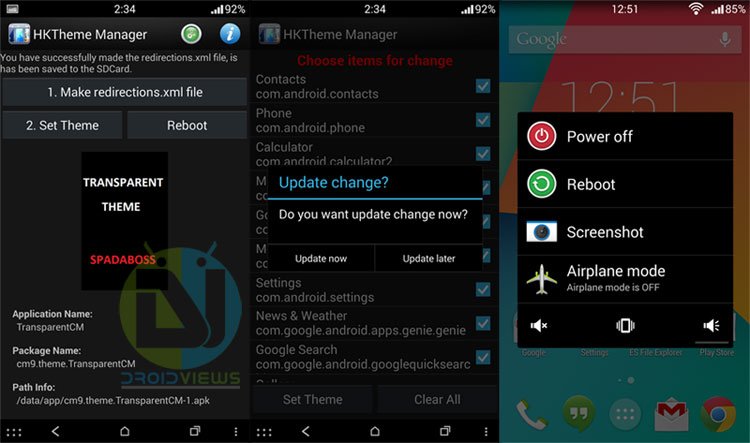



Nope
From where did you get the HTC one theme???
You can download it from Google play.
Is it work for rooted Sammy ROM 4.3 Note 2 (n7100) ??
I tested it on my Note 3 and it worked partially.
sorry, where do you get the HK themes from then please?
You can download CM themes from the Play store.