
Sony has been one of the big players in the Android smartphone market for quite a while now and we saw many great flagships from Sony. The Xperia flagships are one of the most powerful devices in the market with premium quality and ergonomic design. Everyone is eagerly waiting for the Xperia Z4 which is due for a grand launch anytime soon and the fact that it will be featured in the next James Bond movie makes it more exciting. Since the Xperia Z4 is not yet launched, we all have to hold our horses until the release. let’s see how we can root Xperia Z3, unlock its bootloader and flash a custom recovery.
As of now, Sony’s current flagship, Xperia Z3 is still making to the news with new mods and ROMs and today we are going to cover a new root method and multi-recovery mod on the Xperia Z3. The Xperia Z3 is no less than a bomb when it comes to the features and quality. With a Snapdragon 801 processor coupled with 3GB of RAM and a 5.2-inch 1080p display, the device is still a great buy in the premium smartphones shelf. However, as Android fanboys, we always have an itching desire for something more and rooting a device will unlock the beast beneath all the factory restrictions.
In this guide, we will show you how to root your Xperia Z3 with locked bootloaders and install dual recovery mod. But as a prerequisite, you’ll need to be on the firmware version 23.0.A.2.93 for D6603/D6653 or 23.0.F.1.74 for D6633. If you’re not on one of these firmware versions, follow the below guide to install stock firmware on Xperia Z3 using the flash tool.
For D6633 users, use this firmware instead of the one in above link → D6633_23.0.F.1.74
Prepare your Device
- Download and install Sony USB Drivers on your computer.
- Enable USB Debugging on your device. If you do not how to do it.
- Enable Unknown Sources from Settings > Security. For this, tick Unknown sources and untick Verify apps.
- Enable Mock Locations under developer options.
- Put your device in Airplane mode until the end of the guide.
Root Xperia Z3 on Locked Bootloader
- Download and extract the giefroot tool on your PC.
- Double click the install.bat file to start a batch program to root your device.
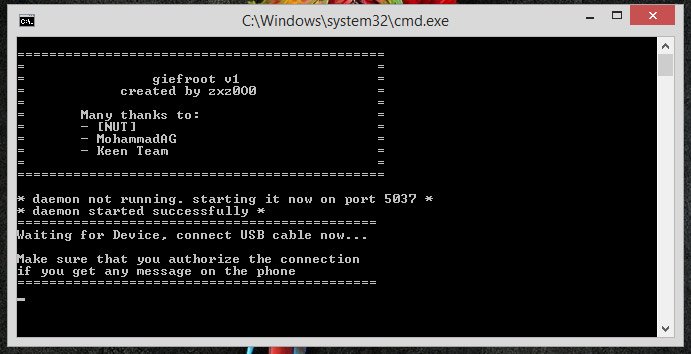
- Connect your device to the PC with a USB cable and make sure the device is detected by the PC. If you get any popup on your device regarding RSA key, accept it to continue with the process.
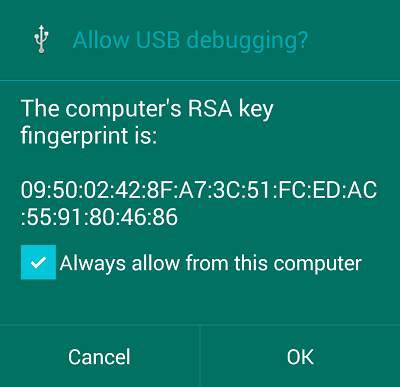
- The tool will automatically root your device and the device reboots itself to complete the process.
- After the reboot, you will see a SuperSU prompt, grant the permissions for the ADB shell tool.
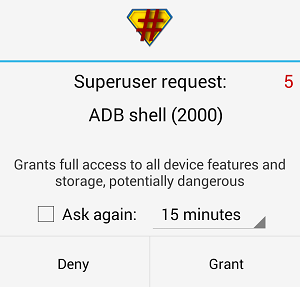
- Once you grant permission, the tool will show you that the device is successfully rooted.
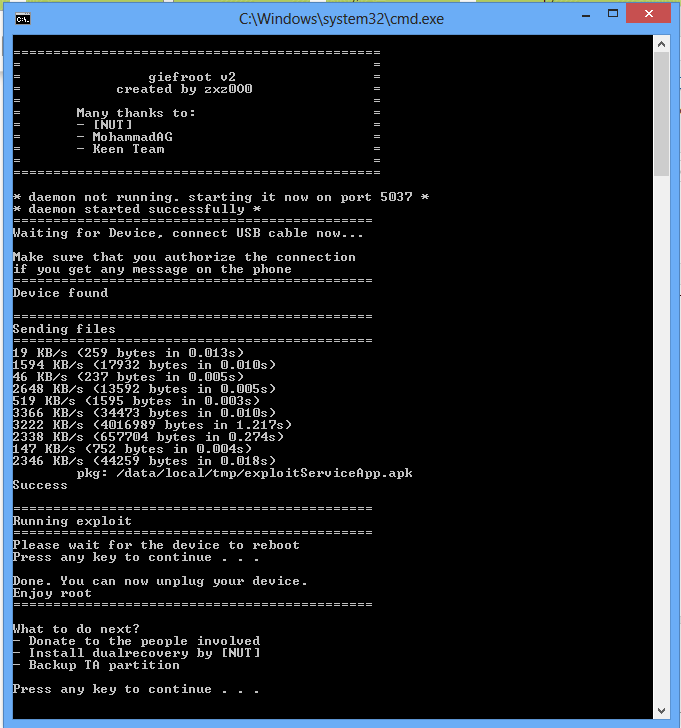
- Repeat the process if the tool fails to root the device.
Install Recovery on Xperia Z3 with Locked Bootloader
- Install File Explorer Root Browser or any other root explorer of your choice and mount /system as rw.
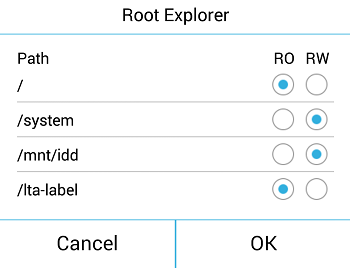
- Download and extract Xperia Z3 dual recovery on your computer → Click here to download
- Double click on the install.bat file and chose option 1 to install recovery on your device.
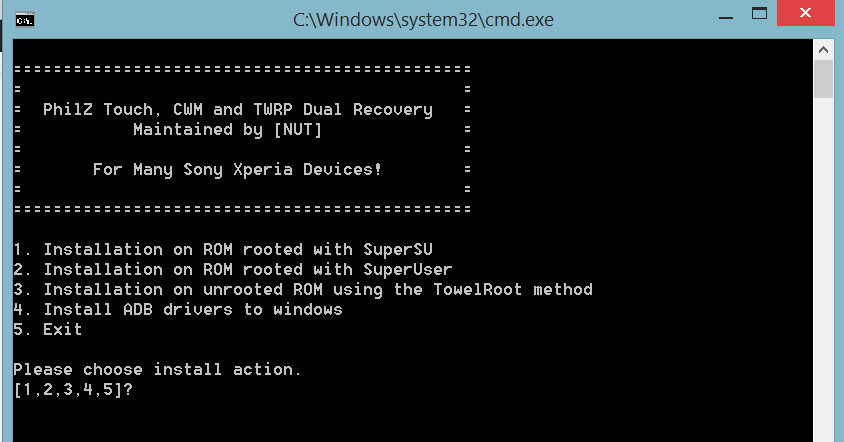
- By default, the device will reboot to the TWRP recovery but you can boot into any recovery (TWRP, CWM, PhilZ) with the NDR Utils app which will appear in the app drawer once you reboot the device.
That’s it, you have a working root and a wonderful multi-recovery mod on your Xperia Z3 and the best part is the bootloader is still locked after the process.
Let us know of any issues regarding the process in the comments section again.

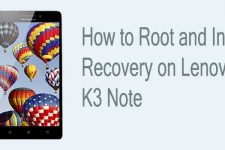
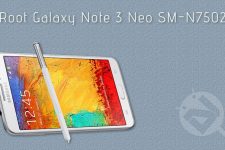
omgg!!! love u
hi my phone is xperia z3 dual (d6633) with android 5.1.1 and the build number 32.4.a.1.232
i can do this ??????
I succesfully root and put recovery in my z3 with this guide. But now i cant boot into recovery… I cant update my su…i dont know the reason.. Maybe because i install lucky patcher or xposed installer.. I dont know… Will you help me with this guys?
will the giefroot link here work on Z3 Compact with Lollipop 5.02? (i read somewhere that the phone needs to be downgraded to Kitkat to work) thanks
You heard right. It does not work on Lollipop.
didn’t work D6603 Brazil
Mano, segui esse tutorial e funcionou beleza aqui… Viu a tua versão se não precisa fazer o downgrade primeiro?
Good afternoon, I have a D6633 Cell in Colombia, the 23.0.F.1.74 this to download, I serve this Country? Best Regards
It will, go ahead and use. Good luck 🙂