Our smartphones are getting smarter and smarter with enhanced new features and amazing functionalities. They come armed with various types of sensors to perform multitudes of tasks. All these sensors work seamlessly to give you features like auto screen-rotation, compass, screen wake up, compass. The Galaxy S4 from Samsung has as many as 9 sensors and it is due to them that you can enjoy features like smart stay, direct call, smart pause, smart scroll and gestures, etc.
- RGB Light Sensor
- Gesture Sensor
- Proximity Sensor
- Gyro Sensor
- Hall Sensor
- Accelerometer
- Barometer
- Temperature/Humidity Sensor
- Geomagnetic Sensor
The OEMs use these sensors to add some functions to their device but there are thousands of third-party apps that also utilize these sensors enrich our mobile experience. At DroidViews, we keep reviewing and sharing some really amazing apps that deserve a corner in your phone’s app drawer and today we are here with another app that makes use of your Android device’s sensor very intelligently.
The new app in discussion as been aptly names as “Cover Algorithm” as it utilizes your phone’s sensors’ algorithm to smartly sleep/lock and wake/unlock it just as and when you want it. The features it offers are very intuitive and useful. Of course, there are some devices that come with the automatic lock on unlock feature using magnetic and proximity sensors but not every phone has such functionality built-in.
Cover Algorithm makes locking and unlocking an Android device a lot simpler and faster, making the best possible use of the light and proximity sensors you device comes with. It has two lock and unlock modes: Flip Cover Mode and Pocket Mode. You can choose on of these depending on you preference.
Just as you launch the app, you are greeted with detailed instruction on how to use and configure it and you enter the actual UI where you have to activate it and grant administrator’s right to use certain sensors of your device. Another cool thing about the app is its huge array of options for customization that let you adapt it to your own peculiar way.
If you are looking for a nice lock/unlock app for your Android device, Cover Algorithm might prove a right reward for you. It is easy to use, simple in functionality, performs fast and also, available for free.
[googleplay url=”https://play.google.com/store/apps/details?id=aky.akshay.coveralgorithm”]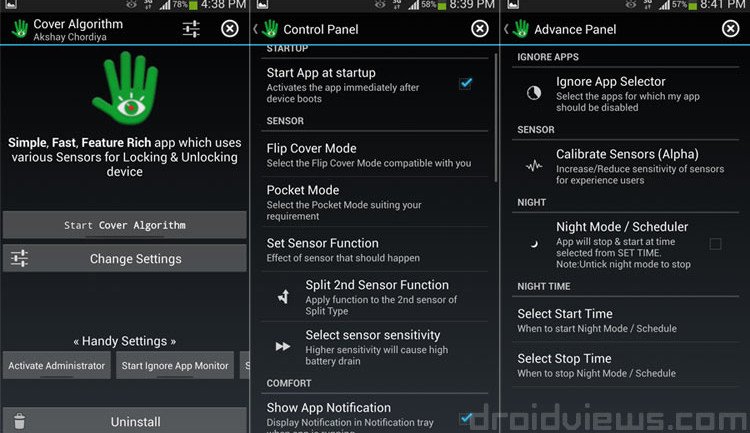



Join The Discussion: