
Budget smartphones are the new hot cakes in Asian smartphone market and Xiaomi, best known for its high end devices with latest hardware at a low price, is the first choice for many budget smartphone buyers. The device maker, sometimes called as China’s Apple, entered Indian smartphone market with Mi 3 and grabbed some attention. But introducing Redmi 1S was the game changer for the company.
The phone is packed with features like 1.6GHz Quad-core Qualcomm Snapdragon 400 processor, 8GB internal storage and expandable up to 64GB, 8Mp rear camera, 2000mAh battery. But a phone with an outdated firmware (i.e Android Jellybean 4.3) in the age of Android Kitkat was a miss and still a stable MIUI 6 build based on Android Kitkat yet to release, where other smartphone firms have started rolling out Android L update for their users.
Android being an open source platform provides free to develop rights and uses gets plenty of options to choose. Cyanogenmod is among those Android development communities and quite famous for enhancing the power of Android OS with its custom ROMs, offering more features than official firmware provided by mobile phone vendors.
Features like native theming support, FLAC audio codec support, a large Access Point List, an OpenVPN client and many more makes the ROM very popular among Android users. Sometimes it’s reported to perform better than the official firmware release.
So here is a simple and step-by-step guide to install Unofficial Cyanogenmod 12.1 based on latest Android Lollipop 5.1.1 on your Xiaomi Redmi 1S phone.
Getting Prepared
- Take complete backup of your phone.
- Take backup of IMEI/NVRAM data.
- Make sure you have root access of your device.
- Download Cyanogenmod 12.1 for Redmi 1S.
- Install TWRP Custom Recovery on Redmi 1S.
Warning!
Procedure described below may cause harm and may soft-brick your Redmi 1S. Though you can always restore your device by flashing the official firmware. It is highly recommended to follow these steps carefully to avoid any kind of mishap. Proceed at your own risk. Droidviews or any of its members shall not be liable for any damage to your device.
Flashing Lollipop ROM on Xiaomi Redmi 1S
- Connect your phone to your PC and copy downloaded Cyanogenmod 12.1 ROM .zip file on your phone’s SD Card.
- Switch off your phone.
- Press and hold Volume Up key + Power key all together to boot into TWRP Recovery mode of your device.
- Tap on “Wipe” option.
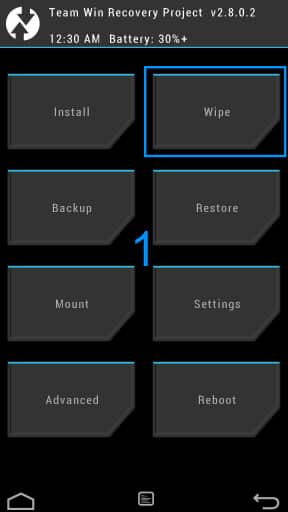
- Now select “Advanced Wipe”.
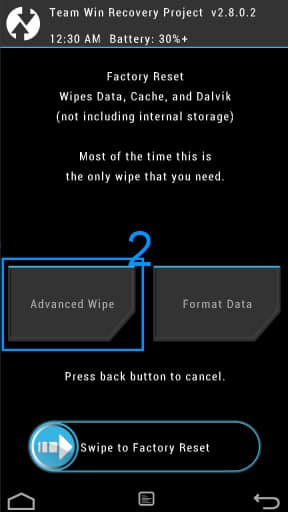
- Select “System”, “Data”, “Dalvik Cache” and “Cache” from the list on your screen.
- Then “Wipe” by swiping the blue circle at the bottom of the screen to right.
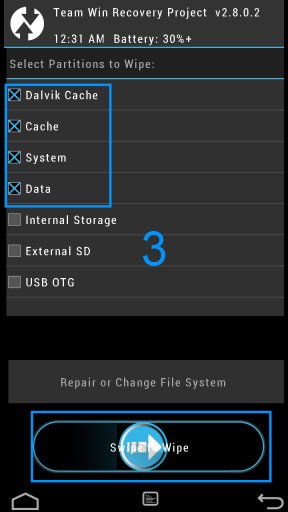
- From the next screen select “Install”.
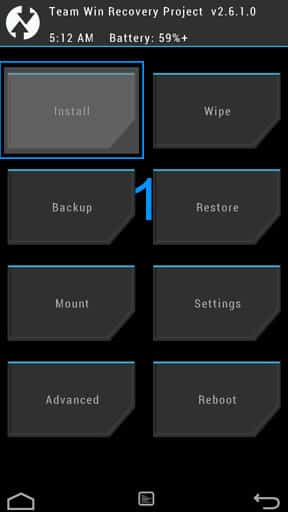
- Choose the copied Cyanogenmod ROM .zip file from SDCard .

- Again a screen will appear with some text and a blue circle at the bottom. Swipe the circle to right to confirm flash.
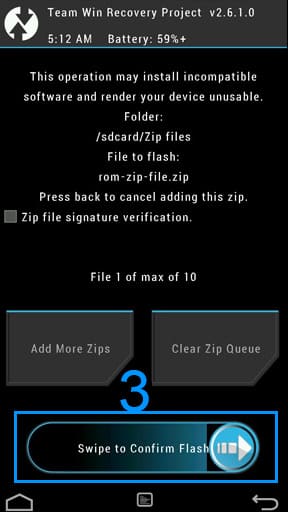
- Wait for the installation to complete and after that again clear only “Cache” and “Dalvik Cache” as described previously but selecting only “Cache” and “Dalvik Cache” options.
- Reboot the device.
Wait until the device boots to system with newly installed ROM and remember first boot always takes more time than usual, so keep patience.
That’s all friends. Enjoy Android Lollipop experience on your favorite device with Cyanogenmod 12.1 and share your experience with us.



Join The Discussion: