We speculated it to arrive sometime in June and the indications that we got today are more than enough to fill us with joy and excitement. You must not have forgot that the first leaked Android 4.2 Jelly Bean firmware came out in the last week of February and now we have another leaked firmware that assures the Galaxy S3 users around the globe that the official release of the Android 4.2.2 Jelly Bean update for the device is just at hand.
The latest leak is actually an unofficial release that is still being tested for bugs and performance. I have been testing it on my S3 for a few hours and believe me it is pretty stable ad far more better that the earlier leak. That is not to say, the firmware is bugless but they are minor. The new leaked I9300XXUFME3 firmware, apart from bumping your phone’s OS version to 4.2.2, also comes with some pretty new features and enhancements directly from recently released Galaxy S4.
Having installed the new Android 4.2.2 leaked firmware on your Galaxy S3, you’ll feel more like owning a Galaxy S4. And if you are thinking of upgrading to S4, think again, as most of S4 features and apps have already made their way to Samsung’s old best-seller. Here is a short list of some of the new features and changes brought by the new firmware:
- OS version bumps to the latest Android 4.2.2 Jelly Bean
- New Lockscreen with several pages that can be personalized with multiple widgets and shortcuts. Improved ripple effect and light effect from the Galaxy S4. Now you can also set a personal message at the LS.
- Now, there are two pages at the Notification panel with more shortcuts.
- Android 4.2.2 Daydream feature.
- Galaxy S4 like tabbed Settings interface.
- Galaxy S4 S-Voice app
- New Driving Mode (voice assistance feature)
- Most apps now run full screen without showing the status bar (S4 feature)
- A few new widgets (do not expect S4 AccuWeather widget)
- Various new options under device Settings
- Many others…
UPDATE !
A greater and better version of Android 4.2.2 Firmware for Galaxy S3 is now available. We recommend you to install the latest leaked firmware that is more stable.
Install Android 4.2.2 Leaked Firmware (XXUFME7) on Galaxy S3
Download 4.2.2 Firmware for S3 GT-I9300
If your Galaxy S3 is on stock firmware, it’s time to upgrade it and entertain the new firmware til the official release knocks, and if you have been relishing custom firmware, get ready to come back home and unroot your device once again. Below you can download the Jelly Bean 4.2.2 I9300XXUFME3 firmware for your device. Since the file size is about 1 GB, I have also added a mirror and torrent links for your convenience.
Note: Remember that it is a branded firmware for HotMobile Greece. After installing the firmware, do not forget to do a data/factory reset from Android System Recovery (Volume Up+Home+Power).
How to Install:
Download the firmware file in zip package and extract it on your desktop. Inside the extracted folder, you will find a file with .tar.md5 extension: I9300XXUFME3_I9300OJKFME1_HOME.tar.md5. To install the firmware, just put your device in USB Debugging mode, boot it into Download Mode 9Volume Down+Home+Power), launch Odin, click PDA, select the firmware file and hit the Start button. If you want a detailed installation guide, read this tutorial.
Getting Rid of Bootloop:
It is most probable that after installing the ROM, your Galaxy S3 might get into a bootloop. In case you face this issue, follow the Steps given under Method 1 here.

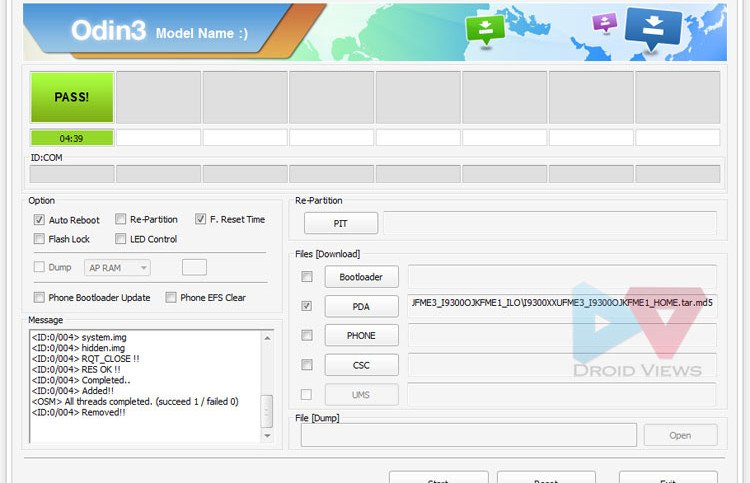



hai how can get a Rom link
can i install it on karbonn a35
can in I install it on karbonn a35
can i install it on a china tablet
hi rakesh!! i need ur help i have s3 gt-i9300 i hve tried 4.3 nd 4.2.2
in my s3 but in both firmware i am facing same problem.. when i turn on
my Bluetooth it stop working and rebooting again and again until i turn
it my bluetooth off… pllzz kindly help me
plzz rakesh i m waiting for ur answer ..??
Hi Syed, sorry for the late reply. I was caught in some server issues. Did you try a data factory reset?
Sir,
Thank you for your wonderful work that you are doing.
Please i upgraded my s3 firmware and it was successful but the problem
is my mobile data seems not to work. Have turn it on but its not
working.. PLEASE HELP ME.
Is you phone locked to a network carrier?
Please now its not locked to a network carrier.
hey can you please help i got the same issue
Do a factory reset.
Root your device first then do it again and enjoy
can i use this one for my Galaxy S3 SCH-I535 JB 4.1.2
baseband version
i535VRBMF1
Kernel Version
3.0.31-1152558
se.infra@RO710-11#1
SMP PREEMPT sat june 8 17:20:08 KST
2013
Build number
JZO54K.i535VRBMF1
hardware version
i535.10
No, do not even dream of installing it! You can try these instead: http://droidviews.com/2013/top-5-touchwiz-custom-roms-for-verizon-galaxy-s3-sch-i535/
sir I installed 4.2.2 firmware but it changes my imei n can’t call or message so I took to mobile repair centre so now I can call n message without problem but imei is different from the one under battery so I want to restore original imei, plz help. I have no efs backup
Try this: http://droidviews.com/2013/how-to-backup-and-restore-efs-data-imei-on-samsung-galaxy-devices-did-you-do-it/
dear rakesh i installed 4.2.2 firmware under your instructions.after successfull instalation i make a nandroid backup using rom manager.but now it is making a nomedia file.i dont know what is nomedia and where is my nandroid backup.and how to save the backup in my pc.plz help me
.nomedia files tell the phone’s system and multimedia apps not to scan that location where this file is. Otherwise all images and audio files from your games and other apps tones will begin showing in Gallery and Music apps.
If you have made a backup with CWM, you can find it in My Files as “clockworkmod” folder in internal or external sdcard.
sir my confusion is this that i have rooted glaxy s3 with stock rom.wich method should i use.with odin r with rom manager?and plz also tell me should i perform wipe data fectory reset, wipe cache partition before instalation of 4.2.2 jelly bean?and also wana know wich method is beter to perform nandroid back up.with rom manager r with using physical keys in cwm.?
Yes, you need to do the 3 wipes before installing any new custom ROM.
dear rakesh i have rooted s3 with stock rom.softwear version 4.1.2.can i upgrade it with 4.2.2.i m newer in android so a little bit confused to take any step.need your guidness
Yes, you can install it. Go ahead. Let me know if you have any problem.
I have a Samsung Galaxy S3 GT19300 running on the leaked Jellybean 4.2.2 XXUFME3 JDQ39 Firmware.
How do i get rid of the “Hot Mobile” boot screen and other added apps in Jewish language?
The best solution: go back to official 4.1.2, root it and install the 4.2.2 based custom ROM like Omega from here: http://droidviews.com/2013/best-custom-roms-for-samsung-galaxy-s3-gt-i9300-2013-edition/
Rooting tutorial: http://droidviews.com/tag/root-samsung-galaxy-s-iii-gt-i9300/
Guide to downgrade firmware: http://droidviews.com/2013/how-to-downgrade-firmware-on-samsung-galaxy-devices/
i already pot this room my galaxy s3 i9300 full ok but one problem
not fund usb debugging mode pl help me….
See this: http://droidviews.com/2013/how-to-enable-developer-optionsusb-debugging-mode-on-devices-with-android-4-2-jelly-bean/
Sir what is difference between kernel file and stock firmware?
Difference? It is great. A firmware contains the whole operating system on which a phone runs and kernel is a very small but important component of it. Kernel is a bridge between applications and the actual data processing done at the hardware level. The kernel’s responsibilities include managing the system’s resources.
If firmware is the body, Kernel is the very soul.
so, do i need to flash the kernel also?
No, the firmware has the Kernel inside.
so what should i do with the kernel file?
cause when i download the firmware it come along with kernel file
(kernel n firmware inside the download link)
Leave that. Just use this file: I9300XXUFME3_I9300OJKFME1_HOME.tar.md5
k…
thanks bro….
How much time does the samsung animation run after the successful flash?
About 3 minutes. If it doesn’t boot, follow method 1 from here: http://droidviews.com/tag/recover-from-bootloop/
Will this remove my pre installed CWM recovery? thanks
Yes, it will. If you do not want to lose root, try Omega 4.2.2 or WanamLite:
http://omega-roms.net/blog/?page_id=763
http://wanamlite.com/2013/05/20/wanamlite-xxufme3-v7-0-android-4-2-2-aroma-clean-smooth/
Thanks, I’m actually confortable with Carbon ROM as recommended by you Rakesh. However it has mic bug, sound quality of the mic is horrible. Please see my other post. If I can’t fix that, I’ll try Omega or Wanam
Hi,
Can you please advise how to install the WanamLite version, my phone isn’t rooted.
I’ve downloaded the file but it doesn’t appear as simple as using PC Odin like above.
I’d like to get rid of the HotMobile stuff and some of the apps this official release has.
Thanks
Hi Dave, please see this article:
http://droidviews.com/2013/best-custom-roms-for-samsung-galaxy-s3-gt-i9300-2013-edition/
wiil it work on my samsung galaxy s3 i9305?
No. This is meant only and only for GT-I9300.
Hi Rakesh
I have updated my S3 to 4.2.2 but it shows Hot mobile apps in some language…I did data/factory reset from Android System Recovery after that those apps were gone…But i reflashed the firmwaree again as it was lagging in force closes few apps..but again those apps were not going even after data/factory reset…Pls suggest som solution to get rid of these apps..
Thanks in advance.
Install “WanamLite XXUFME3 V7.0 Android 4.2.2” – its unbranded (removed operater apps) .
How about the battery?
Battery is always a subjective aspect. It varies from user-to-user.
You need to try it and observe for yourself 🙂
Using it for 3 days now, it is good.
Are you talking about Wanam lite or Official Leaked version…
Looks nice! 🙂
Yes exactly like S4 🙂 very nice .
The light effect on LS is far better and more natural than that of S4.
I installed ” WanamLite XXUFME3 V7.0 Android 4.2.2 ” unbranded, removed all bloatware and works very stable, my recommendation.
Unlike the other leak (4.2.1 XXUFMB3), this one seems much more stable for daily use with a lot of bugs gone. 🙂 i think the final version is near 🙂
Yes, it works smooth.
Will this work on the SGH-T999? Do I need to change my kernel? I’m on a 3.0.31 kernel (OEM)…
Never try it on any other S3 variant other than GT-I9300.
i installed as u hv given but few apps r coming in some other laguage.???
Yea, it is Hebrew language. The firmware is meant for Greece (HotMobile). That should not be a matter of concern. You can later uninstall it when the official version arrives.