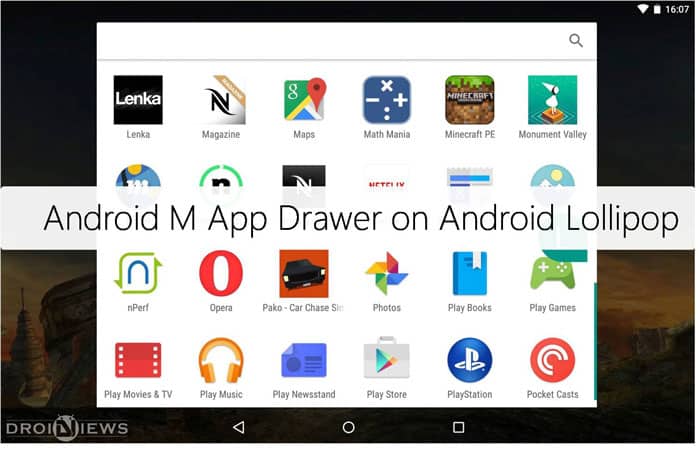
Google is ready with another desert, Android M. Android M is very close to Android lollipop in terms of the skin and layouts but what makes it mysterious sweet ‘M’ are new way of payments, fingerprint support, doze feature and other amazing improvements.
Though it’s very close to Lollipop, Android M got two major noticeable overhauls. One of them is the Dark theme and the other is new App drawer. New App drawer is more functional compared to the previous stock launchers. The first four apps are those which user uses frequently. With the multiple profiles on Android M it is a deft piece of improvement.
The classification of apps seems to be inspired by Windows App drawer. The whole thing is about swiping up and down now. The wish for hiding apps on stock launcher is still not fulfilled and the icons are still bit blurry on small devices as they are scaled above cent level. All these missing features and lacking customizations force the users to migrate for the other launchers.
Now there is the big divide between the users as some of them loved the new App drawer and others find the old styled App drawer much better. Here on DroidViews we will let you try the new App drawer and decide which one is your pick. Don’t worry this can even be done without rooting your device. Let’s get started.
Prerequisites
- Enough storage on your device (Above 250 MB).
- Working Internet connection.
Procedure
- Download the latest Google Now Launcher from here and let it install.
- Enable the setting to accept download from unknown sources by heading to Settings > Security then tick the Unknown sources box and accept the warning.
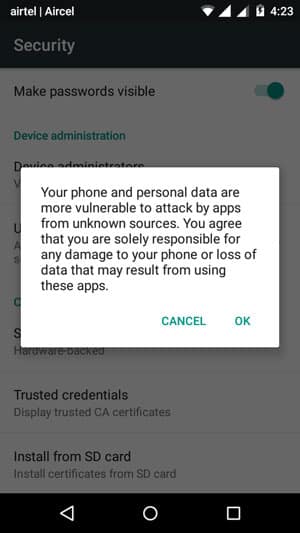
- Download the velvet-google-search.apk by clicking here.
- Install velvet-google-search.apk and launch the Google Now launcher. Just installing the Google Now launcher isn’t enough because the new App drawer feature is integrated into the latest Google search.
- Configure the Google Now launcher and make it default.
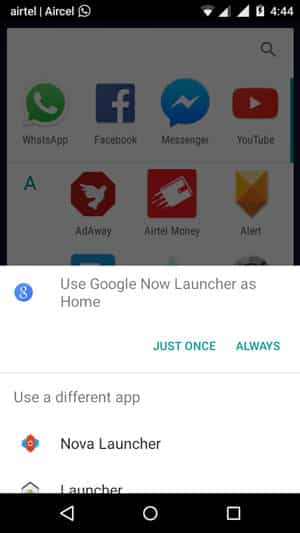
You have now successfully installed Android M App Drawer on Android Lollipop.


Do share your reviews and compare both the app drawers in the comments below.
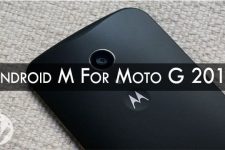


Join The Discussion: