
Honeywell thermostats are known for their superior quality and cutting-edge functionality, helping homeowners precisely regulate heating, ventilation, and air conditioning (HVAC) equipment. Thanks to their simplicity of use, these thermostats have preset programmable settings so that an individual can set preferred temperatures according to their daily routine and this first contribution enables users with more efficient results in energy wasting.

Popular smart thermostat models from Honeywell like the Home T9 lyric series, are among the advanced technology incorporating applications that can be managed or controlled using mobile apps. Further, many of the Honeywell thermostats are adaptive learning systems that adjust temperature cutting down energy bills and promoting energy savings. Having understood why Honeywell is the favorite of the populate, let us share with you this step-by-step guide on how to modify it.
Things to Know About your Honeywell Thermostat Model
The two types of thermostats manufactured by the Honeywell company are manual and digital. The method of programming will also vary with types that you may have depending on the kind. Programmable and non-programmable digital thermostats are the main forms of the radial thermostat.
If there is a set or Prog button the adjustment of thermostat becomes possible. If you can’t find either of these buttons on your screen, it means that your digital Honeywell thermostat is not programmable.

How to Program the Honeywell Thermostat
Using a Programmable Thermostat, you can program the temperature to change up to four times per day based on specifications stated by your measures. For instance, you may want the house to be at a particular temperature or preferences when you are waking up in the morning going off your home, and coming back in the evening during sunset settling down for bedroom rest.
To set the timer, press on Menu and then click Program to proceed with using the plus and minus buttons in your thermostat settings.
The thermostat will give you the option to set up three different schedules: Weekdays Monday to Friday, Saturday, and Sunday. You can also individually or with the same setting adjust each of these in the Heating and Cooling mode buttons. For instance, you may desire to be warm on the waking day when using the air conditioner, and the opposite is likely if you are into heat.
- Click The plus button landing on Select to enable a setting. The time for that setting can be changed by clicking on the plus and minus buttons.
- After that, when you have decided the time, press Select again and use the respective plus and minus buttons to see what temperature they want it set at.
- Next, adjust the temperature to your liking.
- Hit Select again, and now your thermostat will automatically be at your selected temperature at your selected time.
- Repeat this procedure twice for the Heating mode and proceed to others.
How to Clear a Set Honeywell Thermostat Schedule
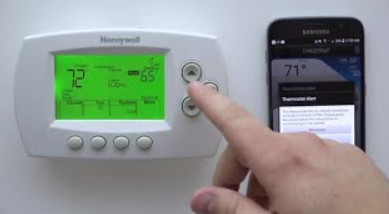
The following set of steps may be followed to clear the Honeywell thermostat schedule or resolve to default or factory settings.
- On your thermostat, type in Schedule and press the Program switch. Some of these models have a specific key to perform this function while different models with batteries may need the user to go through or explore, the menu options.
- Find an opportunity for a mode of schedule editing. This is where the current one programmed is so that you can change it to suit your requirements and needs.
- That is once in schedule edit mode, locate the option for clearing or deleting a timetable. This could mean that programs are spelled out period by period, and then setting the Clear or Delete options for each of them.
- Depending on your HVAC system or the thermostat model, you may have to proceed with confirmation for deletion.
- If the required action is not confirmed via thermostat buttons, listen to on-screen prompts to help you confirm it.
- Once your schedule is cleared off, navigate to the Save option where you will save your changes and log out of the edit mode.
- Press the ‘Space’ key to go back or click on a button labeled ‘Exit’ that will return you in case of an emergency.
Also Read: GE Universal Remote Programming for Vizio TVs
This, however, should not be forgotten as that’s one of the many types and brands offered by Honeywell and what applies to this thermostat may not work with yours; hence, you should check your manual. This will help you choose the latest editions or articles that may assist in identifying which particular model is yours, or if there is any other model would like to have.
You could also visit their official site to provide feedback, and more information on Wi-Fi connectivity, thermostat program, and professional contractor support or visit during open hours.
Join The Discussion: