
Android users love to customize their devices. They flash custom ROMs, kernels, recoveries, and bootloaders. It’s a wonderful experience doing all this geek stuff. At some point, every Android user also faces errors and crave for troubleshooting. There are many hurdles in flashing ROMs and rooting the devices.
Sometimes you will have problems with your country specific stores when you flash misfit stuff to your device. In this guide we will discuss the reasons and fixes to the most common “com.google.process.gapps has stopped” error and this guide also applies for all “com.android.xxxx.xxxx” errors.
Why does it happen?
Android is open source but in this case, it points to be a disadvantage as many recoveries and ROMs are being developed and sometimes newbies fail to find the right thing to flash and install. “com.android.xxxx.xxxx” errors can be very annoying as this error keeps popping up every now-and-then. If Gapps show this error it leads to non-responding SystemUI. Gapps and other applications like SuperUser are flashed from the recovery.
If you flash any outdated version or incompatible version on your ROM these apps will be bugged and you will end up with this error. Users also complain that they flashed the right Gapps and still face this error. It still shows the same error because Gapps need things to go the right way when they are in action. At any step of its verification and diagnosis if it finds something fishy it ends process as a security measure.
Here are the few possibilities which lead to such errors;
- Installing incompatible apps.
- Interrupting the installation at the neck of the moment.
- Forgetting to wipe Dalvik cache after flashing a ROM.
- Bad cache.
Fixing “com.android.xxxx.xxxx has stopped” errors
This error occurs either in a state of bad cache or infected and modified APK. Here are a few universal steps:
- Go to Settings > Apps. Select your buggy App and Clear cache from the App info.
- Launch the App. If it still doesn’t work then you have to Clear data from App info.
Note: If you clear data of the app. It will go fresh installed state and no longer hold your data.
For example, Facebook App info
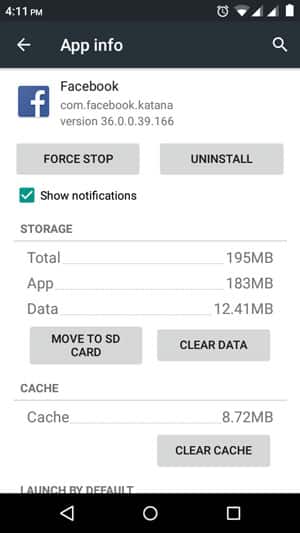
Don’t Miss: Download Latest Magisk Zip and Magisk Manager APK
Fixing “com.google.process.gapps has stopped” errors
Gapps troubleshooting is bit similar but involves playing with a package of apps. It can be done in the following ways;
- Update Play store and try restarting your phone (or)
- Disable the Download Manager (or)
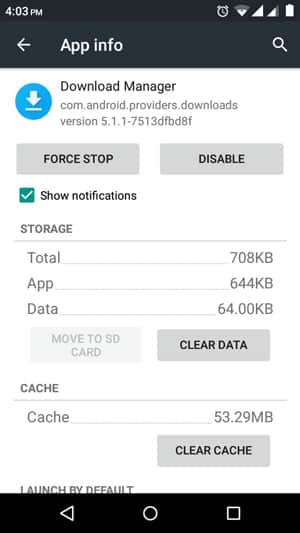
- If the error is limited to a specific app follow, Settings > Apps. Select your app and Clear data from the App info (Usually it will be Play store).
The Master Fix
This always worked for me. When I flashed the ROMs and faced such error. This master fix works for other errors like Connection error, Account authentication problems and “App cannot be downloaded” error.
Still, there is a probability that you might have the same error after trying all these fixes. Alas! You have only one option left – Flash the right Gapps for your Android version again.
Do let us know which fix worked for you and reach us in case of any queries through the comments section below.
Read Also: 7 Best Android Auto Alternatives to Use in Your Car
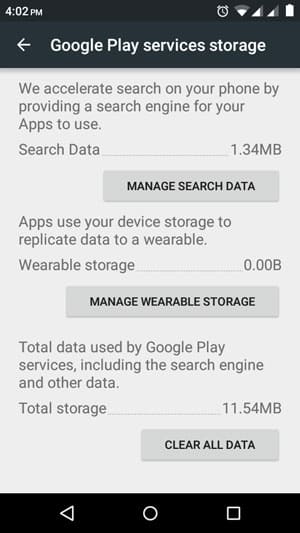


Join The Discussion: