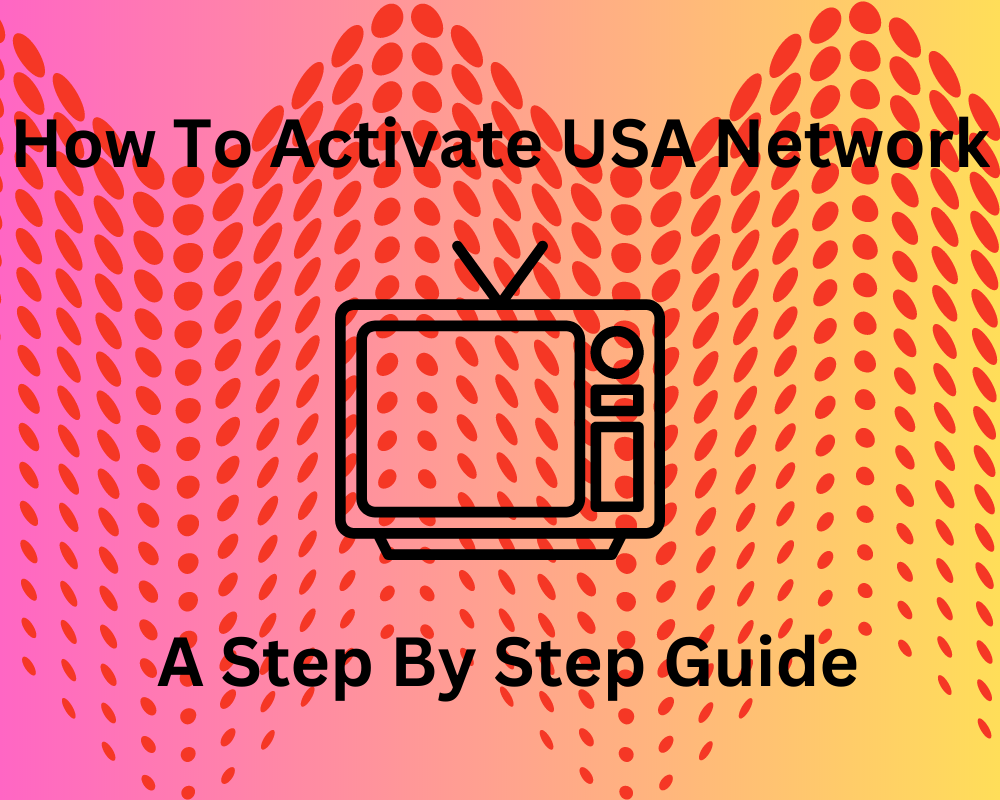
USA Network is an American basic cable and satellite television channel owned by the NBCUniversal Cable division of NBCUniversal, itself a joint venture between Comcast and General Electric. USA Network officially launched on September 22, 1977, initially available to 59 million homes in the United States as a standalone, advertiser-supported service. The channel was created by the NBC television network and was intended to fill auxiliary time periods when affiliates’ clearances for shows began and ended.
Recently, due to its rising popularity, many people are looking to watch their favorite TV series and sports shows on the USA Network app which is available on different devices at usanetwork.com/activatenbcu.
The USA Network app is available on many devices such as apple tv, LG, Samsung, and VIZIO smart tv, android tv, Xbox 360 and Xbox One, Roku devices, android mobile devices, iPads and iPhones, and Mac and Pc systems.
Understanding usanetwork.com/activatenbcu.
You can access USA Network’s streaming service by going to Usanetwork.com/activatenbcu and activating your code. Through this platform, you can get access to a wide selection of TV series and movie shows whenever you want and from any device. However, you must have an active TV provider and cable subscription in order to access the content with ease. As it is like an app, accessing the service whenever you want is very convenient.
How Do I Sign-up?
If you are not signed up with an NBC Universal profile, you can create one with a few simple steps by getting your subscription with Pay – TV provider. By following the steps mentioned below, you can create your own NBCUniversal profile:
- Head over to the main sign up page by going to the following website – www.usanetwork.com/sign-up.
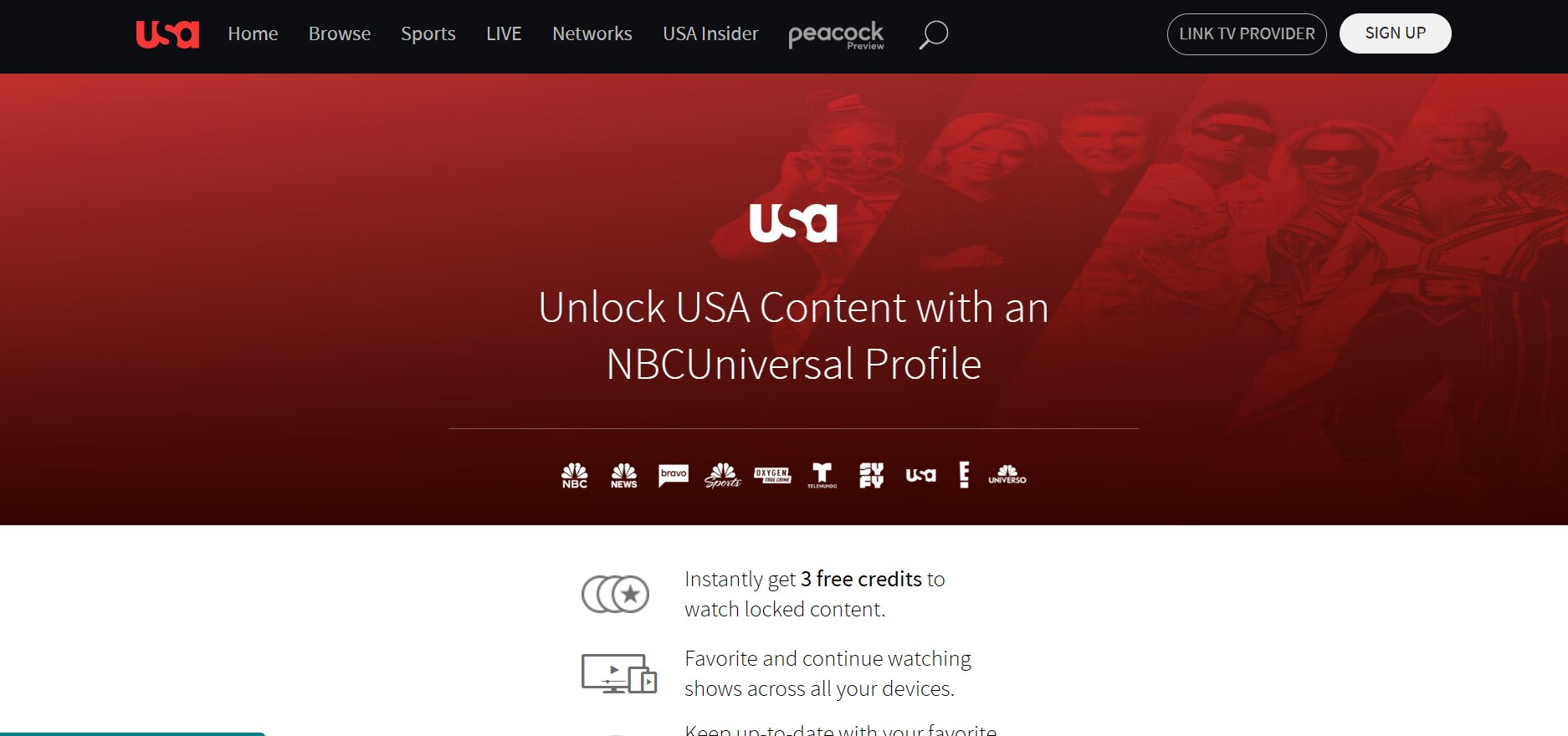
- You can now create your own profile either by providing your email id, or signing up directly with your already existing Google, Facebook, or Apple accounts.
- Then, you will be asked to provide certain details to confirm your identity. You must enter your full name, birth date, gender, email address, password, and zip code. Once you have entered all your details, you can create your profile and proceed. You can start watching your favorite movies and shows.
In case you already have an account, head over to the usanetwork.com/sign-in page.
- Type in your login credentials – email address and password or sign in through your other existing accounts from Google, Facebook, or Apple.
- Choose and select the policy set by NBC Universal
- Click on the login button and enter.
Activating USA Network On Roku
Here are steps to activate USA Network on Roku:
Step 1: First, connect your Roku device to your TV and ensure it has a good internet connection.
Step 2: Find the “USA Network” channel by looking for it in the Roku Channel Store on your Roku home screen or by using the “Search” feature.
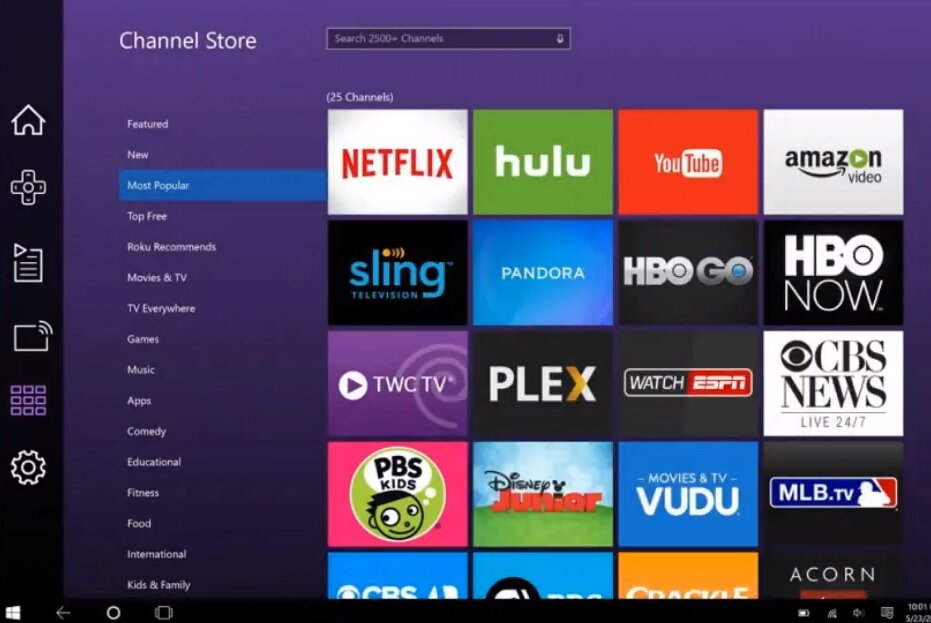
Step 3: Add the USA Network Channel to your Roku device by clicking on ‘Add Channel’ then go back to your home screen and launch it.
Step 4: Now, an activation code will pop up on your screen. Now visit the usanetwork.com/activatenbcu web browser and enter the code.
Step 5: Click on the continue button followed by the activate button. Now you can enjoy all your shows on your Roku device.
Activating USA Network On Xbox One
Here are steps to activate USA Network on your Xbox One:
Step 1: First, switch on your Xbox One console and ensure it has a good internet connection.

Step 2: Find the “USA Network” app by looking for it in the Xbox Store in the browse apps option or by using the “Search” feature.
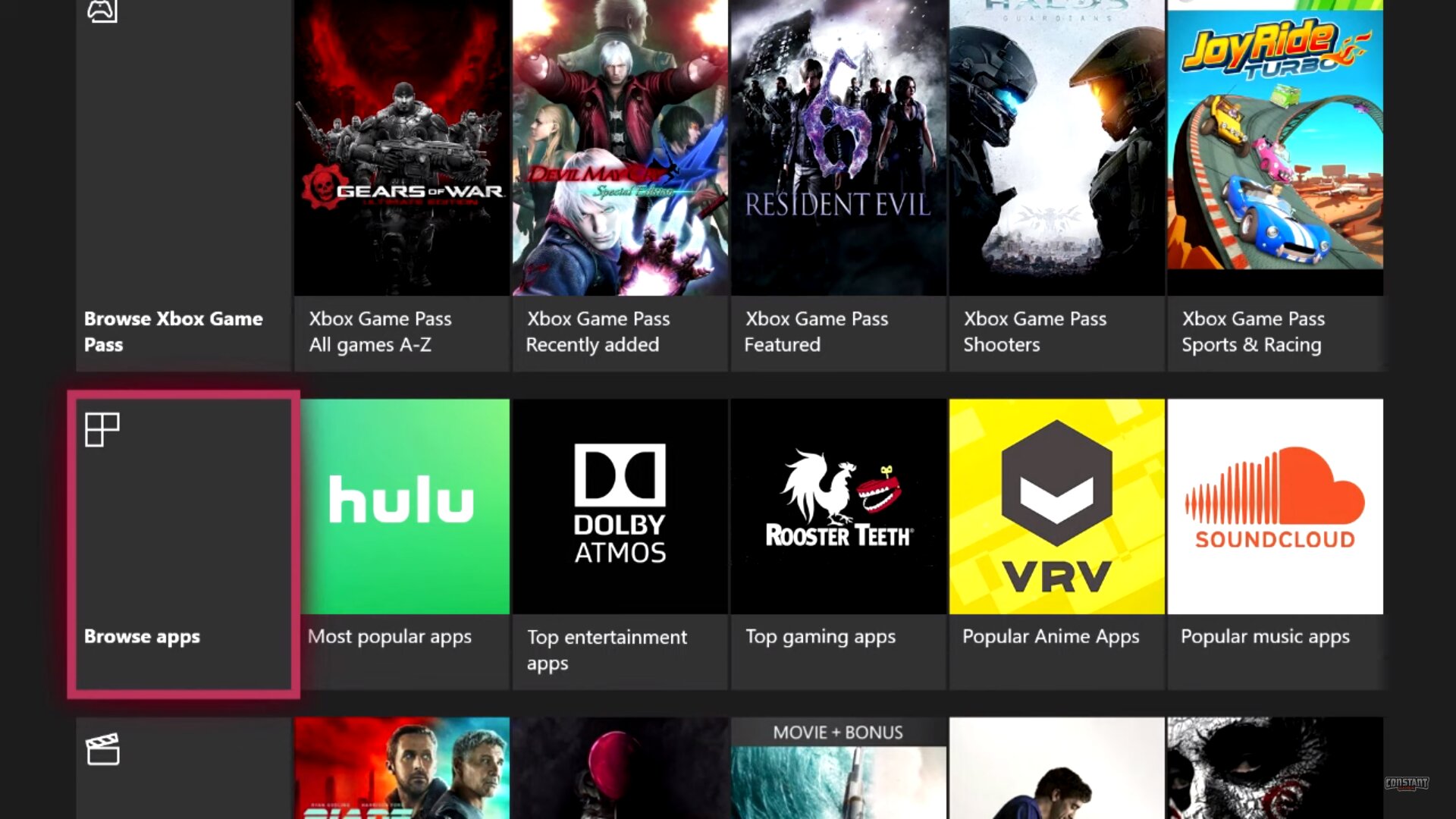
Step 3: Install and download the app on your Xbox One.
Step 4: Now, an activation code will pop up on your screen. Now visit the usanetwork.com/activatenbcu web browser and enter the code as it is.
Step 5: Click on the continue button followed by the activate button. Now you can enjoy all your shows through your Xbox One.
Activating USA Network On Apple TV
You can also stream your favorite TV shows and movies directly on your Apple TV without any difficulty. All you need is an account with the NBCUniversal on their web page. If you already own an Apple TV and wish to stream TV shows on it from USA Network, follow the steps as given below:
Step 1: On your home screen, go directly to the app store.
Step 2: Find the “USA Network” app by looking for it using the “Search” feature.
Step 3: Install and download the app on your Apple TV. Go to the app once you have finished downloading it.
Step 4: Now, an activation code will appear on your screen and you can visit the usanetwork.com/activatenbcu web browser and enter the code as it is.
Step 5: Click on the continue button followed by the activate button. Now you can enjoy all your shows and stream them through Apple TV.
Activating USA Network On Android TV
Here are steps to activate USA Network on your Android TV:
Step 1: Activate your Android device or Smart TV. Visit the page where the apps are kept. You will find the “USA Network” here, or you can type it by using the ‘Search’ feature.
Step 2: When the USA Network app appears, select “Install” or “Get.” Let it download on your device.
Step 3: Activate the USA Network app by launching it. Your screen will display an activation code that will be required to enter to connect to the app.
Step 4: Consider using a computer or phone as another gadget to enter the activation code. Go to usanetwork.com/activatenbcu by pasting it into your web browser.
Step 5: Then, once a new webpage appears before you, there will be a window asking for an activation code. Enter the code that was displayed on your Android or Smart TV. Click continue and it will activate your account and device.
Now All of your favorite shows will be available for viewing once you log in to the USA Network app on your Android device.
Activating USA Network On Amazon Fire TV
If you own the Amazon Firestick, you can watch your favorite shows here by connecting it to the USA Network app from the app store. Follow these steps carefully and enjoy your streaming service on your favorite device!
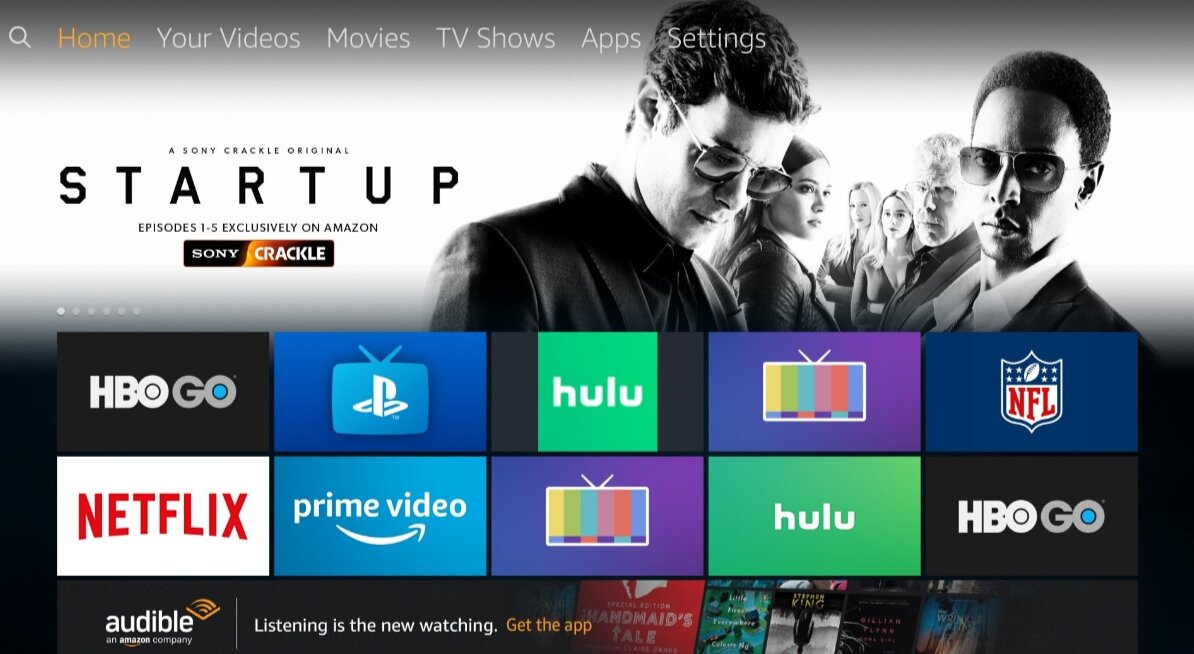
Step 1: Locate the “USA Network” App by searching for it in the “Apps” section of your Firestick’s home screen.
Step 2: Once you find the USA Network app, click “Download,” and then install it on your Firestick once you’ve located it.
Step 3: Once it has been installed, launch the USA Network app.
Step 4: Using your credentials, “Register” or “Login” now. (If required)
Step 5: Your screen will display an activation code. Keep the screen open or be sure to write this down for future reference.
Step 6: Open your chosen online browser on a different device, such as a tablet, smartphone, or computer. Go to usanetwork.com/activatenbcu from the web browser, then hit “Enter.”
Step 7: Type the Code in the given box on the webpage, where there will be a window asking for a code. Enter the Firestick activation code here.
Now you can watch all your shows and enjoy.
Advantages Of Getting The USA Network App
Here is a list of advantages of using the USA Network App:
- Get access to a huge selection of unique, popular, and latest TV shows and movies.
- Ability to stream the content from any device as long as you are logged in to your profile.
- Watch your shows from anywhere in the USA and at any time that is convenient for you.
- You can also resume your show from wherever you had paused it previously.
- AirPlay and Chromecast are both compatible with the USA Network app
Conclusion
No matter which device you are using, it can be easily connected to your USA Network profile. You can enjoy and stream your favorite shows anywhere in the USA at any time. Happy Watching!
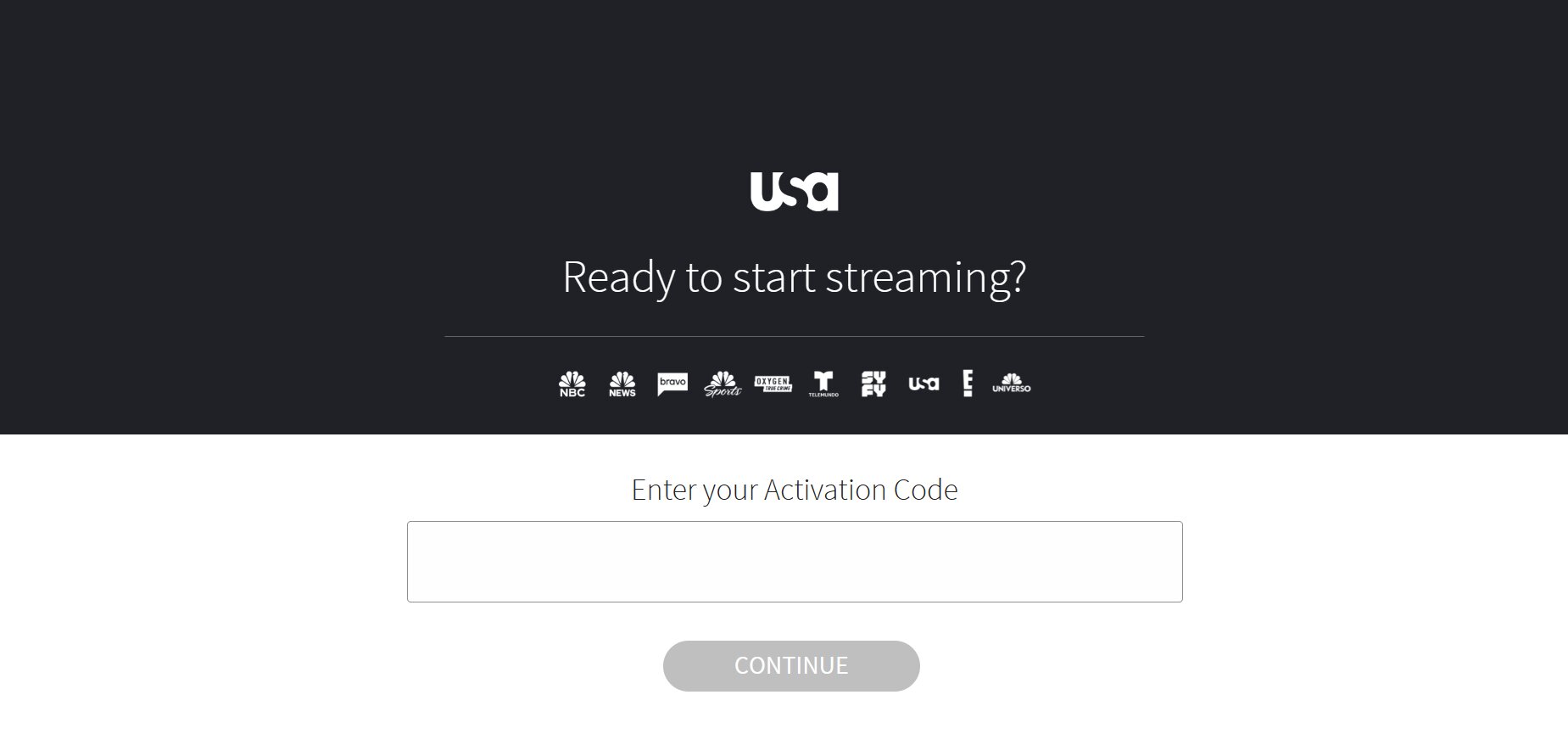
Join The Discussion: