
It is common in mobile handsets of certain brands to have an increasing ring feature on calls. This is most commonly found on leading phones of LG, Samsung, Huawei & Motorola. It is seen as a subtle gesture where the volume of the ringtone progresses gradually from low to high. Certainly, not everyone can handle loud ringtones in a work environment or even outdoors for that matter. While that may work as a great pre-loaded feature for most users; but to some of us who live for tweaks, this can be a nightmare.
We first noticed this on the Samsung Galaxy Note 3, Samsung Galaxy S 5, Google Nexus 5, LG G3, Huawei Ascend phones. Yes, it was not working out. Yes, every tweak seemed unsuccessful. No, we did not lose hope. Read this post further on how to resolve this problem on your Android device.
This issue can be resolved with the Disable Increasing Ring App. This app disables the increasing/ascending ring volume on certain phones. It may work very well with your phone too. On some Motorola phones, however, it does not work because their increasing ring is locked on the hardware.
How does it work? Simple; just start the app once, and leave it running in the background so that it can adjust the ring volume. If the app does not seem to work, try with the ‘New Normalization method’ checkbox toggle. If that doesn’t work for you either, there is an alternative of boosting the first few milliseconds at the level that you feel, matches that of the rest of the ringtone.
The app works best for Android 4.4.4 & upwards.
First-time users shall be annoyed by its constant app notification icon. Although according to the app, it is required to keep it running; but that doesn’t necessarily mean it takes up useful space on the status and notification bars. Android 4.1+ users have an advantage whereby they can disable the notification by unchecking it under Settings > Apps > Disable Increasing Ring > Show Notifications.
The app will still work. You’re welcome. The developer welcomes comments and feedback on their Play Store page so that they can grow support to more devices. Link to download the file from PlayStore mentioned as source below.
Screenshots of the app interface below:
Read Also: Android vs iOS Users: Who are More Loyal? An in-Depth Analysis
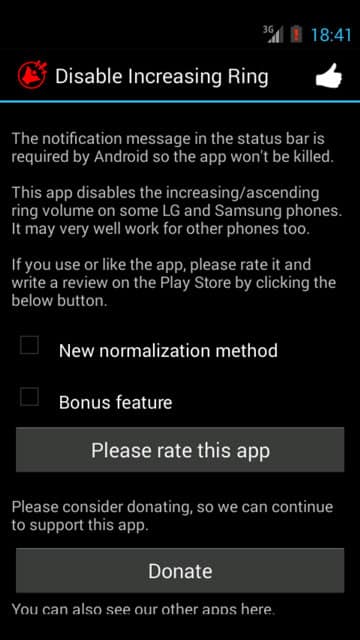




Thank you for your successful suggestion. It made using this app much more palatable