
We always try to gain access to shortcuts or find places on our Android device from where we can easily access apps and services and make our operations fast and save us some time. That is the reason why we place apps, folders, and widgets on our home screen. TUFFS Notification Shortcuts is a great app that does what it says.
However, there’s one more place you can place your shortcuts at, which is the notification drawer. This will allow you to quickly access your most frequently used apps and android system functions through the notification panel. This will allow you to access an additional set of quick-settings if customized properly into the notification panel.
TUFFS Notification Shortcuts is one such quick-launcher app that will enable you to add shortcuts of the apps and android system to the notification area. This is a great utility to get your work organized without having to find the app or service in app drawer for long.
Here are the features of the TUFFS Notification Shortcuts:
- TUFFS has Material Design and possess a simple and light User Interface
- it doesn’t require any internet access and has no background service or advertisements
- Full customization options includes shape for icons, color, notification color, shortcut name color and many more.
- Able to add shortcuts like direct call to a contact, direct messaging to a contact, a shortcut to a URL and many more.
- Option to change the Icons, shapes, color, label etc.
- Option to hide notification from Lockscreen
- Auto start on reboot.
- Pre configured themes for notification shortcuts.
It provides the facility to change the shapes of icons to square, circle, etc. It also has numerous shortcuts that can be added to the notification area. A recent update asks for CALL_PHONE permission so that you can directly use Dialer function through the notification area. TUFFS Notification Shortcuts is surely a unique app that will get you organized and increase productivity while doing operations and while using Android devices.
[googleplay url=”https://play.google.com/store/apps/details?id=com.bhanu.appsinnotification”]Read Next: Here’s Why Google Keep is a Perfect Note-Taking App
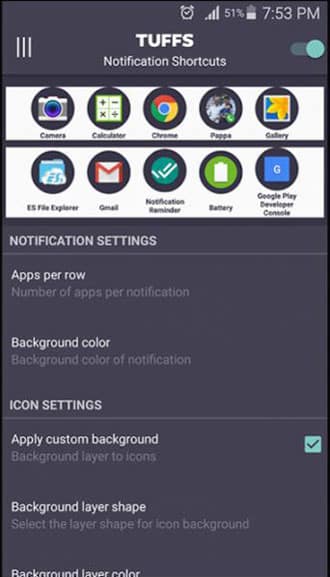
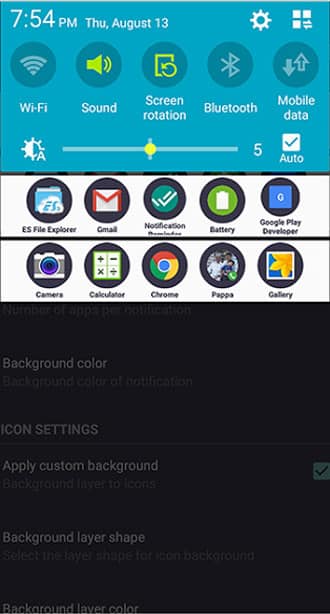
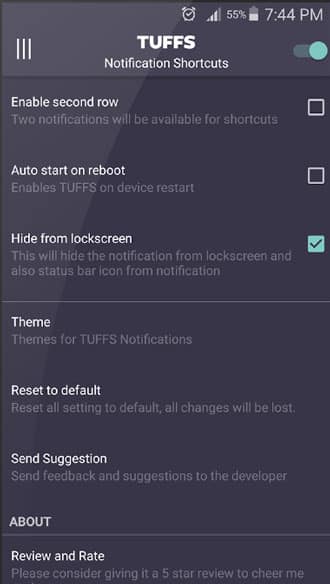
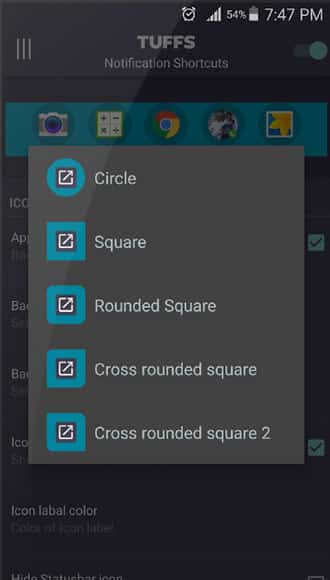





Join The Discussion: