
Facebook Messenger is an instant messaging app with more than a billion monthly active users. Although Facebook decided to push it out of the main Facebook app to focus on its development many years ago, Messenger’s greatest strength continues to be the tight integration with Facebook. This allows it to have many more features than Facebook’s other app, WhatsApp, could only hope for. Despite that and Facebook’s massive infrastructure and resources, the company is taking its sweet time rolling out the Facebook Messenger dark mode.
Near the end of 2018, Facebook announced the Messenger 4 update which would bring a brand new UI as well as a dark mode. Almost everyone has received the new interface by now, although that too quite a while too. At first, some users received it along with a Dark Mode all the way back in May. Then the company rolled it out to some users again in September with an official announcement of the new redesign and the dark mode. A wide rollout began in November, finally without the dark mode.
There is no Dark mode to be seen on any official or beta version of the Messenger app yet. But the feature is being worked on and works for the most part, except in certain settings pages. The app only lacks the toggle to turn it on or off. A couple of months ago we shared a method to forcefully enable a half-baked dark mode on Facebook Messenger. That method required root and a very specific version of the Facebook Messenger app. Consequently, as the Messenger app received more updates, that method stopped working.
Enable Facebook Messenger Dark Mode with an Emoji
The dark mode was already out of reach for most Facebook users anyway since it needed root access. But that has changed now, probably. The latest versions of Facebook Messenger include an easter egg for the dark mode. This allows any users to enable dark mode without resorting to rooting, any kind of trickery or hacking. To enable dark mode on Facebook Messenger just send a crescent mood emoji (
In that case, long press on the crescent moon emoji and you should see a message appear at the top that says something like, “You found Dark mode!”. If you’re having trouble finding the crescent moon emoji, it’s right over there, as shown in the screenshot below.
Not just on Facebook Messenger, you can also enjoy dark mode or black theme on YouTube for Android without ads and background playback feature. If you want to enjoy it on Youtube, here’s the official way to get it now.
It may take a couple of retries and probably more. Just keep trying to do something with the moon emoji if it doesn’t work. Send a small one, long-press and send on big one, tap and hold the falling crescent moon emojis, etc. It’s not very clear what really triggers it but it has something to do with the crescent moon emoji. What we can confirm is that this method does indeed emable Facebook messenger dark mode since many users have tested it, and we have as well.
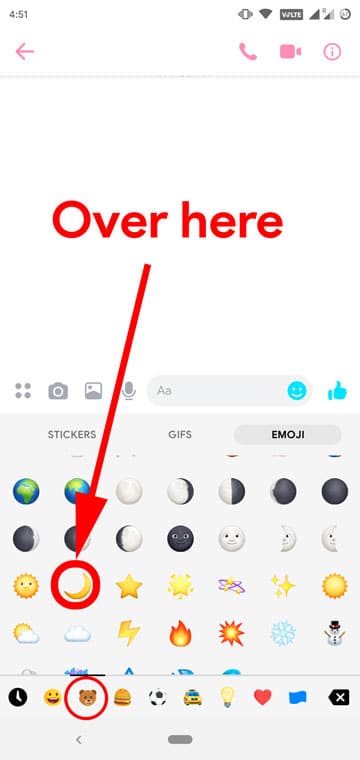
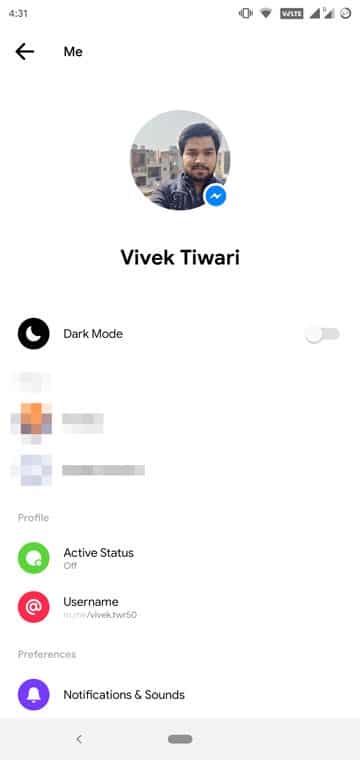
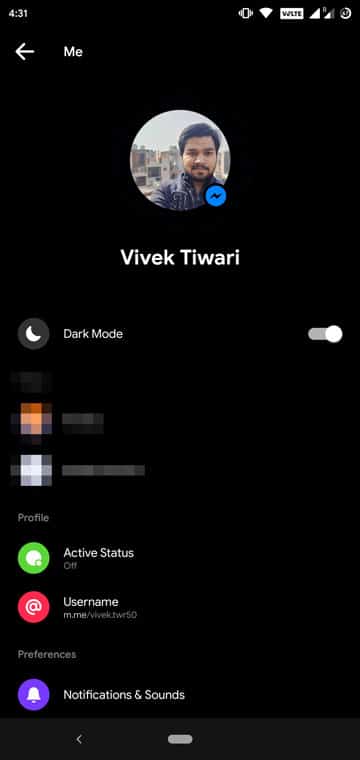



Ok