We live in a world of possibilities. There is nothing you can think and cannot be put into reality. In the past we have seen several instances of simulation or emulation where developer have successfully manage to run one OS over other. Thus through emulation method you can see Windows or Ubuntu running on an Android phone. The quest to taste something new can never be pacified. The guys behind Socketeq have now made something that will make you excited.
They have made an emulation software that can let you run Android on your Windows PC and enjoy the full Android 4.0 Ice Cream Sandwich experience. It has all stock apps, widgets, settings options found in Android Ice Cream Sandwich. The more interesting thing is that you cal also install apps and games just like you do on your Android phone. The WindowsAndroid keeps full Android capabilities.
WindowsAndroid has a very small size (just about 67 MB) and taking the advantage of a larger and more powerful Windows machine, it runs very fast and smooth. It comes pre-installed with a bunch of apps such as Android Browser, Calculator, Calendar, Clock, Messaging, Phone, Gallery, Music player, Contacts, Email ans a few more. Though this list is small but you can add more apps and games.
You cannot download apps directly from the Google Play and will have to copy the Apk file to your PC to install on Windows Android emulator. Just place the Apk files in the data/app folder of the directory where WindowsAndroid is installed and the apps will be installed automatically. In order to get the newly installed apps loaded to the App drawer, you will have to close WindowsAndroid and launch it again.
Besides, as the Windows PCs do not have a touch sensitive screen, you will have to do with your mouse. It feels really exciting to drag and swipe on the screen with the mouse. Just as you launch the WindowsAndroid emulator, you are greeted by the familiar ICS lockscreen. The layout that you find is that of an Android Tablet device and that is good for a wide screen display of a computer. You can launch the App drawer by clicking on the menu icon on the top right corner.
Overall, the WindowsAndroid emulator is a great treat. It feels good watching Android on our Windows PC. The software can be tried for a while as entertainment but it cannot be used as a daily driver. Download it, enjoy it and keep going with your Windows computer!
Source and Download
Note: To run WindowsAndroid, your computer must have OpenGL version 2.000000 or above.
Also See This:
Experience Android 4.1 Jelly Bean on Windows, Mac and Linux Computer

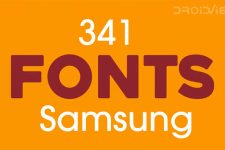
now can you use the leapmotion with that
I have not tested that. However, I installed and used a few apps on it.
imagine being able to run leap motion with android on a large tv screen using leap and this:)
Hmm, that’s an amazing gesture technology but has not been released yet I guess!
can you share the code for the same…
nice