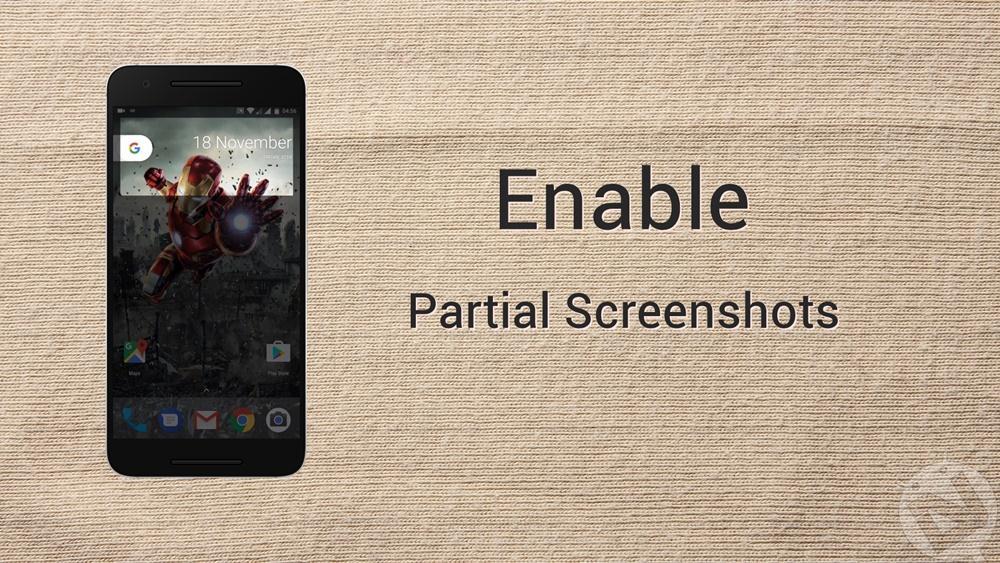
Android Nougat has bought many great features to the Android ecosystem but a lot many were hidden. Recently, a hidden code was discovered in the Android 7.1 Nougat source code which enables partial screenshot feature. This feature will allow users to select the portion of the screen to take a screenshot. The partial screenshot feature can be quite handy to convey the information precisely without posting the entire screenshot. To enable partial screenshot feature, you need to edit the line 53 of TakeScreenshotService to takeScreenshotPartial() in SystemUI.
We have searched every nook and cranny on the Internet for a way to enable partial screenshot feature on Nougat. Finally, we came across a simple zip file from XDA developer J0SH1X which will enable partial screenshot on CM14.1 and other CM based ROMs. This mod is posted in the LG G4 forums in XDA but it worked flawlessly on OnePlus One, OnePlus 3 and Nexus 6 running on CM14.1. The mod from J0SH1X installs a modified SystemUI with partial screenshot enabled on your device.
Before you jump into the tutorial, be advised that this mod might not work on your device. So, make sure you have a nandroid backup before flashing the zip. Also, we have observed that it’s almost impossible to take a full screenshot once the zip is installed. Once the partial screenshot is enabled, the screen will go dim whenever you try to take a screenshot. At this point, you need to drag your fingers on the screen to select the area of your screenshot. The screenshot will be captured once you release your fingers from the screen. So, you can’t take full screen screenshots unless you managed to drag your finger along the length and breadth of your screen.
Downloads
How to Enable Partial Screenshot on CM14.1ROMs
- Download the CM14.1 Partial Screenshot MOD zip file from the link above and transfer it to your device.
- Boot into TWRP or any other custom recovery on your device.
- Make sure to take a nandroid backup of your device just to ensure you can revert back if you face any issues.
- In TWRP menu, click Install and select the MOD+partial+Screenshots+cm14.1.zip file. Swipe to confirm the installation in the next step.
- Reboot the device from the main menu.
Once the device boots up, press and hold the Power+Volume Down buttons to take the partial screenshot. Just drag your finger on the screen to select the area and that’s it, you just took your first partial screenshot.
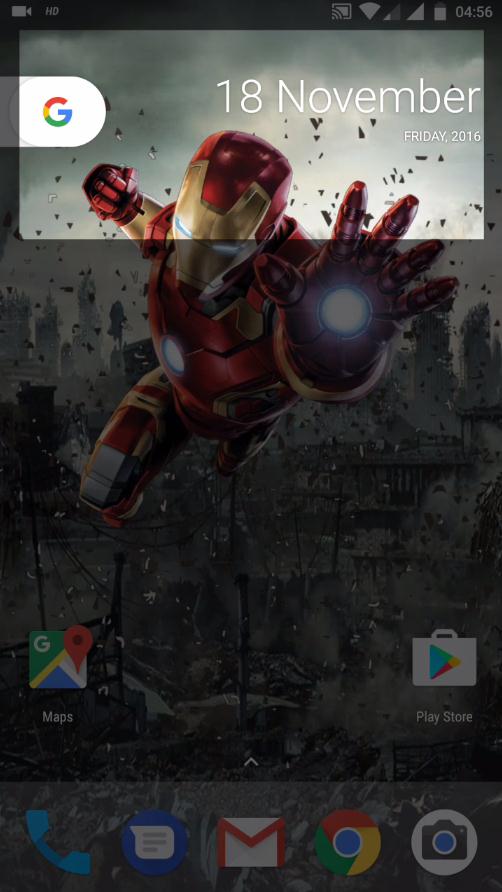



Join The Discussion: