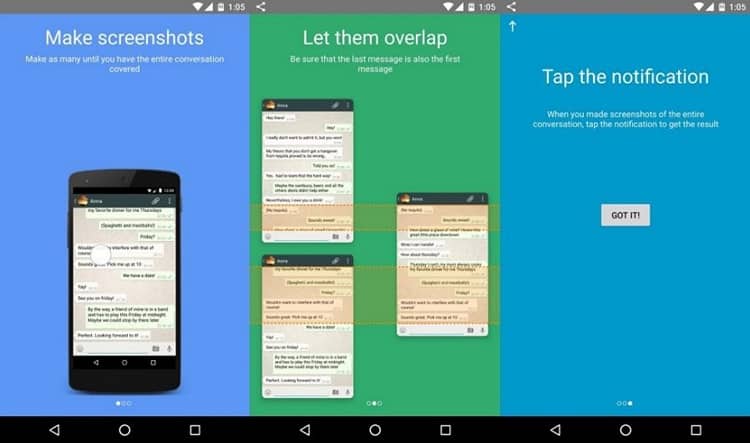
Sometimes when you need to share a conversation or a long article, you end up having to click multiple screenshots and then sharing them. The entire process can be a little annoying, especially when you have to share them with multiple people. However, there are ways you can stitch all those screenshots into one big screenshot and share it with anyone you want. We take a look at some Android apps that let you do this. Here are three screenshot apps that let you capture scrolling screenshots and stitch multiple screenshots in a single image.
iOS has a very good screenshot stitching utility called Stitch It! It’s also one of the useful features included on Samsung devices. For other Android phones, there are multiple apps that let you merge multiple screenshots into a single image. While some apps let you click multiple screenshots and then stitch them in whatever order you prefer, some apps also let you capture scrolling screenshots. Using this feature, you can capture long conversations and web pages in a single flow. Here are some free Android apps that let you do this.
How to Stitch Multiple Screenshots
Screen Master
One of the more popular apps in this list, Screen Master lets you capture multiple screenshots. You will have to scroll up or down and capture the required pages, with a slight overlap. Once you are done, Screen Master will identify the entire thread (by checking for overlapping areas) and intelligently stitch all of them into a single, shareable screenshot.
[googleplay url=”https://play.google.com/store/apps/details?id=pro.capture.screenshot”/]Image Combiner
Another useful app that lets you combine multiple images is Image Combiner. While Stitch & Share lets you stitch multiple screenshots vertically, Image Combiner will let you do that in both horizontal as well as vertical directions. However, this does mean that the status and navigation bars will end up in all the parts of your final image. Still, for a free app, it’s extremely simple and lightweight.
[googleplay url=”https://play.google.com/store/apps/details?id=com.zombodroid.imagecombinerfree”/]Scroll Capture for The Web
If you enjoy(ed) scrolling capture on a Samsung device, you will like this app. Just open a web page in the app, tap on the shutter button near the bottom, scroll, and repeat.
[googleplay url=”https://play.google.com/store/apps/details?id=com.eveninglabs.scrollcapture”/]Read Next: Best Android Apps for Moms with Newborns



Join The Discussion: