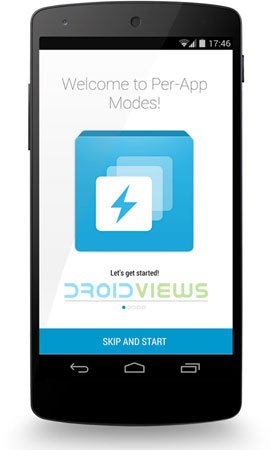
We often see people complaining about poor CPU performance while playing a game or using a heavy app. If you play games and videos on your smartphone or surf the web a lot, what is the thing that bothers you most? It is fast battery drain, of course! Having spent fat money on a phone or tablet, we have all right to expect good performance from it.
Do you feel that your Android devices performs slow and has poor battery life? What have you done to overcome these issues? Well, most Android users who are concerned about getting the best performance out of their phone or tablet, install a custom kernel or a ROM. If you happen to be just an average root user and do not want to plunge into things like flashing custom kernels or ROMs, there are simpler ways to control CPU, GPU and battery usage for individual apps on your device.
Well-known developer and the man behind Franco Kernel, Francisco Franco has now launched his new app called Per-App Modes. This wonderful app lets you automatically set maximum and minimum CPU frequency, CPU governor, GPU frequency up and down threshold, and CPU temperature threshold for specific apps. In other words, you can create new resources usage profile or choose from the presets and assign it to your desired apps. By keeping the CPU frequency to a lesser value, you can save battery juice significantly.
Per-App Modes allows you to determine how your device’s resources are used with individual apps. Thus, for heavy games you can allot maximum CPU (Central processing unit) and GPU (Graphics processing unit) frequencies, and while playing light games or using apps (like browser, gallery, music, etc.), you can save more battery by setting the resources to a lesser value. By throttling the CPU and GPU on your Android device according to how much system resources an app might require, you can make the most of your Android device.
Also Read:
To get some of the best apps for your rooted Android device, click here.
Per-App Modes requires root access to control the CPU and GPU and is compatible with any Android device running 4.0.3 or above. It goes fine with any ROM or Kernel combination. If you do not understand how to handle play with CPU and GPU frequencies, we recommend you to use the power presets by the developer.
Per-App Modes is a very useful app for those who seek powerful performance and good battery life. It’s a very handy app that makes geeky things simple enough to be used by any user. At a price of $2.79, it’s really a good deal.
Screenshots:









Join The Discussion: