
Why do you prefer Android over iOS? Ask that to anyone and the most probable answer you’ll get is either customization or something related to it. Icon packs, wallpapers, widgets and lately even themes, have helped Android be the most customizable OS by far in the mobile world. Some devices also let you change the fonts. These are things you can do without root by the way. Root your device and you can unlock a whole new level of customization. You can change the bootanimation and also the system sounds such as the sound when you tap on the screen. The MidnightCore Magisk module by XDA senior member OldMid makes these things even less complicated than they were. Although, it will take some time getting used to the command line if you aren’t already.
Currently, the only way to use the MidnightCore magisk module is via a Terminal on your phone. There is no graphical interface for now. In other words, there is no app that you can launch and use, but the developer says an app is in the works. Don’t fret though because you won’t be required to dish out long and complicated commands to use MidnightCore. Consider it an app with a text-based interface. OldMid already has made two separate modules named MidnightFonts and MidnightMedia to change the system fonts and the system media respectively. The system media includes the bootanimation and system sounds. MidnightCore combines these two modules into one easy-to-use module that’s easier to maintain too.
Currently, there are about 47 different fonts to choose from and 27 boot animations from different devices, and ROMs, including a few custom-made animations. Expect these numbers to increase in further updates.
Requirements
- Rooted Android device
- Magisk Systemless Framework
- Magisk Manager
Fonts
- Helvetica Neue Best
- Ubuntu Updated
- Caviar Dreams
- Google Product Sans
- Comic Sans Original
- Rosemary
- Scifly
- Lato UI
- Chinacat
- Cocon Light/Tall
- Century Gothic
- AppleMint
- Pycuaf
- Bellota
- GoodDog
- Oxygen
- Oswald
- Raindrops
- Armani
- Cool Jazz
- Storopia
- Bariol
- Oneplus Slate
- Exo
- Exo2
- Google Sans Mod
- Persona5(CustomMade)
- Cocon Original
- Chococookey
- B612
- PFBeauSansPro
- Runescape(CustomMade)
- Gotham Narrow
- Gotham Narrow Light
- Helvetica Condensed
- VAG Rounded
- Roboto43 Condensed
- Corporate
- SamsungOneBR
- Trebuchet
- Andrea Print CN
- Express Yourself
- Plasma
- Shine With Me
- Spring Is Coming
- Bookerly
- Barlow Semi Condensed
Also read: Solve No-Root or Missing Root Access Issue on Android
Bootanimations
- Hammerhead(Nexus 5)
- Shamu(Nexus 6)
- Volantis(Nexus 9)
- Bullhead(Nexus 5)
- OnePlus
- Asus
- Samsung Note 3
- Liquid Remix
- xXx No Limits
- Zenfone_Atomic
- AOSIP
- Alienware(mauam@XDA)
- Blink(mauam@XDA)
- Blue DNA(mauam@XDA)
- Bug Loader(mauam@XDA)
- Circle(mauam@XDA)
- Circuit(mauam@XDA)
- Cortana(mauam@XDA)
- Hexagon Loader(mauam@XDA)
- HUD Hypnotism(mauam@XDA)
- LIB(mauam@XDA)
- Load It 2(mauam@XDA)
- Load It(mauam@XDA)
- Loader Effect(mauam@XDA)
- Loading(mauam@XDA)
- Rainbow Orbit(mauam@XDA)
- Unwrap(mauam@XDA)
How to install MidnightCore Magisk module
- The MidnightCore module is available in the Magisk repository. Therefore, it can be easily downloaded and installed using the Magisk Manager app.
- Launch Magisk Manager and head to the Downloads section from the side drawer menu.
- Select the Search icon at the top right and type midnight.
- Tap on the download icon next to the first and only search result.
- Here, you can select DOWNLOAD, in which case the module will be downloaded in your Downloads folder. After this, you will be required to manually install it. It would be better to select INSTALL instead. This will download the module and also install it right away.
- During the installation, you will be required to press the Volume Up and Volume Down buttons. So read the on-screen instructions and press the required buttons. After installation, tap on REBOOT.
How to change bootanimation, fonts, and system sounds with MidnightCore
- As mentioned before, the module does not have a graphical interface or an app currently. You will have to rely on a Terminal app. There are quite a few Terminal apps on the Play Store and any of those will work. We use Terminal Emulator and it works. [googleplay url=”https://play.google.com/store/apps/details?id=jackpal.androidterm&hl=en”/]
- Launch Terminal Emulator (or any other terminal app of your choice).
- Type su and hit enter. You will be asked to grant the app root access permission if you haven’t already. Grant root permission then type cd and hit enter again.
- Now type midnight and hit enter and this will launch the module’s command line interface.
- All you have to do now is read the available options on the screen, type in the letter or number corresponding to the option you want to select and tap enter. If you’ve used USSD codes before, you will feel right at home.
Don’t miss: Make Your Android Device Look Amazing with Swift Installer
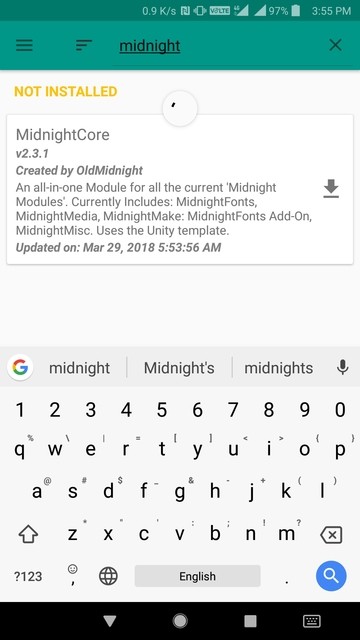

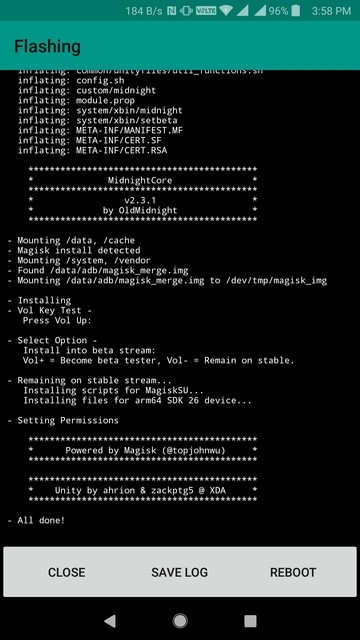
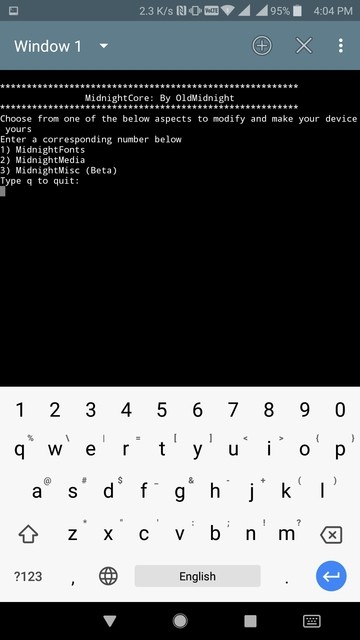




Join The Discussion: