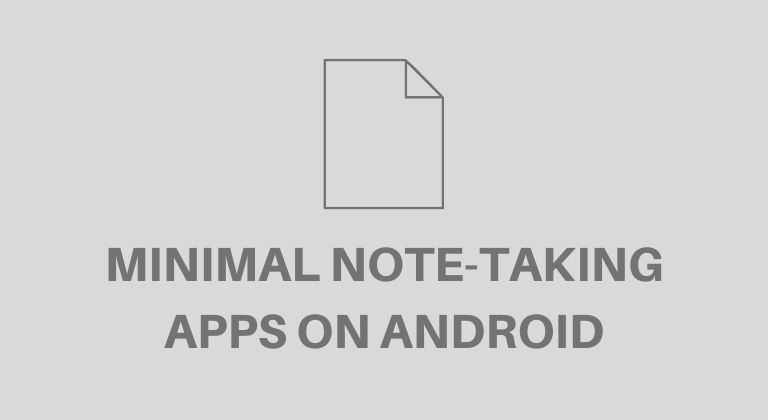
There are several minimal note-taking apps for Android. And you might have a hard time trying to find the perfect simple note-taking app. To save you from the trouble, we’ve rounded up five of the best minimal note-taking apps for you. If you’re looking for the overall best note-taking app, check out why Google Keep is a perfect note-taking app.
This list is in no particular order. Therefore, the first note-taking application is just as good as the last. Check out all the features and UI of each app before selecting one to use. So without much further ado, let’s check out the best minimal note-taking apps for Android devices.
Thoughts
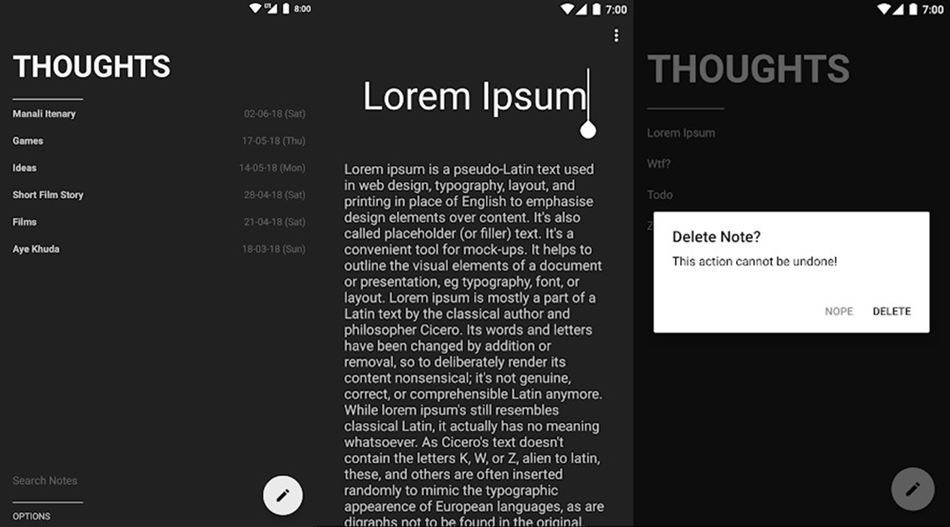
This is arguably one of the most basic yet functional note-taking applications for Android. Thoughts is a minimal note-taking app that has only the basic note-taking features. Thus, you simply open the app and begin writing a note. The app is free from ads and you can create plain text files. Moreover, the user interface is also basic and all your notes appear in an organized manner. Thoughts even has a ‘search’ option for users to search for notes. Since the app saves the notes in plain text, all your notes will be saved on the device even if you uninstall Thoughts.
[googleplay url=”https://play.google.com/store/apps/details?id=com.antimony.heartache”]Scrittor
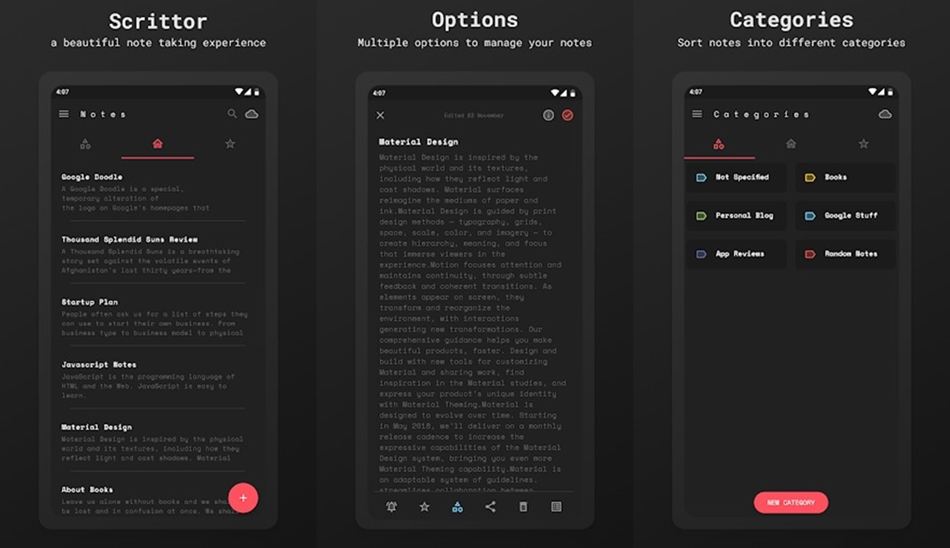
When it comes to minimal yet feature-rich note-taking apps, Scrittor is my go-to app. The app has a beautiful UI and you can even effectively organize your notes. This is done by simply adding the note to the starred section. Additionally, the app lets you create your categories to organize your notes in. If you switch phones often, there’s no reason to fret. Scrittor lets you backup your notes to Google Drive. Other useful features include — Password Protection, Fingerprint Authentication, and Dark and Light Modes. Therefore, you simply cannot go wrong by picking Scrittor if you’re looking out for minimal note-taking apps.
[googleplay url=”https://play.google.com/store/apps/details?id=com.shahid.nid”]Monospace
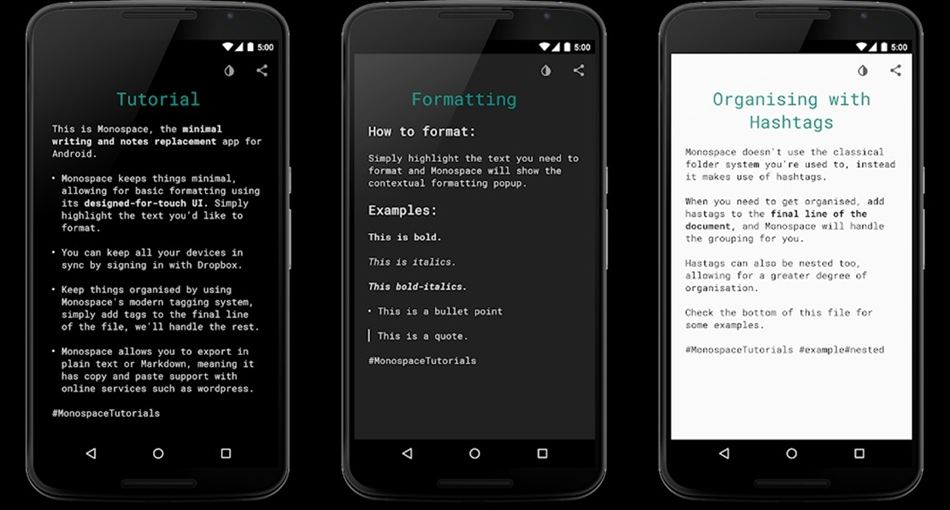
Minimal note-taking apps for Android usually don’t support text formatting. However, Monospace is an app that gives you a minimal UI as well as the text formatting options. The app supports Bold, Italics, Strikethrough, Bullet, Quote, and even text size formatting. The app even has built-in sync but you have to unlock it by purchasing the pro version. Moreover, Monospace has an interesting way to organize notes via #hashtags. This means you can add a hashtag to the last line of your note to organize it with other notes. You can also export files via Markdown. Therefore you will not lose the text formatting.
[googleplay url=”https://play.google.com/store/apps/details?id=com.underwood.monospace”]PenCake
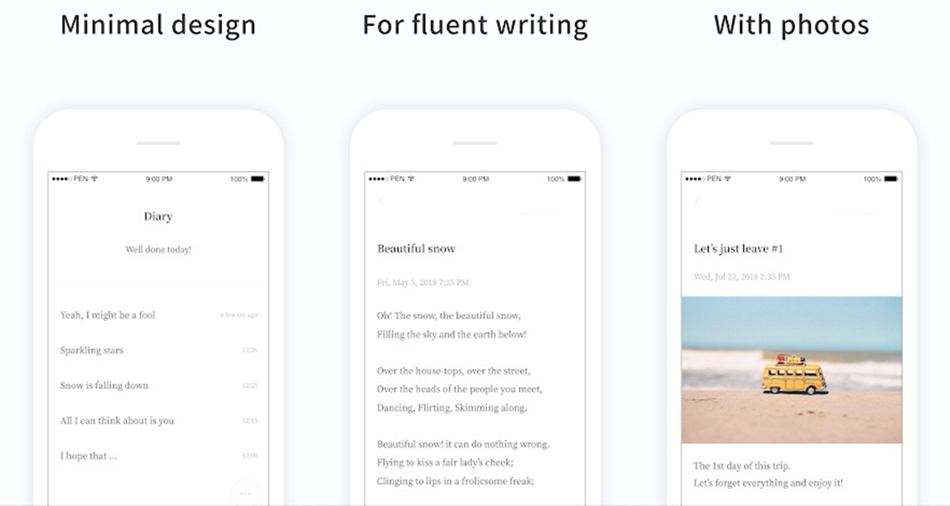
Here’s another excellent note-taking app that has a minimal UI. PenCake allows users to create notes but the app is geared towards those who want an app to use as a diary or journal. The app even allows users to add images to the note which makes it stand out from other minimal note-taking apps for Android. Moreover, you can also choose to enable dark mode on PenCake. You can even set a passcode to prevent others from snooping through your notes. Additionally, you can change the font size and back up or restore notes amongst a boatload of other features. It even has a word count feature to help you track the length of your note.
[googleplay url=”https://play.google.com/store/apps/details?id=com.diffathy.bbapp”]Dokiquote
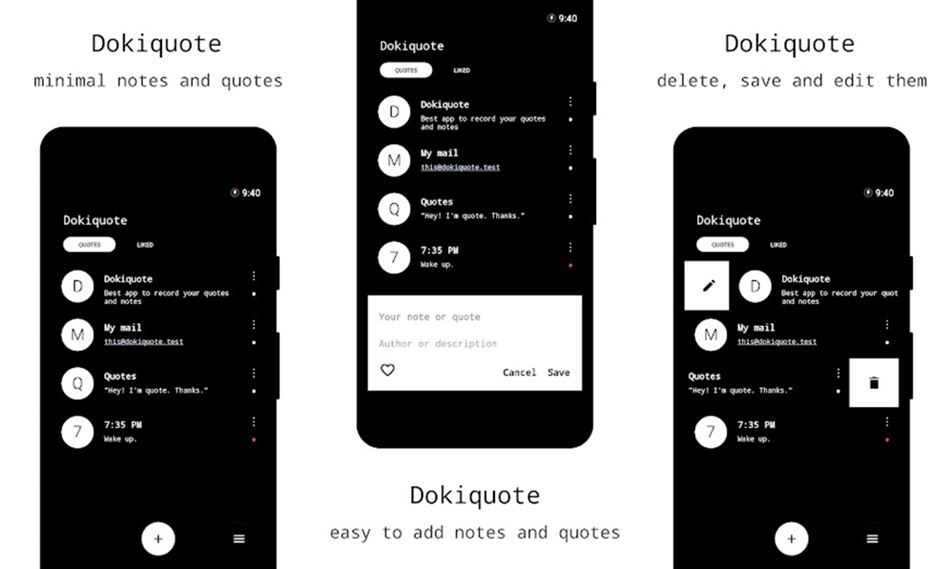
This isn’t your typical note-taking application. And before we begin, we’d suggest sticking to the other apps on the list if you’re looking to create regular notes. Dokiquote is perfect for those who are looking for a minimal note-taking application to jot down quotes. The app’s user interface is as basic as it can get and it has a clean aesthetic with an AMOLED black theme. It has a ‘liked’ section to add your favorite quotes to for easy access. The black and white theme is pleasing to look at and the app also has an option to use a passcode.
[googleplay url=”https://play.google.com/store/apps/details?id=com.ribsky.dokiquote”]These are the top 5 minimal note-taking apps for Android that are our personal favorites. If you’re a Google Keep user, then you should also check out Google Keep tips and tricks. Nevertheless, let us know which of these cool note-taking apps would you use.
Read next: Get These Missing Android Features on Your Device Right Now



Join The Discussion: