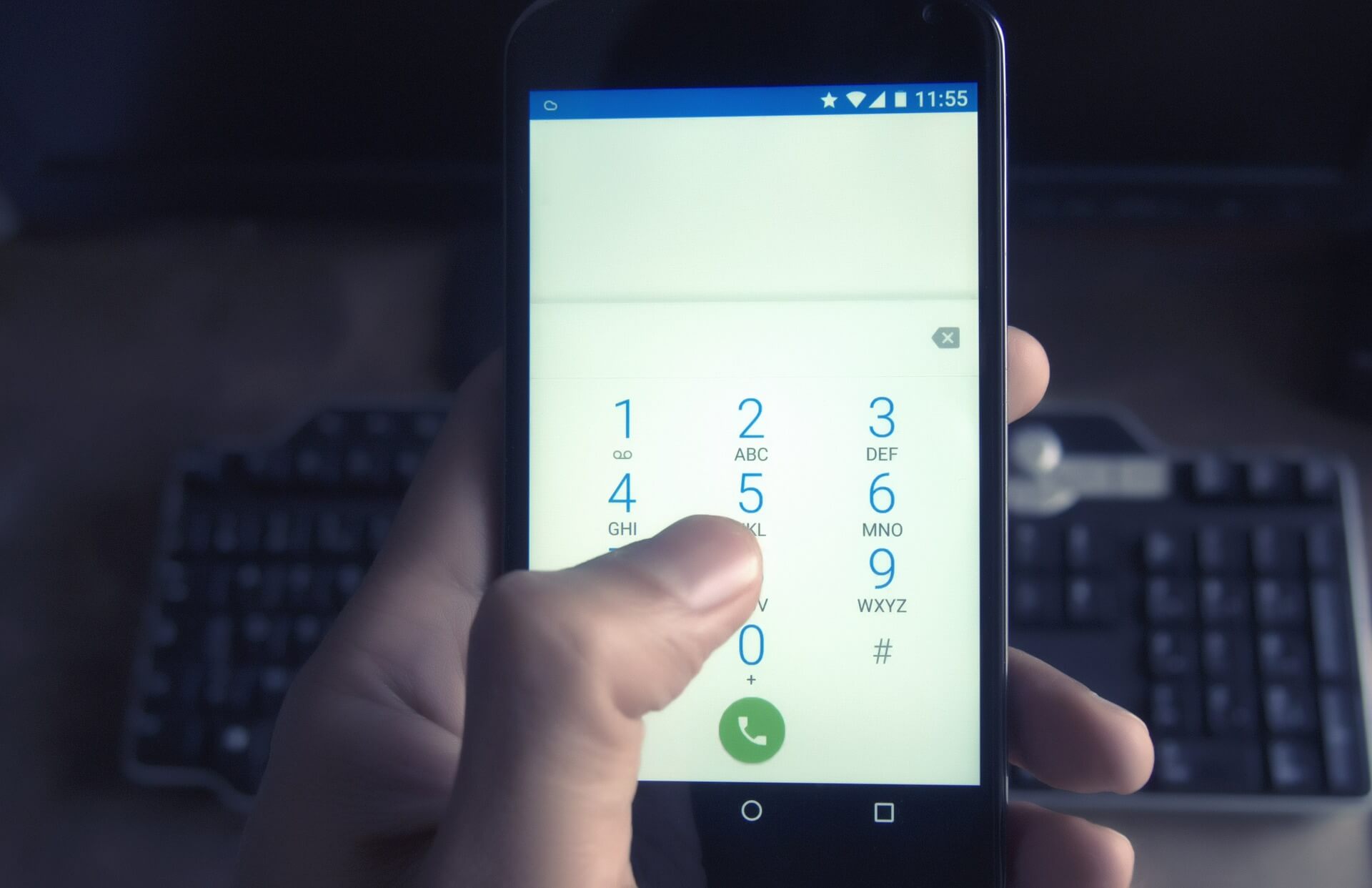
Built-in contact apps on phones can be too simple sometimes. they can store basic contact information but that’s it. They can also be unresponsive at times, may lose your contacts during updates or worse, just stop working at all one day. There can be unending reasons for these issues, and it might take time for developers to fix this.
If you’re having these kinds of problems, installing a contact app might be ideal, they tend to be more versatile, dependable and customizable, perfect for people who want more management features on their contact apps.
We made a list of the best and highest rated Contact Management Apps for your Android device. Most of them are Ad-free and all are free to install. Try all these apps on and decide for yourself. You might find the perfect one for you!
5 Best Contact Apps For Android
- ZenUI Dialer & Contacts

ZenUI is a well-built contact management app developed by ASUSTek Computer Inc. that has standard features and some advanced characteristics. It has the basic features that let you:
- Store contacts
- Dial
- View/manage call logs
- Speed dial (8 slots)
- Duplicate contacts
- Smart search
It also has unique features such as:
- Smart blocking which automatically blocks calls from unidentified users and stops phone spam calls.
- Protecting your contacts with a password. This feature also pulls up your front camera to act like a security camera and capture photos of whoever tries to hack your contact app with the wrong password.
- Smart linking duplicate contacts
- You can also personalize the app and apply themes.
- It is available in English, Traditional Chinese, Simplified Chinese, Russian.
Cons:
- The interface may look too simple or outdated to some
- Compatibility issues
Android Version Requirement: 5.0 and up / varies
Space required: 14 MB / varies
Rating: 4.4 Stars
Download it here
- Simpler Caller ID – Contacts and Dialer

Developed by Simpler Apps Inc., this app is a good replacement for your built-in contact app, it has all the basic features and more!
Basic features include:
- Contact storing
- T9 Dialer
- Caller ID
- View/manage call logs
- Blocking unwanted calls
- Merge all duplicate contacts
- The app is available in 15 languages
Unique features:
- Spam detection
- Backup in one tap(easy backup)
- 40+ themes available
- Get notifications on when to backup, change contact photo, manage duplicates and remove contacts
Cons:
- Minor bugs reported by users
- The app decides if a call is spam by its previous owner. May need improvement on the spam detection feature
- The app may need to collect some personal data (for backup) so this may not be ideal for people who want to be careful with their info/privacy
Android Version Requirement: 4.4 and up
Space required: 12 MB
Rating: 4.6 Stars
Download it here
- Contacts
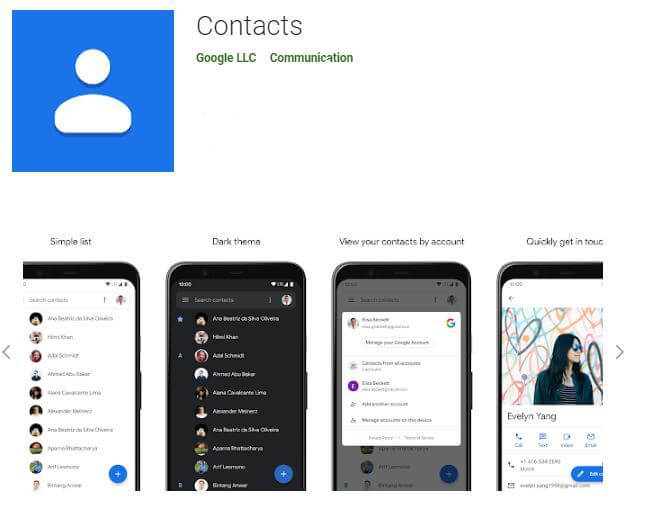
Contacts are developed by Google and one of the most downloaded and used contact apps in the market. If you want to replace your current contact app for something organized and functional, this definitely is a good go-to app. You can only change your background to a dark or light theme though which can be a good or a bad thing for some who want more customization options for their contacts.
Contacts by Google has all the basic features such as:
- Contact storing/management
- Dialing
- Speed dial
- Universal search
- duplicate/merge contacts
- view/manage call logs
It has unique features that let you:
- Backup and sync your contacts across your devices using your Google account
- Add favorites
- Add labels, lets you create groups
- Get suggestions to merge, keep, delete contacts and add people you email often on your list
Cons:
- Could use a little more customization options
- Dark theme is grey, not black, some people could be very particular with this
- No call recording option
Android Version Requirement: Varies with device
Space required: Varies with device
Rating: 4.4 Stars
Download it here
- Simple Contacts
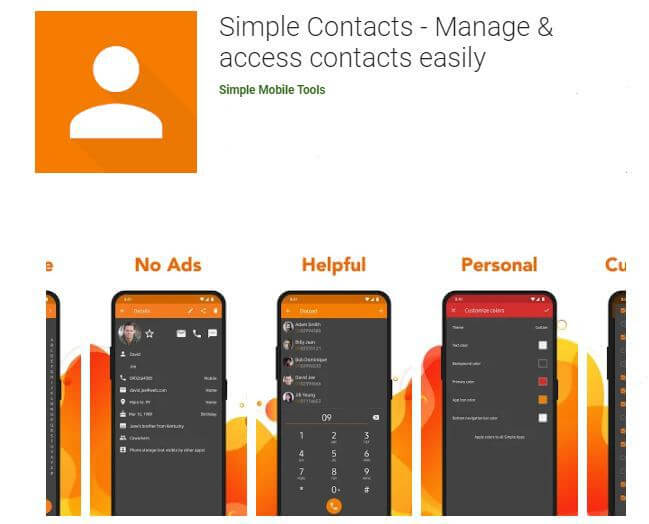
Simple Contacts is a light and functional contacts app that lets you manage and access your contacts easily.
It includes basic functions such as:
- Contact storing/management
- Dialer
- Speed dial
- Easy search
- view and manage call log
Unique features:
- Add favorites and create groups
- Decide which fields show on your contact’s info and what info you can add
- Sync contacts by your Google or other accounts
- Supports importing contacts in vCard format to .vcf files for backup and migration
- Customizable by appearance, change the theme, text color, background, etc.
- Contact info stays in-app for privacy
Cons:
- This version of the app is no longer maintained, dev suggests installing the pro version
- No call recording option
Android Version Requirement: 5.0 and up
Space required: 3.1 MB
Rating: 4.5 Stars
Download it here
- Eyecon: Caller ID, Calls and Phone Contacts

Eyecon is a well built and smart contact app manager with numerous unique features. The interface alone is a completely good asset compared to other contact apps.
Some of the basic features include:
- Contact storing/management
- Dialer
- Call log
- Caller ID
- Quick search
Eyecon is unique for its:
- Visual contact features – if an unknown number calls and it’s associated to a social media(such as Facebook) account, the photo and name on the account will appear instead of the number, this allows the app to easily ID contacts so you can protect yourself from spammers and anonymous callers.
- Sync your dialer with other communicating platforms such as Whatsapp, FB, Viber, Skype and many more
- Set your profile, control how your info shows on your contacts end when you call or contact them. Customize it with more than 30 themes to choose from.
- “Can you talk?” feature checks the availability of the person you are gonna call.
- Option to login privately without connecting your social media and other communication profiles.
Cons:
- No call recording option
- A little heavy for a contact app
- Contains Ads – offers in-app purchases
Android Version Requirement: 4.1 and up
Space required: 25 MB
Rating: 4.5 Stars
Download it here
So did you find the ideal contact app for you?
Let us know if you have used any of these apps or if you use another effective contact management app besides these 5, share your experience below!
Join The Discussion: