
With evolution in Android Technology, Wearable Android has become the new favorite among Android Devices. At first there were Google Glass and Fitness Bands and now there are exquisite Android watches in the Market. At first, when Android Watches were launched, they were attractive but did not seem satisfactory. However now with new updates to the Android watch and many manufacturers expanding their production for Wearable Android, it has made great sales in the past years.
Like Android Smartphones, Android Watches also receive software updates and the Android Wear Team is showing great efforts to make it even more likable. Recently, the Android Team has released two new updates to Android Wear containing interactive watch faces and translation functionalities. Now while using Android Wear you may find it easier to stay connected with others. Now your Android Watch can can change its design.
It will reveal more information about everything you select or tap or even launch a specific app and all you need is to just tap. This will make the Android Wear experience better and easier just like it has made your Smartphone more personal and customizable to you than before.
You can now choose the info you want to see when you tap the watch faces like weather, unread mail, upcoming meetings etc. This would provide some customization to your Android Watch. You can tap the watch face to see your step count, calories burned, and distance using the Under Armour face.Android Wear’s Together Watch Face lets two people stay close throughout the day by turning the entire watch face into a space for sharing. Once you’ve paired your watch face with a partner’s, you’ll be able to share things like photos and emoji, as well as your activities.
There’s another update that has been released by Google and that includes the support for Google translate. So now you can have bilingual conversations even if you don’t have Google Translate on your phone, or if you’re away from your phone However, you should be connected to WiFi. Conversations can be carried on without having to worry about language. Google Translate will automatically recognize the language and just with a wrist flip you can get the language translated. Currently it supports 44 Languages.
Here are some apps that will enable Watchfaces on your Android Wear:
[googleplay url=”https://play.google.com/store/apps/details?id=com.ustwo.watchfaces.bits”] [googleplay url=”https://play.google.com/store/apps/details?id=com.ua.record”]
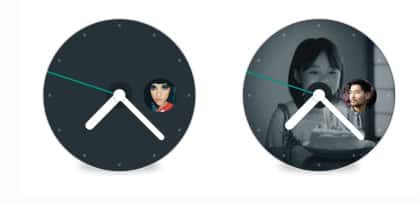




Join The Discussion: