
KDE Connect is a Linux app which brings a host of features that make using a Linux PC and an Android device a great experience. It can not only sync notifications but allows directly replying to them from the PC. Whether you want to enjoy Airdrop on Android or Airdrop on Windows, KDE Connect is what you need.
Clipboard sharing lets you copy something on your phone and paste it on your PC and vice versa. There are a ton of other features and they’re all available now for Windows 10. It’s like having Airdrop on Android and Windows but then a lot better.
Do you know you can unlock your Windows PC using Android’s fingerprint scanner? Read our article to learn how you can do that!
KDE Connect: Airdrop on Android & much more
With KDE Connect you don’t have to worry about USB cables or starting some third-party wireless file transfer app. You can browse your phone from your PC like it’s a hard disk connected wirelessly all the time.
You can see the current state of your phone’s battery, i.e, the battery percentage and whether it is charging or discharging. That’s not all, it also syncs the clipboard between your PC and Android. And this was all just what happens on your PC. It also lets you send notifications from your PC to your phone. Let’s you files from your phone, wirelessly, let’s you control the media playing on your PC, and even lets you use your phone to remotely control your PC.
According to the project’s official KDE webpage, KDE Connect is a tool that is built with an aim to let all your devices communicate with each other. It also says, “To achieve this, KDE Connect implements a secure communication protocol over the network, and allows any developer to create plugins on top of it.”
Download KDE Connect for Windows 10
KDE Connect has recently been made available for macOS and someone has been working on a Windows 10 port as well. As of now though the Windows version is not finished yet and you may run into bugs. Also, some features may not work considering the app was designed originally for Linux. Improving the condition of the client is Google Summer of Code student Piyush Aggarwal, whose KDE Connect for Windows GSoC project plans to tackle the current flaws.
You can download the nightly builds of KDE Connect some of which are surprisingly stable. Just download the .exe file linked below and install it like a normal program.
KDE Connect for Windows: kdeconnect-kde-master-96-windows-msvc2017_64-cl.exe
![]()
Once the app is up and running, you can see its icon in the system tray.
Download KDE Connect for Android
Android does not have these functions built-in, therefore, you will of course also need a companion app on Android. The Android app is pretty stable though so you don’t have to worry about it being finicky. You can download the KDE-Connect Android app for free from the Google Play Store.
Must Read: Why do Most APK or App Package Names Start with ‘com’?
Pair Android and Windows 10
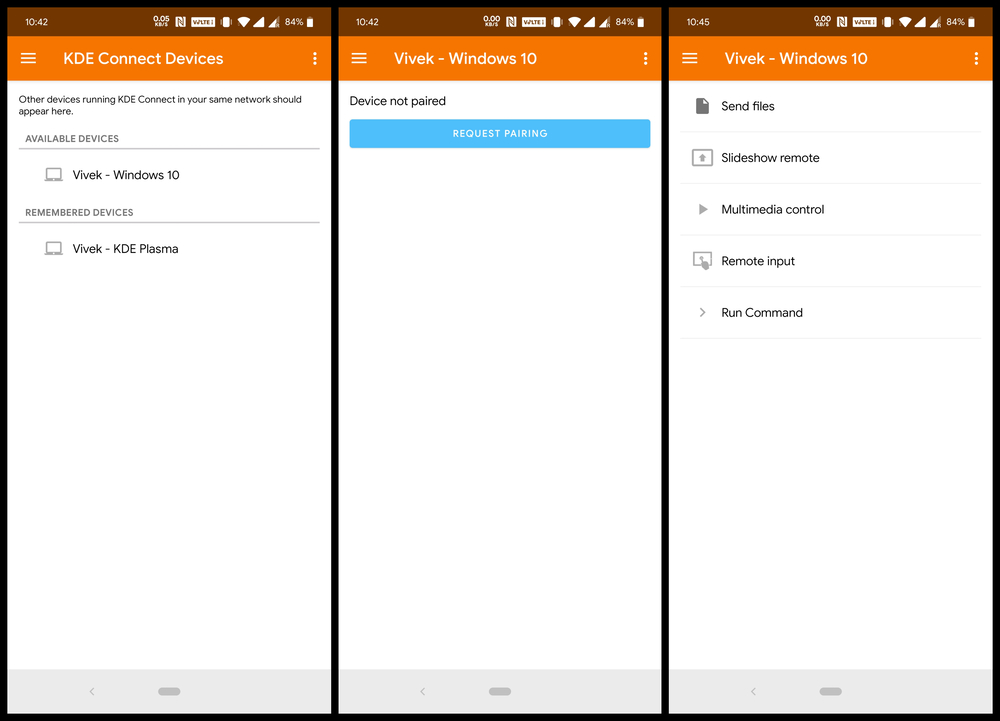
Provided that your PC and your Android are connected to the same WiFi network, launch KDE Connect on your phone and you should see your PC under Available devices. Tap on it and REQUEST PAIRING. You’ll see a notification on your PC, click on Accept and that’s all. The Windows app is still in the works so the notification is not the most pleasing to look at but hey, it works.
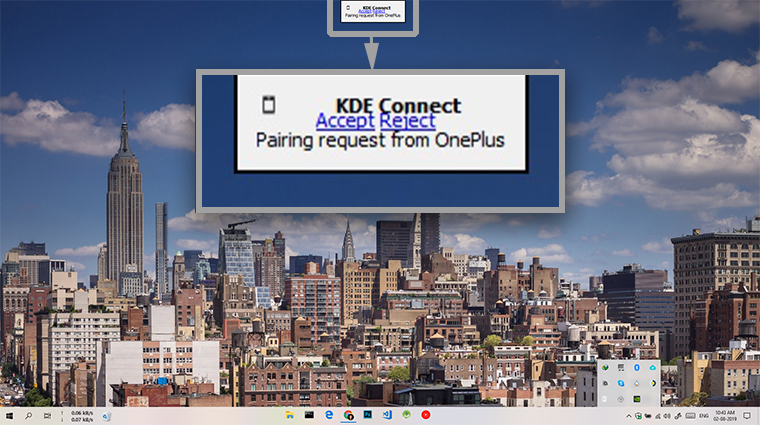
Airdrop on Android & Windows 10
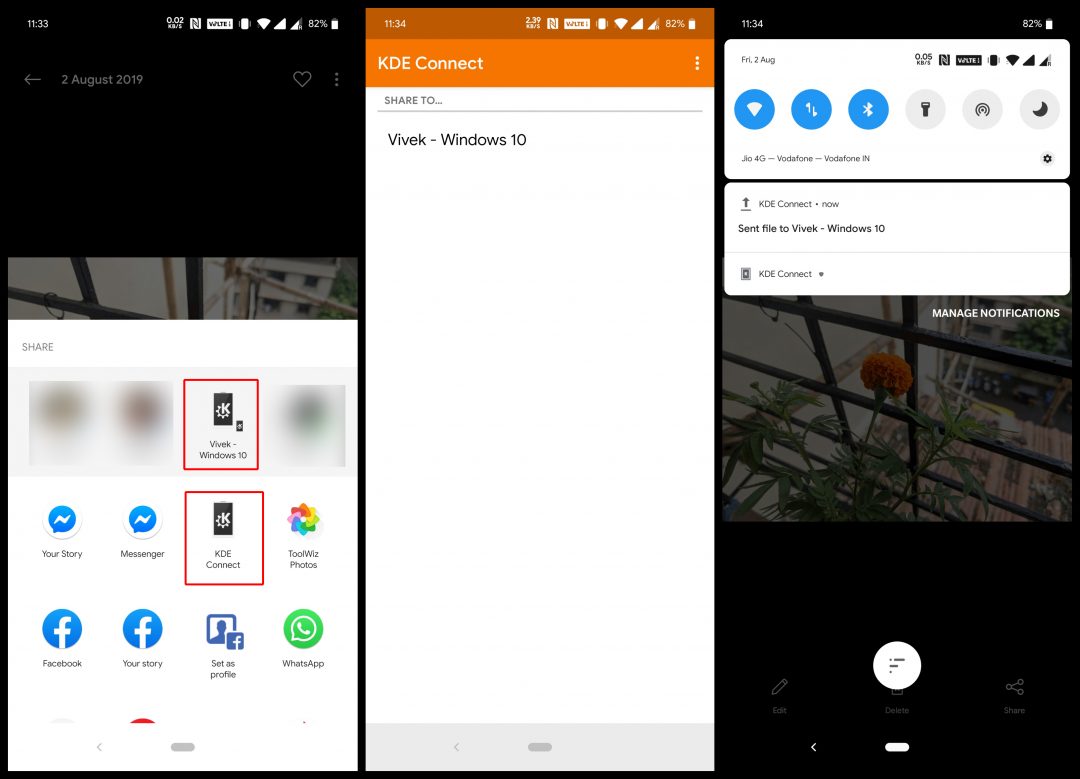
Once you’re done with the pairing process, you can forget about it. Anytime your PC and Android are on the same WiFi network, they’ll be paired automatically. To send a file from your Android to your PC then, all you have to do is share it to KDE Connect, and select your PC. Just like using Airdrop. You can similarly right-click on the system tray icon on Windows, select your device and select Send file. 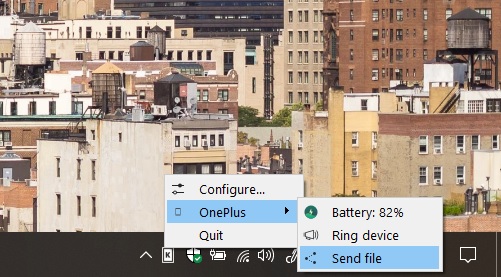
By clicking Configure… instead, you can access the configuration module. Here, you can enable or disable a number of other features such as clipboard sharing, notification sync, remote desktop controls, etc. Most of these work even in the nightly builds in m testing.
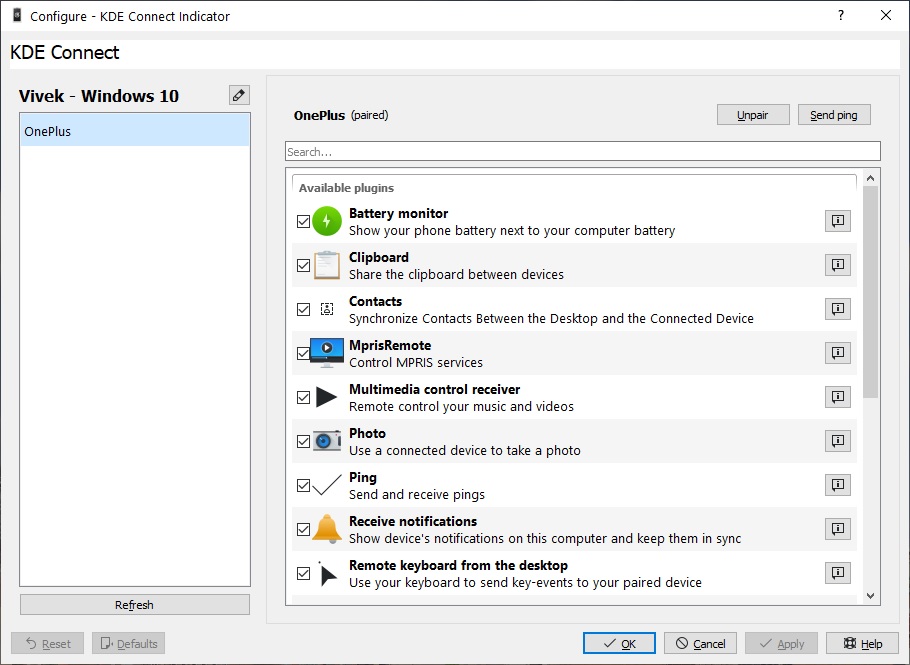
KDE Connect brings your Android and Windows devices a lot closer than Microsoft’s Your Phone app does which is, after all these years and a multibillion-dollar corporation behind it, way behind KDE Connect.



Join The Discussion: