
Telegram is a popular messaging service which offers much than you may think. There’s a good chance many of you are already familiar with it. However, there are lots of possibilities you could be unaware of. Here are 5 Telegram features and tips to expand your experience!
Telegram Introduction and Downloads
Before talking about the Telegram features, let’s briefly introduce it. As mentioned, Telegram has been created as a messaging service. Today, all the features you can take advantage of make it a really powerful and versatile tool. We recommend checking out the linked articles, some of the tips could be useful even for experienced users:
- 11 Telegram Tips and Tricks You Must Check Out
- Get Free Unlimited Online Storage with Telegram Cloud
- 6 Useful Telegram Cloud Tips and Tricks
Telegram is available on several platforms, so you can take advantage of it on any device. First of all, we’ll leave the Play Store links for Telegram and Telegram X. For those who don’t know it, Telegram X is a newer release currently in development. Both of them are official, with Telegram X giving you a new interface while maintaining the same functionality. For iOS devices, you’ll be able to find the respective counterparts on the App Store.
[googleplay url = “https://play.google.com/store/apps/details?id=org.telegram.messenger”] [googleplay url = “https://play.google.com/store/apps/details?id=org.thunderdog.challegram”]Telegram is also available Windows, macOS, and Linux. You can download it from the official Telegram Desktop website, which will automatically recognize your OS. If you don’t want to install it, you’ll be able to access it from your browser with Telegram Web. The desktop apps are also available on Microsoft Store and macOS App Store. Now let’s get into the Telegram features!
5 Telegram Features and Extras
1. Telegraph and Instant View in Telegram
Telegraph is one of the most interesting additions to Telegram. It’s a simple tool which allows you to write articles and get a link to share them. When posted inside Telegram, the integrated viewer called Instant View will open them as documents. The articles can be managed from the website on both mobile and desktop devices. However, there’s also an unofficial free app to improve the experience of mobile users (link below).
The first time you use this service, you’ll have to create a new account. This can be done by using the bot @telegraph. The Telegraph account will be associated to your Telegram one. You can choose an account name, an author name and, if you want, include a Telegram username. Then you’ll be able to open that account in Telegraph from the app or the browser.
Writing articles is quite simple, the tool has been kept lightweight for user-friendliness. Once your writing is ready, you’ll be able to publish it or save it as a draft. When you publish it, the article will have a shareable link. As mentioned, the article can be opened with Instant View when shared inside Telegram.
[googleplay url = “https://play.google.com/store/apps/details?id=com.telex”]2. Group Assistance Bots in Telegram
Managing big groups can be really time-consuming, that’s why you may need some help. Group assistance Telegram bots allow you to automate certain controls and filters, so the chat stays clean. You can also create a logging channel, so you’ll keep track of any important events when you’re not online. These bots can warn, kick or ban users whenever some of the set rules are broken.
The type of rules that can be applied may vary depending on the bot you’re using. One of the main advantages is protection against spam bots, flooding or spam links. You can also block certain words or types of content, depending on the necessities. Most of them allow members to use /report to notify bad behavior and @admin to draw the attention of the admins.
There are many features to explore and explaining everything would require a separate article. These bots are pretty easy to use, they just require some time to learn the features. There are two requirements: you need to convert the group to a Supergroup, and add the bot as an admin. To get started, we’ll suggest three group management bots:
3. Telegram Game Bots
Many of you may not know about the telegram entertainment options. Game Bots are a great way to spend our time, especially when you play with friends. The Gaming Platform has allowed developers to create programs that run on Telegram without requiring installation. The result is a new way of playing games, and only a portion of the possibilities has been explored so far.
You can start searching for a game with the bot @gamee. Once you start a chat, you’ll find various options and games to choose from. This bot collects most of the released Telegram games and the library is constantly growing. You’ll be able to import a game into a chat or a group by typing @gamee, followed by a space and the name of the game. Many games allow to compete against other players and see their scores.
Another alternative is @gamebot, which has been released as a demo for this functionality. At the moment, there are only 2 games, but they’re worth trying! Similarly to the previous one, you can add a game to a chat by typing @gamebot, followed by a space and the name of the game. Just a warning, they can be addicting!
4. Telegram Stickers
Stickers are something that, sooner or later, we get in contact with when using Telegram. The reason they’re so diffused is that they offer much more than regular emoticons. These stickers come in packs, which you can save to your Telegram for quick access. When someone sends a sticker, you can view the pack it came from by clicking on it.
If you’re looking for some interesting sticker packs, or you simply want to get started, there’s an awesome app for that. It’s called Stickers for Telegram and you can download it from the Play Store (link below). The app collects all the best sticker packs and allows you to browse for some rare ones. Once you find what you want, you can add it to your Telegram. The best part? All stickers are completely free!
[googleplay url = “https://play.google.com/store/apps/details?id=com.morellapps.telegramstickers”]5. Live Position in Telegram
The last in the list of Telegram features, we have a very practical feature. We’ve all been in a situation where we were looking for someone, but we didn’t know where to search. Telegram has an awesome solution for this: you can share your live position with someone. This allows your device to show up on the map, and the person who receives it knows exactly where to find you. Additionally, this feature includes navigation to make your life even easier. Once you finish, hit the stop button and the map will save the last location.
More Telegram Features
In case you want to discover additional Telegram features, there’s an app called Eva (link below). This app collects most of the third-party stuff you could ever want. You’ll find useful bots, awesome groups, interesting channels, and more stickers. There are no limits to what this platform can offer. If you have more Telegram features to suggest, leave a comment below!
[googleplay url = “https://play.google.com/store/apps/details?id=com.sunshine.eva”]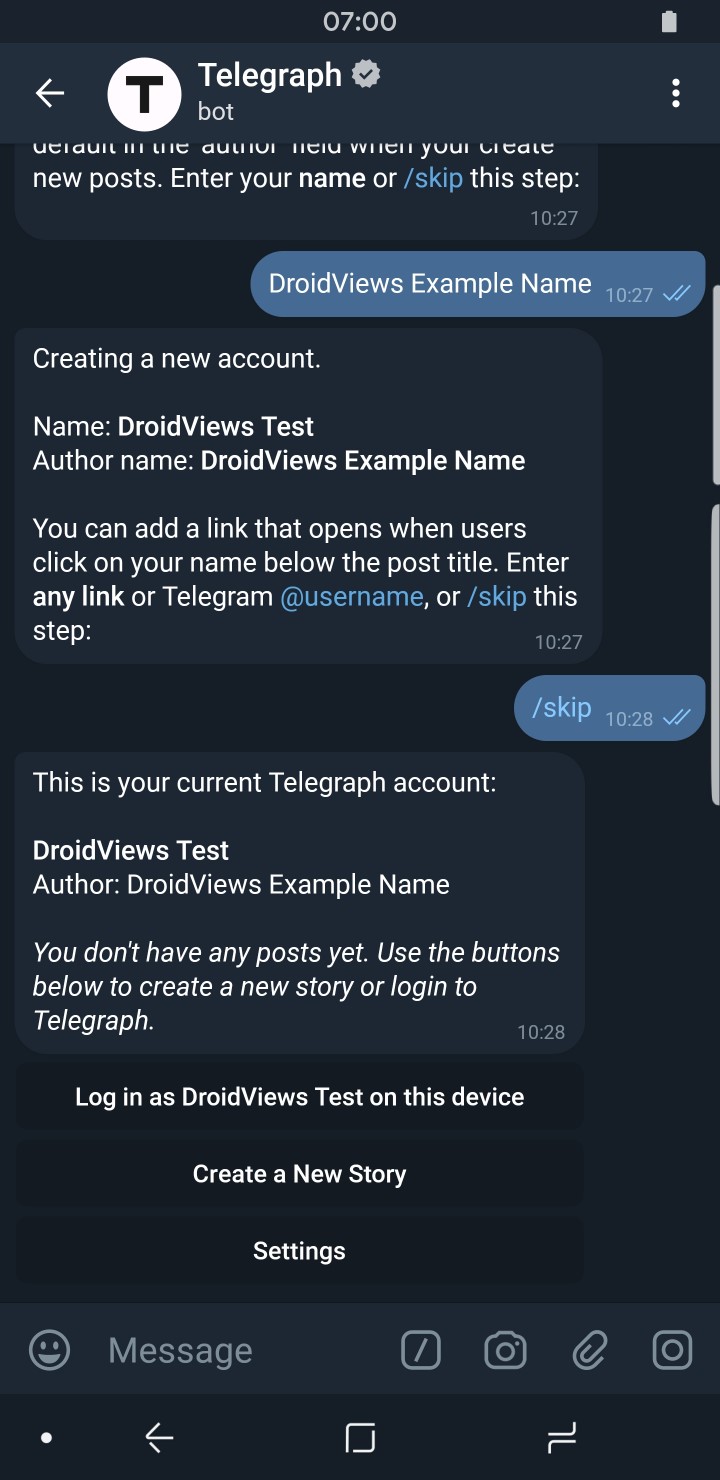


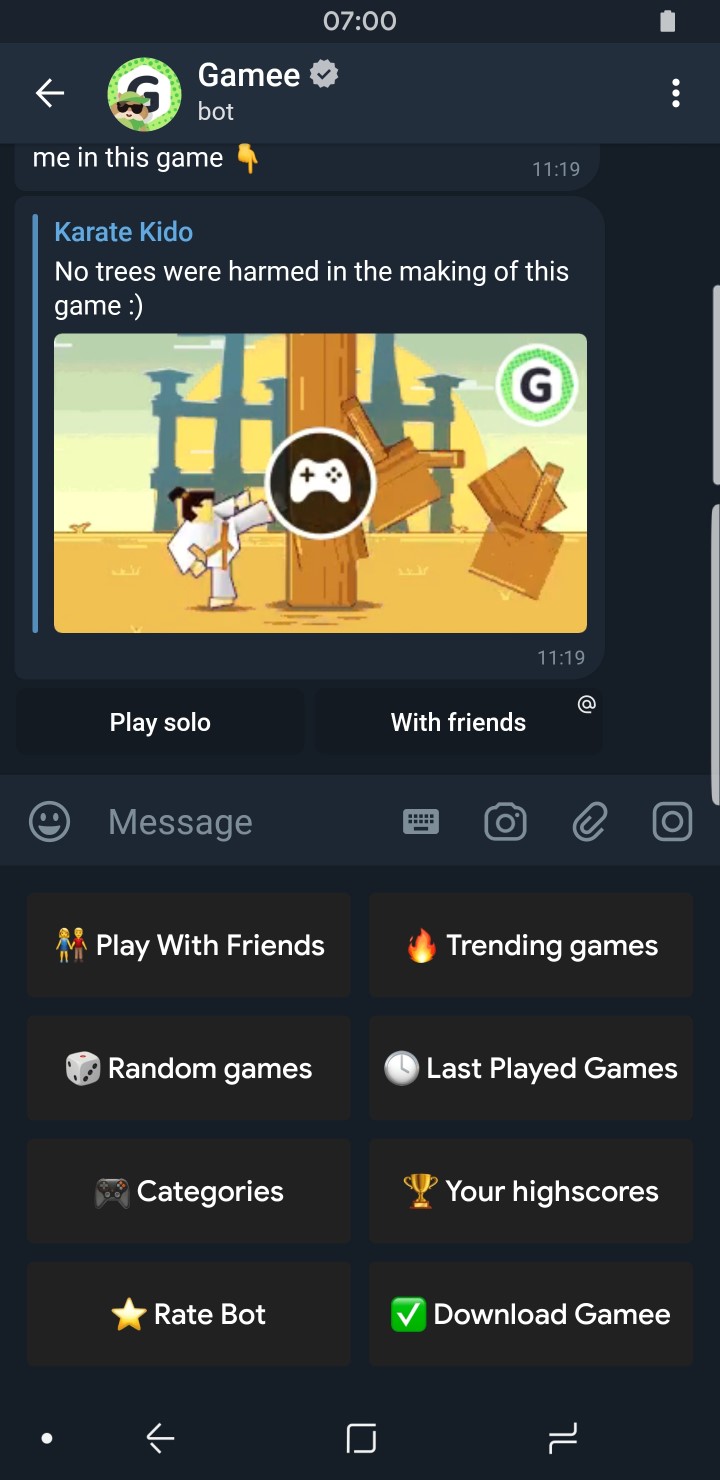
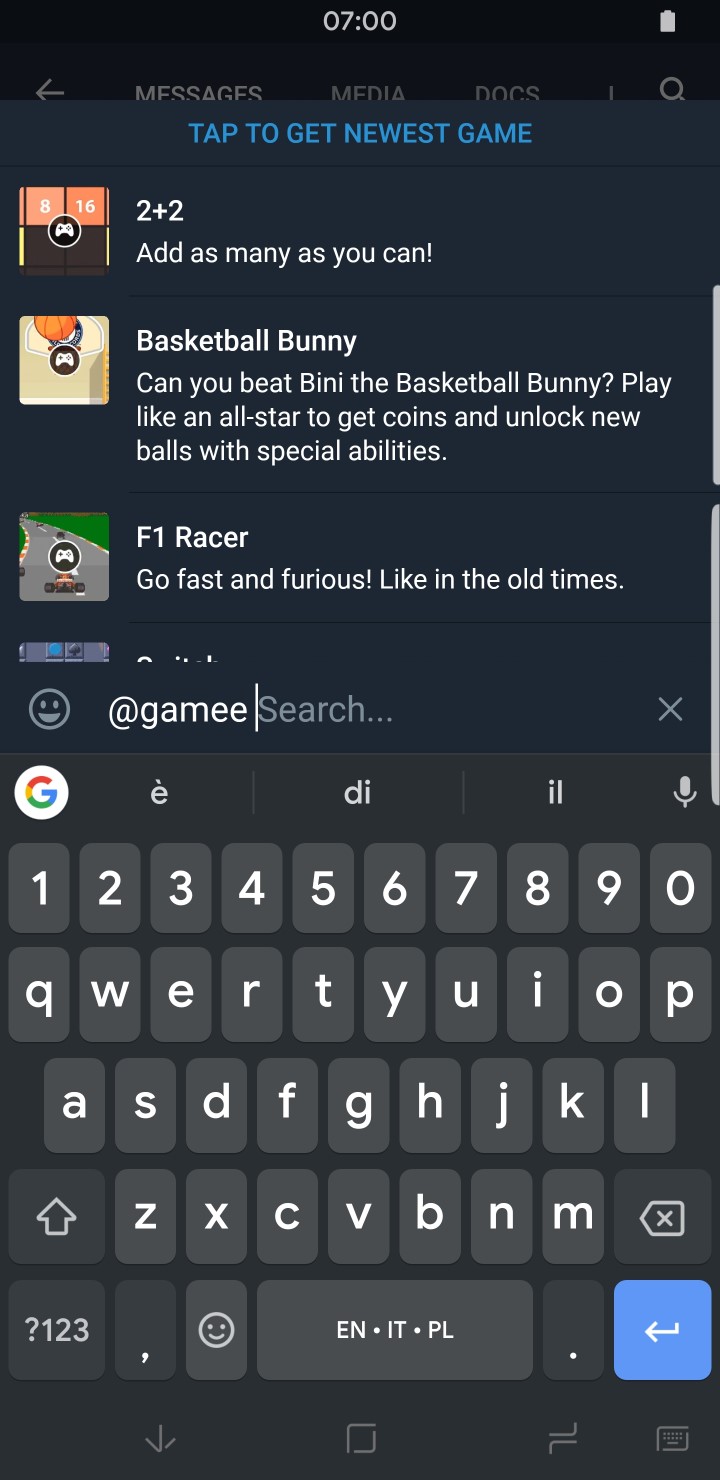

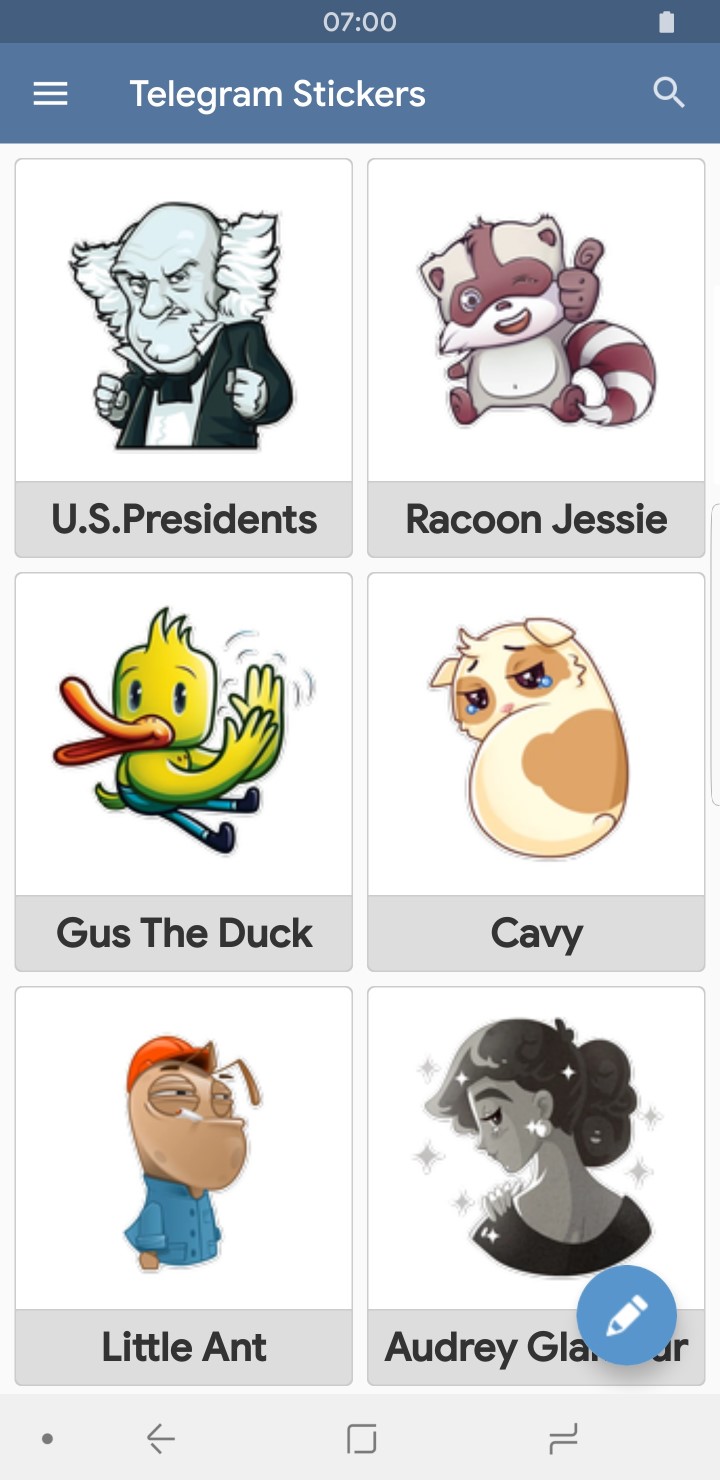


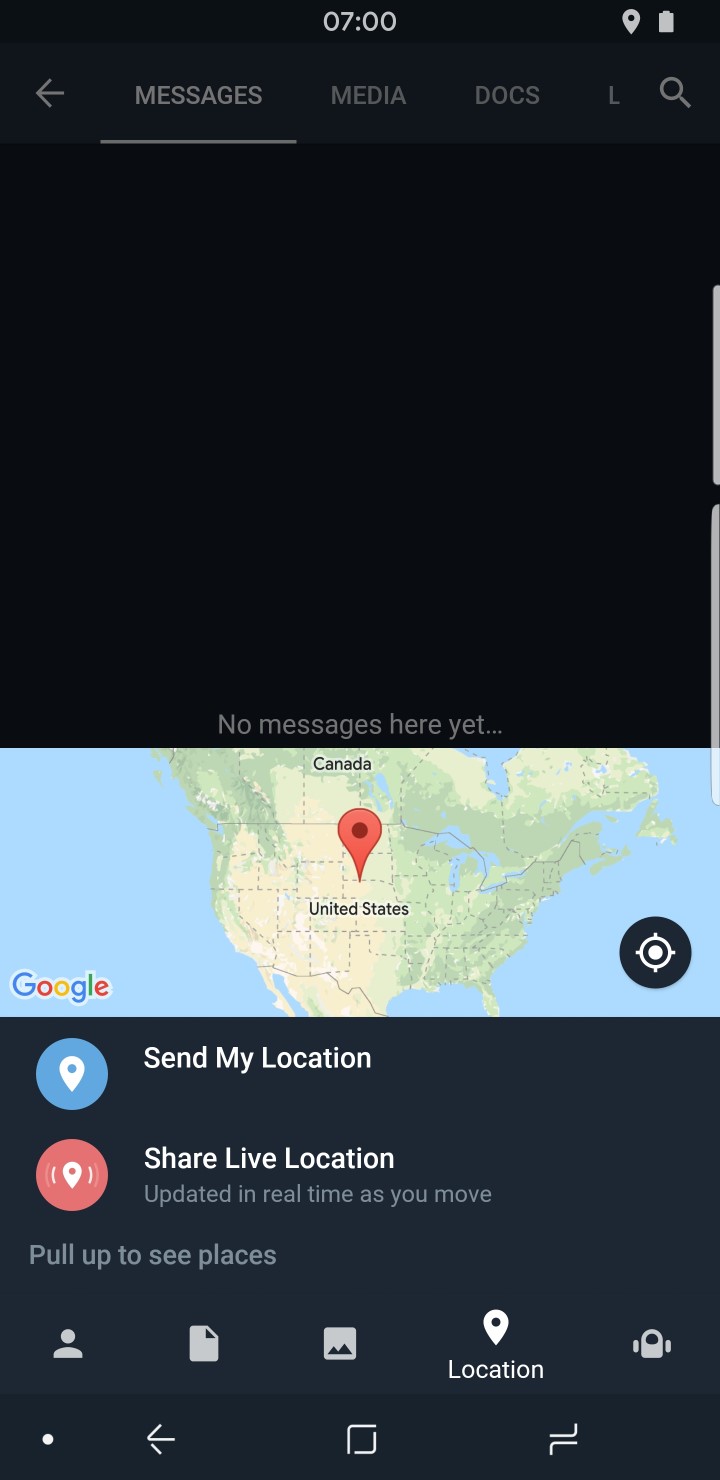
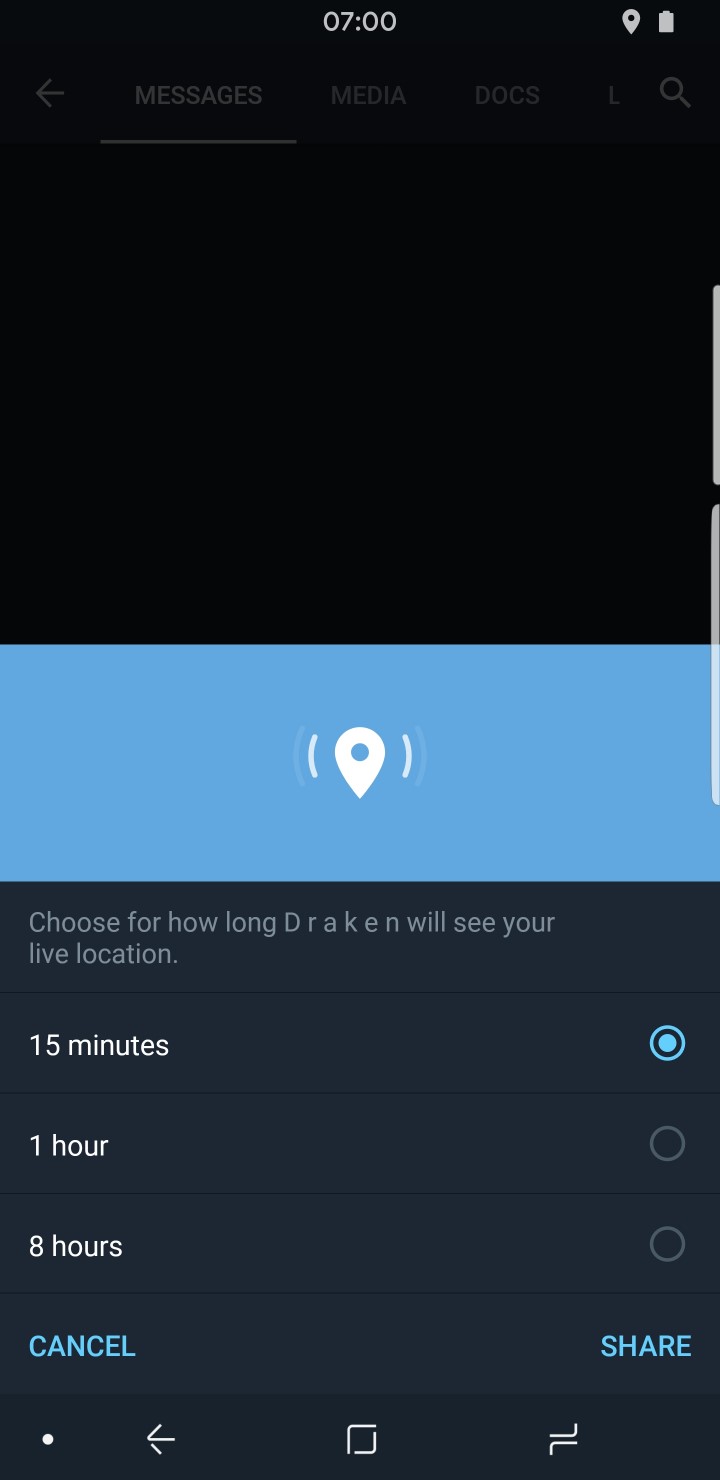
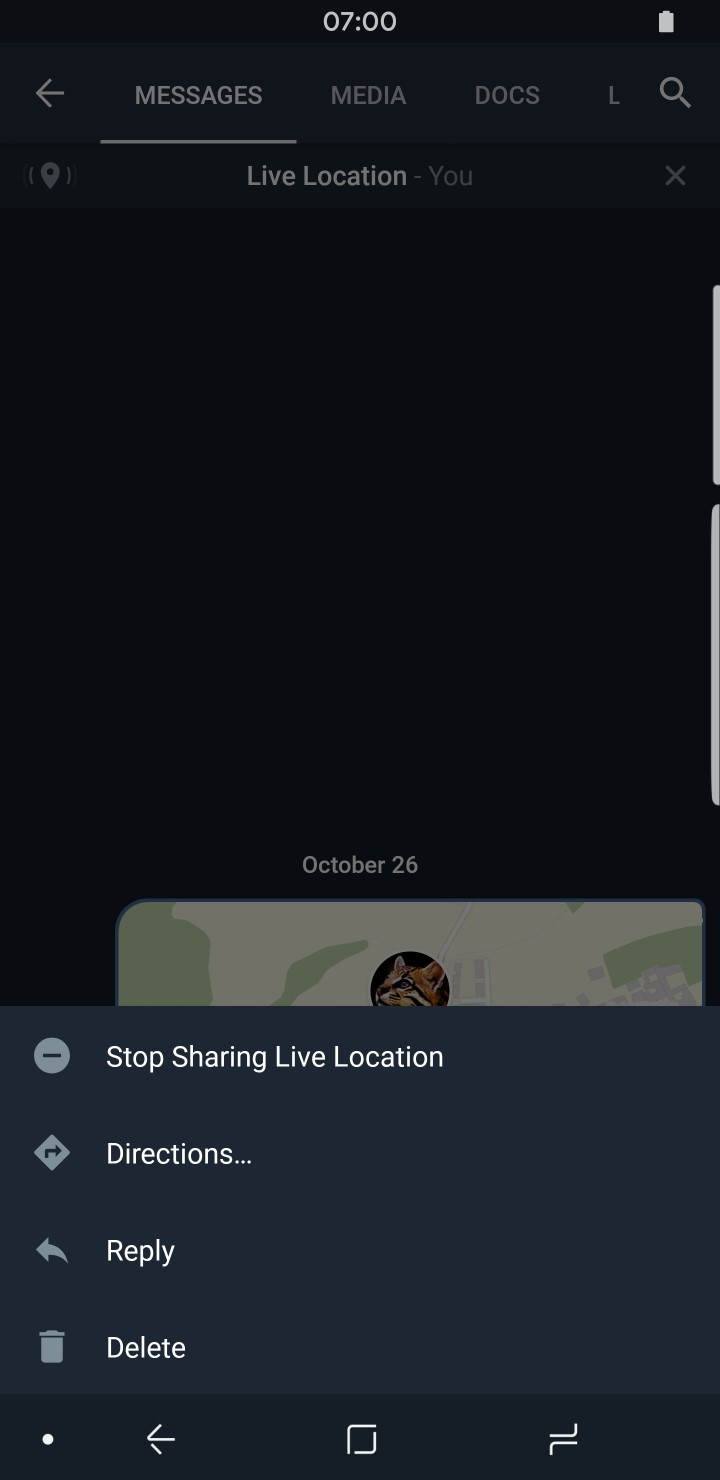



Join The Discussion: