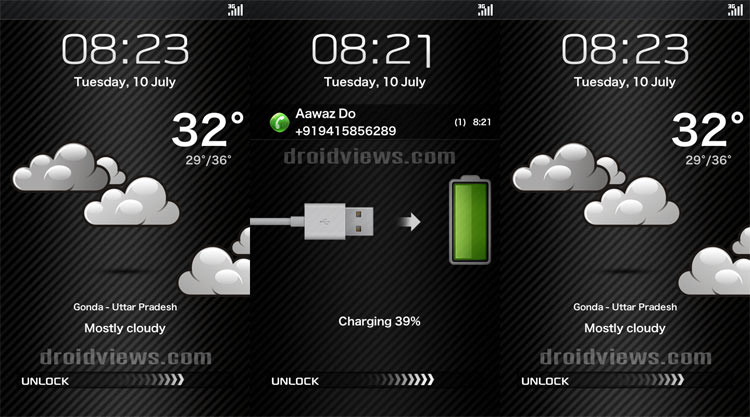
One of the most striking things about MIUI ICS ROM is that it supports weather clock widget on homescreen. Just a few days back I posted a beautiful weather clock widget for MIUI V4. Here is another widget for your Android device on MIUI V4. The widget is inspired by the 360 Weather clock widget and is made by Iamxiao and it works with the V4 of the MIUI ROM.
Originally, the 360 Weather clock widget was in Chinese and was available only in 24-Hour clock format. I have modified the widget: translated it into English and added a 12 Hour clock version. It looks so beautiful. Give it a try and you’ll like it for sure.
How to Use:
Just like any theme, you will have to copy the mtz file to MIUI/Theme folder on the internal SD Card of your device. Then open “Edit Widgets” settings, select “Clock 2×4” widget, press and hold the widget and drag it to your home screen. Then tap on the edit icon on the widget. This will take you to the list of installed clock widgets. Select the widget of your choice. Done! Note that the widget depends on the “Genie Widget” app for weather data. So you will have to install the app first and configure it.
Download 360 Weather clock widget
Read Next: How to Add Widgets to Android Screensaver



I have Genie Widget Installed but no Weather Images are coming…only white data of weather and clock with proper background images.
I have MIUI V4 2.6.7 installed on Samsung Galaxy S plus