
Android has improved by leaps and bounds over the years. It becomes more versatile with every new iteration. New updates bring many new features and in many cases, people don’t even know about them. Keep that in mind, I have come up with 3 simple tricks for Android you should be using.
1. Disable Recommended Videos Notification in YouTube
I love watching videos on YouTube a lot and YouTube’s Android app is pretty awesome. Although sometimes I don’t like it when I get notifications regarding the next video I would like to watch while I am already watching a video. It kind of disturbs the overall experience. Thanks to the recent updates, now I can disable such notifications. If you don’t like that too then here’s how to disable notifications for recommended videos.
- Open the YouTube app and make sure that you are connected to the internet. Having an internet connection is very important for this tip.
- Tap on the three vertical dots on the top right corner and select “Settings” from the menu.
- Now select “Notification”. This menu won’t show if you are not connected to the internet.
- Now turn off the “Recommended videos” toggle.
2. Turn Off Autocorrect
Autocorrects are meant to be a lifesaver – protect you from those embarrassing spelling or grammatical errors – but they have become one of the main reasons of those embarrassing emails that you sent without proofreading them by thrusting the autocorrect algorithm. If you have can relate to this situation then you are in for a treat. Here’s how to turn off the autocorrect option.
In this article, I’ll be using Google keyboard because it is one of the most popular and probably the default keyboard in your phone (especially if you are rocking a device with stock Android). The method is almost similar for all the devices running the stock version of Marshmallow. It may slightly vary on other devices.
- Open your phone’s settings menu.
- Go to the “Language & input” section.
- Select “Google keyboard” under “Keyboard & input methods”.
- Tap on “Text correction”.
- Now turn off the “Auto-correction” toggle.
3. Quickly Access the Quick Settings Menu
This is another simple trick for Android that you should use if you are new to the OS. You know that you can access quick settings by swiping down from the status bar and then swiping down again from the notification area. This requires two swipes. If you want to directly get to the quick settings you just have to perform a two-finger swipe from the status bar instead of a one-finger swipe.
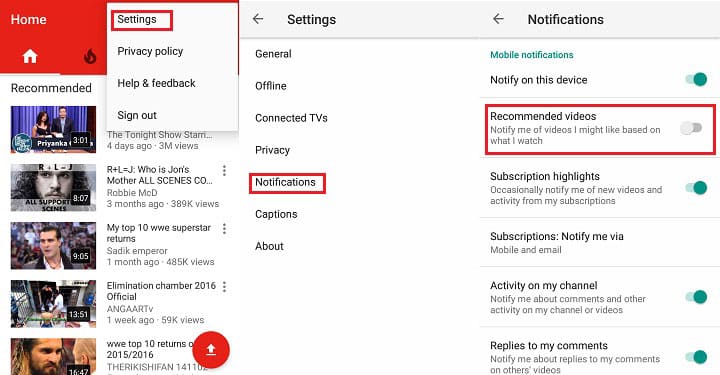
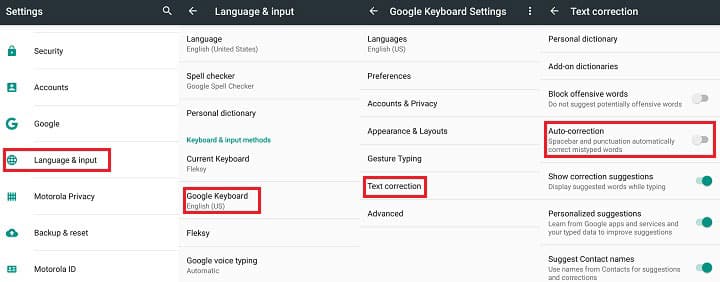
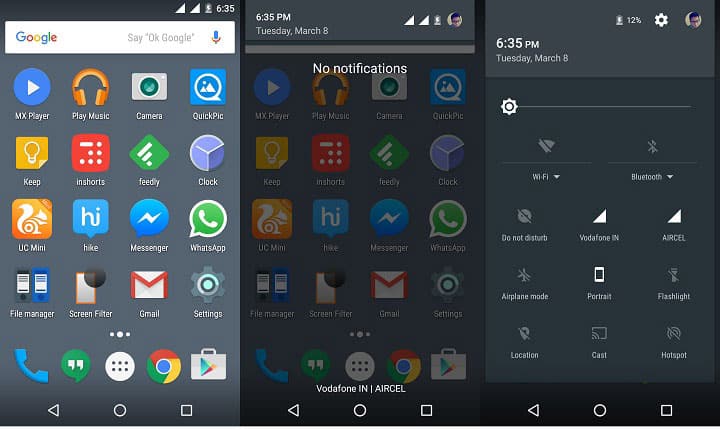



Join The Discussion: