
Usually, new software updates are welcomed by users as they bring new enhancements, improvements and bug fixes. The Android Lollipop is undoubtedly the best thing that happened to the OS since its evolution. Lollipop brings a complete overhaul to the Android UI not only in looks but also in features and usability. Having received the Lollipop touch, Android has now become really better.
However, while intending to do something great, the developers sometimes make a few things worse that how they used to be. The removal of the Silence mode and replacing the older Recents view found on KitKat with the Lollipop’s Overview are among the few annoyances most of the users don’t like. As users, we can only hope that the developers at Google would listen to such concerns soon and mend their mistake.
One of the best things about Android is that it is an Open Source platform. By gaining root access on Android devices, we can get rid of things we don’t like and replace them with what suits us best. The OS is blessed with thousands of talented developers who work hard to address the issues faced by billions of users.
Being an Android users, you must be familiar with the Chainfire, the legend who have given us dozens of wonderful apps including SuperSu, StickMount, 500 Firepaper, Mobile Odin, Triangle Away and more. The great developer has now brought an amazing app to restore KitKat’s Recents View feature to Android Lollipop. Chainfire’s Recently app helps declutter the recent apps panel on your Android device.
In its current state, Lollipop’s Overview tends to crowd the recents panel with all apps and web pages preview opened on your phone. Recently aims at cleaning things up by allowing to limit the number of apps window shown in the recents panel. It lists only those apps that are actually running on the devices. The app lets you define the number of apps to be shown in the panel by setting time-frame limit and number of entries. Recently is a very simple app with just the required options and features:
- Age Limit – Set the hours/days limit for showing active apps.
- Entry Limit – Set the number of apps that you want to show. Rest of them remain hidden.
- Launch on Boot
- The doesn’t kill background apps. It only hides them according to the configuration.
Needless to mention that Recently works only on Android devices running Android 5.0/5.1 Lollipop. It requires root access to do the magic and therefore, you device must be rooted. In case you have been using a custom Kernel, make sure “logging” is enabled in it.
[googleplay url=”https://play.google.com/store/apps/details?id=eu.chainfire.recently”]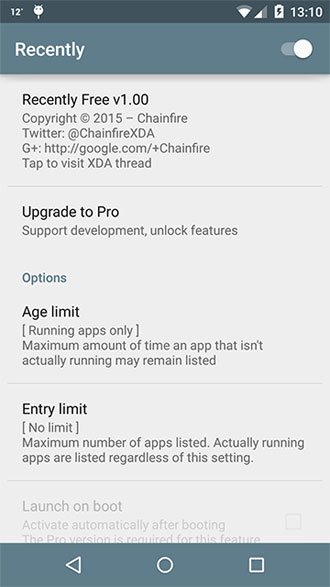



Hi rakesh ji would u pls tell me is any lollipop update availble for galaxy s4 i9500 .
and also tell that how i unroot my s4 as well.
thanks.
Hi, do you still need help. I was out for a couple of days. 🙁