
For those of you who have found out about some awesome CyanogenMod Apps & then been disappointed to find out that you can’t have them, this post is for you.
Most CM Apps only exist for OnePlus One and Alcatel phones. But this is now changing. Some good folks over at XDA have put together flashable zip packages to give you these goodies on your device. All you have to do is download the zip file and flash it to your recovery. The icing on the cake is that they have also created small, medium and full packages so that you get to choose among the apps you may or may not need. The last goodie in the package is the official CM 12 OnePlus boot animation if you’re a fan.
The post over at XDA promises updates and bug fixes over the course of time along with support on issues and install tutorial. This zip will work on any AOSP based ROM like CM, Omni, BlissPop, Resurrection, Nameless. It may, however, not work on HTC Sense, TouchWiz (Samsung), and stock Android.
Following are the CM Apps that are included in the Full Package, for the small and medium package, make note of the image below. All Cyanogen OS 12 Apps:
– Boxer Email App
– CameraNext
– CMFileManager
– CMWallpapers
– GalleryNext
– Hexo Theme from CyanogenOS 12 (activate it in the CM Theme Engine on your phone)
– LockClock
– MaxxAudioFX
– NextBit
– Truecaller (incoming in CyanogenOS 12.1, but I have it already here)
– Screencast
– CM Theme Showcase
– Sound Recorder
– Terminal
– Theme Store
– Trebuchet Launcher
– Google Connectivity Services
– Ambient Core (Cyanogen OS 12 Account Manager – important, don’t delete it!)
– Android For Work
– Eleven Music App
– Face Lock
– Media Provider
– Theme Chooser
Packages:
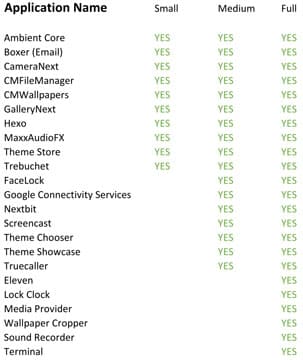
These apps are for Android 5.X, if you need CM 11S apps for Android 4.x, check out this post.
The post has requested not to have the direct download link on any 3rd party website since they want to clearly advise on the precautions and install process. Check the source link below to proceed. Do share your feedback.
Cheers!!



Would you might help by making lolipop rom for micromax xl2 a109
Will this work on Meizu MX4 pro?
Yes.
Actually I asked one of the developers and he warned me that I will get a brick from even flashing anything on my Meizu.
Thanks for your answer
He might have advised that because of the chip used on the MX4 Pro.
Bricking and getting into bootloop are different things. Just take a ROM backup and try it.