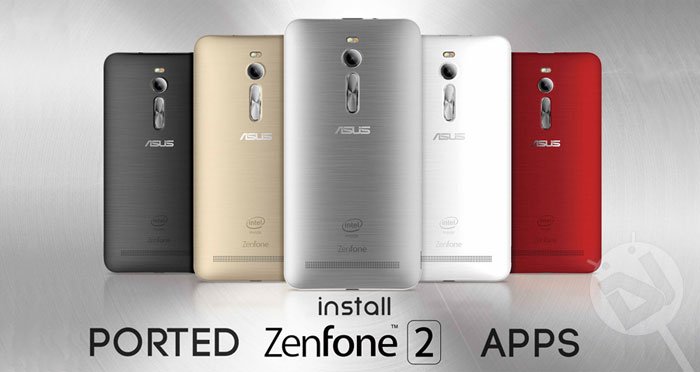
Asus is a Taiwanese tech brand known throughout the world mainly for its computers and smartphones. The company is a major player in the smartphone market and has produced some really good devices. Asus’s devices use a customized version of Android known as the Zen UI. The latest iteration of the UI was showcased running on the all new Zenfone 2 back in January at the CES 2015.
The Asus Zenfone 2 comes with a new design with metallic brush finish and features various hardware upgrades over the original Zenfone. The new phone sports a 5.5-inch Full HD IPS display, Intel Atom Quad-core 2.3 GHz processor, 2/4 GB RAM, 16/32/64GB internal storage + a microSD slot with 64GB support, 13MP rear and 5MP front camera and 3000mAh battery. Since the Zenfone 2 is the first Asus device to rock Android Lollipop, the latest version of the Zen UI and apps highly corresponds with the all-new material design language.
The release of any new Android device is followed by a flood of system dumps, stock apps port, wallpapers and other goodies. Just a week ago, we shared the stock wallpapers from the Asus Zenfone 2 and now we got the ported stock apps from the phone. The credit for porting the Zenfone 2 apps goes to XDA member ThunderSky7 who has shared no less than 8 apps from the device including the Zen home launcher, calculator, music player, calendar, file manager. quick memo, graffiti board, and to-do app.
All ported apps are available as APK files. It means you can download and install them on your Android device the same way you install any app manually. The good news is that you don’t even require root privilege on your device. However, to make the Asus Zenfone 2 stock apps work on your phone, you must have Android KitKat or Lollipop ROM running on it. If your device meets this requirement, just grab the APKs from below, copy them to your device and start installing them one by one.
Screenshots
Download Asus Zenfone 2 Stock Apps
No root required!
Asus ZenLauncher | Download
Music Player | Download
File Manager | Download
Calculator | Download
Calendar | Download
Graffiti Board | Download
Quick Memo | Download
To Do App | Download
Asus Browser | Download
Sound Recorder | Download
Asus Email | Download
SuperNote | Download
Asus DeskClock | Download
Note: Do not forget to enable ‘Unknown sources” option on your device before installing the apps. You can find this option Settings> Security on your device.
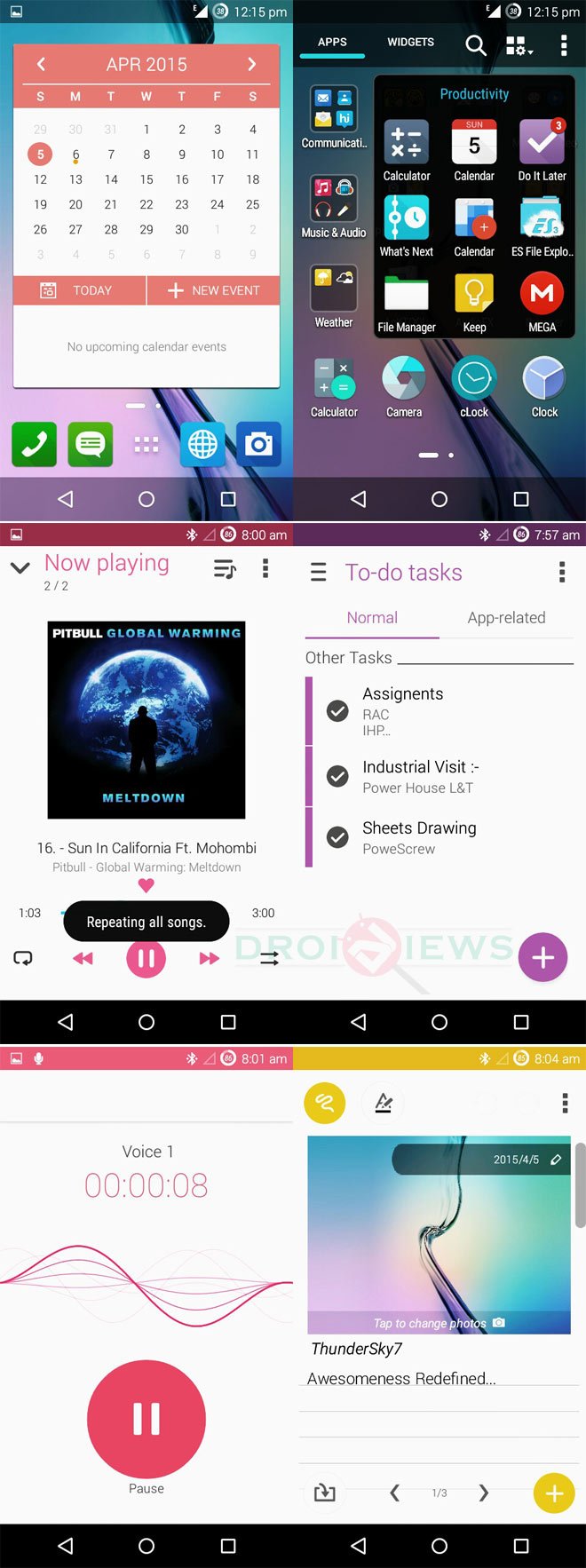



hello Mr Rakesh,
It seems the launcher does not launch in lenovo K3 Note would you kindly answer to what the solution might be.
P.S Also tried to launch it from settings to no avail
Will it work on micromax knight 2 e471???? fast…………..
hello rakesh!
i tried these apps in my zenfone but it is showing app not installed error.could you please tell me some way to install these apps?
Plz….give me answer fast….
Which device do you have?
Asus Zenfone 2 Ze550
You are having issues because of clash of app signatures. The app package names of your device are same as provided above. The apps work on the phones by other manufacturers.
You can try to replace the stock apps with these APKs using root file manager , but you need to have root privilege for that.
do you have stock gapps for asus ze551ml? i uninstalled mine & factory reset but then i cannot proceed to setting up the phone since the message “com.google.process.gapps has stopped”. i am stuck on just choosing the language & setting up wireless network, after that the “com.google.process.gapps has stopped” keeps on popping up every 1-5 seconds.
Do a data factory reset again.
do u got any solution? im also facing the same problem.
Can you please upload asus clock APK also thanks in advance
Very bad phone frds be careful
hello rakesh!
i tried these apps in my zenfone but it is showing app not installed error.could you please tell me some way to install these ported apps?
Because you tried to install on the older Zenphone which already have those apps, you won’t be able to install them properly because your device won’t let overwrite the existing system apps.
Sir same problem
Looking for Pixelmaster camera. I have tried one from Padfone S, but no success.
hey can i get the simtoolkit
can you shere asus zenfone 2 themes luncher apk.
Please port the asus pixel master camera
I was looking for the Zenfone clock widget.. Anyone know if it’s available anywhere?
The dev is trying to port more apps and widgets. Just keep watching this post at times.
asus zenfone 2 apps is same asus zenfone 5. you can download them from google play store by apk-downloader . its essay.