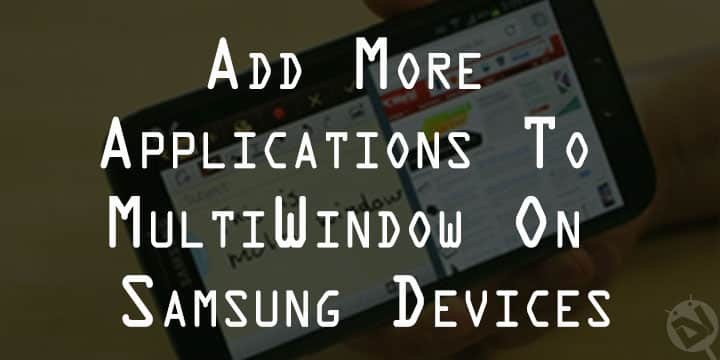
Samsung’s Touchwiz UI may feel sluggish to use, but it provides some very useful features which makes our smartphone experience simpler and easier. The latest Touchwiz UI based on Android Lollipop 5.1.1 and performs well in this latest iteration.
Touchwiz UI has been very different than the stock Android UI in the look and feel department. It is a feature rich and a highly customized version of the stock Android. Well some features and tweaks in the Touchwiz might be unnecessary for some users and some features are very useful in day to day life. Samsung introduced the Multi-window feature in its Touchwiz UI in the Note series and has been carried on to various devices since then.
Samsung was smart to think of a way to utilize the big screen of Note series by using multiple applications at the same time. Since its introduction this feature has become better and better in each iteration on the touchwiz UI. Sharing data between two applications opened in multi-window mode has become much simpler now.
Unfortunately, Samsung has limited the use of Multi-Window to certain applications only. Only few stock applications that comes preinstalled on your device and few others are supported to use this feature. But if you own a rooted Samsung device you could use MultiWindow Commander application available on the Google Play Store to add support for more application to use multi window.
Supported Devices Include:
- Galaxy Note 5
- Galaxy S6
- Galaxy S6 Edge
- Galaxy Note 4
- Galaxy Note Edge
- Galaxy Note 3, 2 & 1
- Galaxy S5, S4, S3
- Galaxy Alpha
MultiWindow Commander is a simple application that enables you to add more application to be used with multi-window/ pen window / pop-up window on your Galaxy smartphones. An application that is not included in the multi window application list could be added with the use of this application, making multi-tasking more easy and useful. If you own a rooted device from above list this is a must have application to utilize your device to the fullest. Keep in mind this would work only on stock or stock based ROMs only.
[googleplay url=”https://play.google.com/store/apps/details?id=com.xpe.app.multiwindow.commander”]Install this application to add more application to be used in multi-window or pen window or a pop-up window on your Samsung Galaxy device. Leave us your views about this application and feedback in the comments section down below.



Join The Discussion: